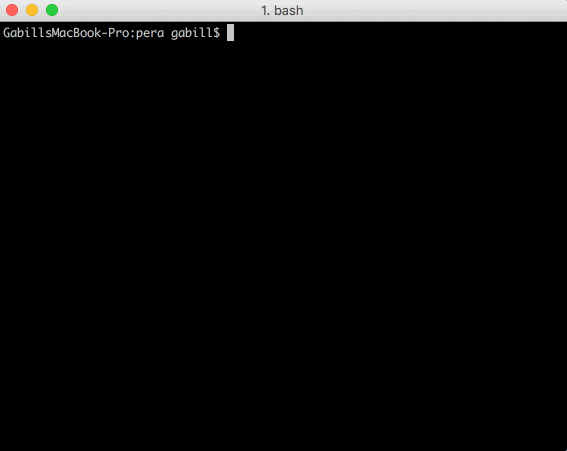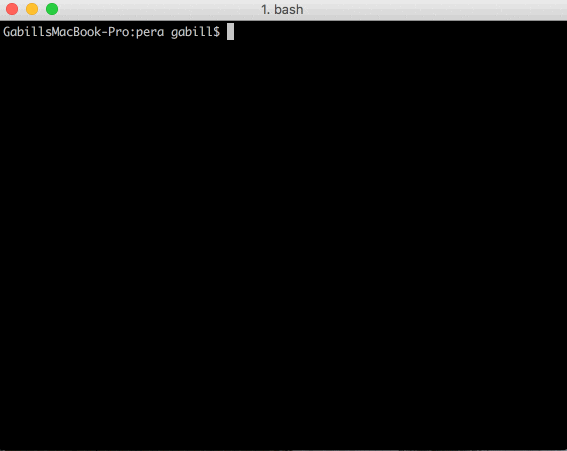こんなの。
---で区切ったテキストファイルを読み込ませると、スライドのように1枚1枚再生できる。
Qiitaのスライドモードみたいな感じ。
使い方
---で区切ったテキストファイルをパラメータとして指定する。( サンプル )
$ pera usage.md
すると1ページ目から順に再生できる。
以下のようなオプションも用意してる。
-e string
encoding (default "utf-8")
-g gravity(bottom align)
-i int
interval <= 10 millisecond (enable auto mode)
-l loop (Exit:Press Esc Key)
-i 1000 というように時間をミリ秒で指定すると、1秒ごとに自動再生、みたいなこともできる。
あと-lを指定すると、最後までいった後に最初に戻ってループする。
これを組み合わせると・・・
技術解説
言語はGo言語。
画面制御にはエスケープシーケンスという仕組みを使ってる。
| 制御文字 | 効果 |
|---|---|
| \x1b[2J | 画面を全部消す |
| \x1b[1;2H | カーソルを1行2列に移動 |
| \x1b[2K | カーソルのある行を削除 |
上の表にあるような特殊な文字を書き出すと、ターミナルの動きを制御できる。文字や背景の色の変更や太字など、他にもいろいろある!。
ただしWindowsだとうまく動かなかったりするので、そこらへんを吸収するためにmattn/go-ttyやmattn/go-colorableを利用。
ダウンロードはこちら
ソース
https://github.com/kurehajime/pera
実行ファイル
https://github.com/kurehajime/pera/releases
PATHの通ってる場所に実行ファイルを放り込むだけでOK!