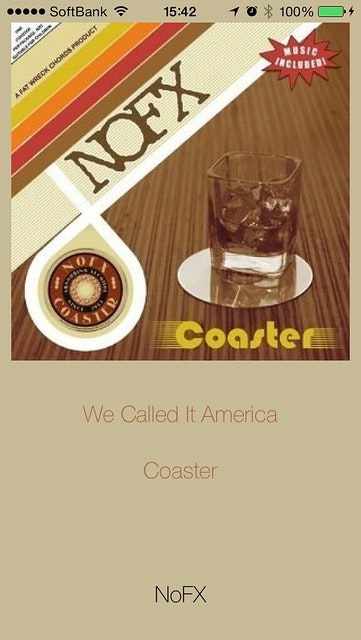yuch_iさんのiPhoneで再生中の曲情報を取得する方法という記事を読んで、「そういえばちょっと前にiTunesみたいに背景色変えるライブラリ使ったなー」と思ったので、書いておきます。
とは言っても便利なライブラリがあるので、それを使うだけなのですが。。
LEColorPicker
GitHub:https://github.com/luisespinoza/LEColorPicker
pod "LEColorPicker"
使い方はめちゃ簡単です。
LEColorPickerの使い方
LEColorPicker* colorpicker = [LEColorPicker new];
LEColorScheme* scheme = [colorpicker colorSchemeFromImage:[UIImage imageNamed:@"sample.jpg"]];
UIColor* backgroundColor = scheme.backgroundColor;
UIColor* primaryTextColor = scheme.primaryTextColor;
UIColor* secondaryTextColor = scheme.secondaryTextColor;
コード全文
//--------------------------------------------------
# pragma mark - LifeCycle
//--------------------------------------------------
- (void)viewDidLoad
{
[super viewDidLoad];
// Do any additional setup after loading the view, typically from a nib.
_artworkImageView.userInteractionEnabled = YES;
self.player = [MPMusicPlayerController iPodMusicPlayer];
[[NSNotificationCenter defaultCenter] addObserver:self selector:@selector(onNowPlayingItemChanged:)
name:MPMusicPlayerControllerNowPlayingItemDidChangeNotification
object:self.player];
[self.player beginGeneratingPlaybackNotifications];
}
- (void)viewDidUnload
{
[[NSNotificationCenter defaultCenter] removeObserver:self];
[self.player endGeneratingPlaybackNotifications];
}
- (void)didReceiveMemoryWarning
{
[super didReceiveMemoryWarning];
// Dispose of any resources that can be recreated.
}
- (void)viewDidAppear:(BOOL)animated
{
[super viewDidAppear:animated];
}
//--------------------------------------------------
# pragma mark - Notification
//--------------------------------------------------
-(void) onNowPlayingItemChanged:(NSNotification*)ntf {
MPMediaItem *mediaItem = [self.player nowPlayingItem];
NSInteger mediaType = [[mediaItem valueForProperty:MPMediaItemPropertyMediaType] integerValue];
if (mediaType == MPMediaTypeMusic) {
// アートワーク(ジャケット写真)
MPMediaItemArtwork *artwork = [mediaItem valueForProperty:MPMediaItemPropertyArtwork];
UIImage* artworkImage = [artwork imageWithSize:CGSizeMake(600.0, 600.0)];
_artworkImageView.image = artworkImage;
LEColorPicker* colorpicker = [LEColorPicker new];
LEColorScheme* scheme = [colorpicker colorSchemeFromImage:artworkImage];
//背景色
_backgroundView.backgroundColor = scheme.backgroundColor;
//曲名
NSString* title = [mediaItem valueForProperty:MPMediaItemPropertyTitle];
[_titleLabel setText:title];
[_titleLabel setTextColor:scheme.primaryTextColor];
//アルバム名
NSString* albumTitle = [mediaItem valueForProperty:MPMediaItemPropertyAlbumTitle];
[_albumLabel setText:albumTitle];
[_albumLabel setTextColor:scheme.primaryTextColor];
//リリース日
NSDate* releaseDate = [mediaItem valueForProperty:MPMediaItemPropertyReleaseDate];
NSDateFormatter *formatter = [[NSDateFormatter alloc] init];
[formatter setDateFormat:@"yyyy/MM/dd"];
NSString *dateStr = [formatter stringFromDate:releaseDate];
[_releaseDateLabel setText:dateStr];
[_releaseDateLabel setTextColor:scheme.secondaryTextColor];
// アーティスト名
NSString* artistName = [mediaItem valueForProperty:MPMediaItemPropertyArtist];
[_artistLabel setText:artistName];
[_artistLabel setTextColor:scheme.secondaryTextColor];
}
}
//--------------------------------------------------
# pragma mark - Action
//--------------------------------------------------
# pragma mark === Tap Artwork ===
//--------------------------------------------------
- (IBAction)actionTapImageView:(id)sender
{
if( [self.player playbackState] == MPMusicPlaybackStatePlaying ){
[self.player pause];
}
else{
[self.player play];
}
}
//--------------------------------------------------
# pragma mark === Swipe Right Artwork ===
//--------------------------------------------------
- (IBAction)actionSwipeRightImageView:(id)sender
{
[self.player skipToPreviousItem];
}
//--------------------------------------------------
# pragma mark === Swipe Left Artwork ===
//--------------------------------------------------
- (IBAction)actionSwipeLeftImageView:(id)sender
{
[self.player skipToNextItem];
}