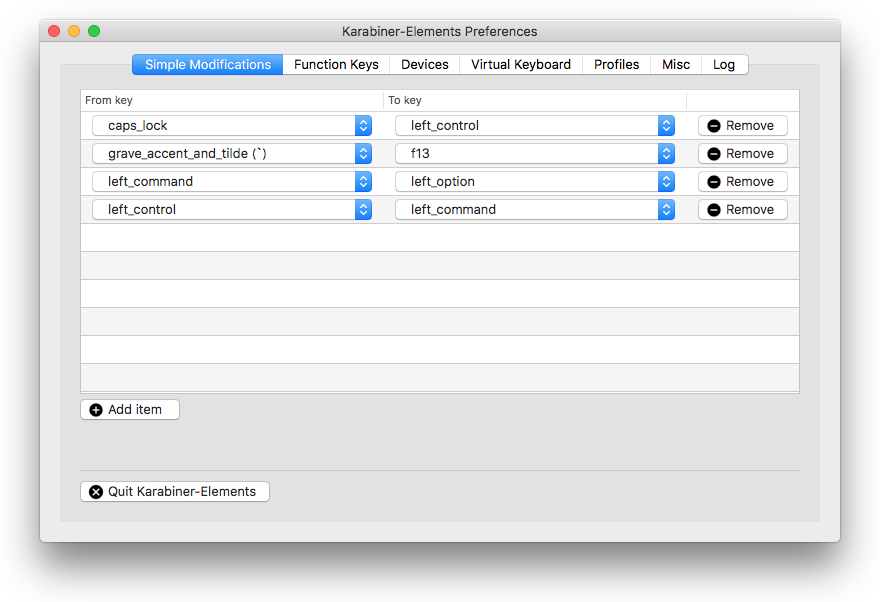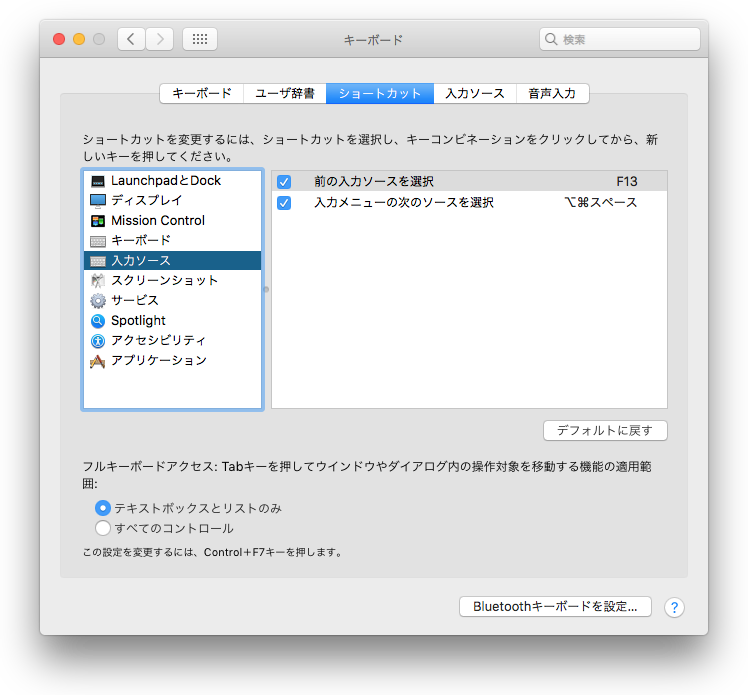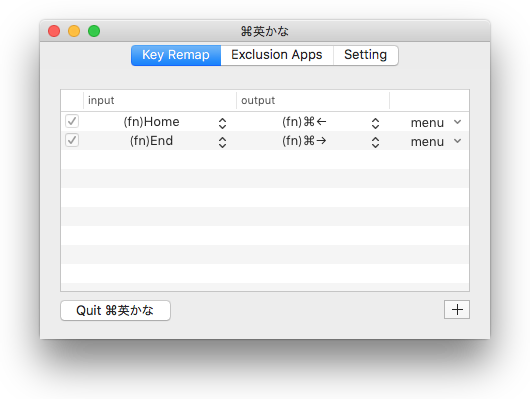Xcode 8.3がmacOS Sierra以降の対応となったため、今更ながらSierraへのアップグレードを行った。
すぐにアップグレードを行わなかった理由として大きかったのがKarabiner Elementsで設定可能な項目が少ないという点だった。
Macに接続したWindowsキーボードに対して旧Karabinerで設定できていた以下の設定をKarabiner Elementsでも再現したく試行錯誤。
- Command, Option, Control の位置調整
- E/J (バッククオート) -> 英/日のトグル切り替え
- Home/End -> 行の先頭/末尾に移動
Command, Option, Control の位置調整
これは問題なく設定を行えた。
E/J (バッククオート) -> 英/日のトグル切り替え
Karabiner Elementsで設定可能な項目が「英数キー」「かなキー」しかないためトグル切り替えが出来なかった。
その為、以下の方法で実現。
1. grave_accent_and_tilde > F13 にリマップ
2. Macの「システム環境設定」>「キーボード」>「ショートカット」>「入力ソース」>「前の入力ソースを選択」に F13 を設定
Home/End -> 行の先頭/末尾に移動
これもKarabiner Elementsでは実現できなかったため、以下のアプリを導入。
⌘英かな
https://ei-kana.appspot.com/
- (fn)Home -> (fn)⌘←
- (fn)End -> (fn)⌘→