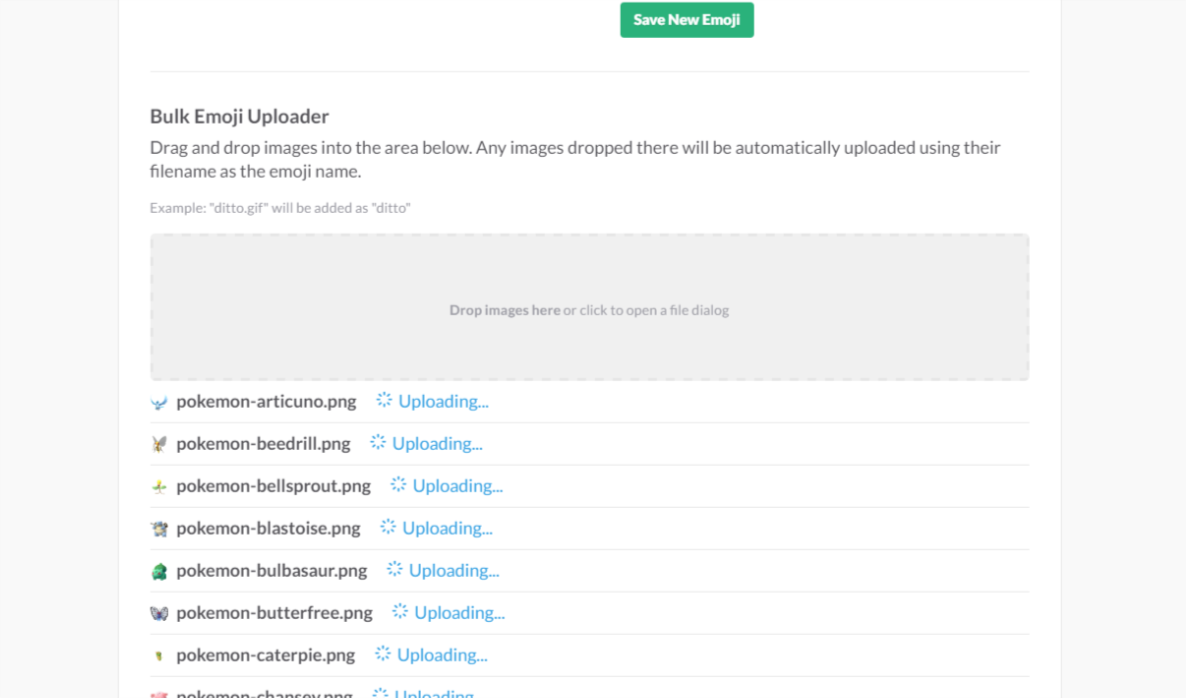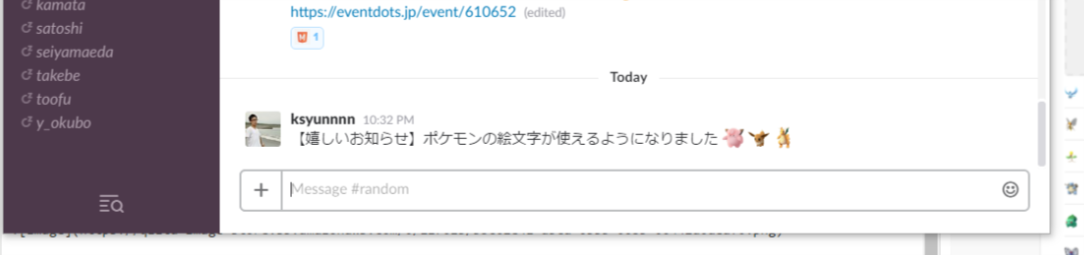概要
Slack絵文字としてポケモンを導入します。
参考
手順
1.画像集め
すばらCお方が ![]()
2.一括で導入するツールをDL
デフォルトやと、1個ずつしかでけへんさかいに、、
Chromeプラグイン![]()
https://chrome.google.com/webstore/detail/slack-emoji-tools/anchoacphlfbdomdlomnbbfhcmcdmjej
番外.名前を整形
画像集めのときの名前が、すべてそのままポケモンの名前(アルファベット)だったので、[pokemon-{name}]とした。
多分やりかたはあまりイケてない。
※環境はWindows
cd \slack-emoji-pokemon-master\slack-emoji-pokemon-master\emojis
dir /b > list.txt
サクラエディタで rename {name} pokemon-{name}となるように整形
コマンドプロンプトに貼り付けて実行
3.Slackのカスタマイズ画面で導入
https://{team_name}.slack.com/customize/emoji にアクセスする
さっきのChromeプラグインのおかげで画像をドロップするだけでファイル名の拡張子より前が絵文字の名前になる。
いえーーーーーーい
※特に自分がポケモン好きというわけではありません