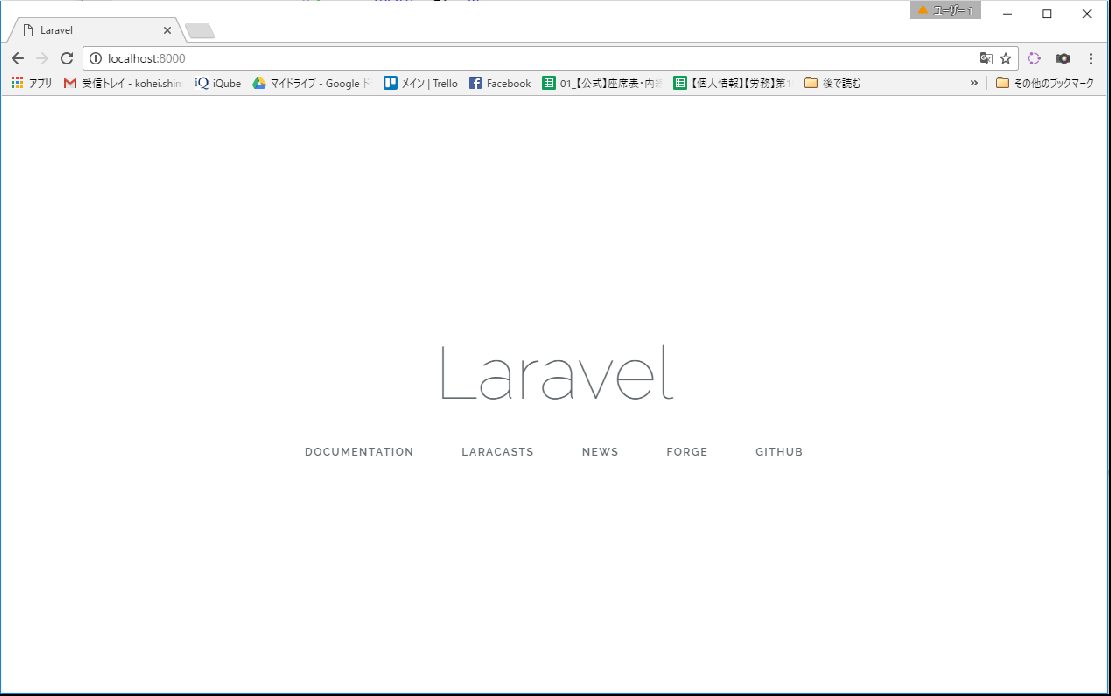laravelインストール記事
- [PHP] laravelを利用したので、インストールメモ
- [PHP] laravelでsqliteを利用
- [PHP] laravelでseederを利用
laravelとは
PHPのフレームワークで、Symfonyのコンポーネントをよく利用されている。
https://laravel.com/
laravelのVersion
5.3.18
環境
VirtualBoxを利用したCentOS6.8
(Webサービスを8000番ポートで起動するため、ポートフォワーディング設定に8000番を設定)
OS:CeontOS6.8
$ cat /etc/redhat-release
CentOS release 6.8 (Final)
php:5.6.24
$ php -v
PHP 5.6.24 (cli) (built: Aug 9 2016 20:51:15)
Copyright (c) 1997-2016 The PHP Group
Zend Engine v2.6.0, Copyright (c) 1998-2016 Zend Technologies
何はともあれComposerが必要
https://getcomposer.org/
https://getcomposer.org/doc/00-intro.md
curl -sS https://getcomposer.org/installer | php
mv composer.phar ~/bin/
※ 私の場合、homeディレクトリのbin以下に配置しておけば、コマンドとして使えるので、bin以下に設置します。
laravelのインストール
$ composer global require "laravel/installer"
$ ~/.composer/vendor/bin/laravel --version
Laravel Installer version 1.3.3
※ ~/.composer/vendor/laravel/ 以下にlaravelのインストーラがインストールされる。
プロジェクトの作成
$ ~/.composer/vendor/bin/laravel new {プロジェクト名}
$ cd {プロジェクト名}
$ php artisan --version
Laravel Framework version 5.3.18
※ プロジェクト名と書いているが、インストールディレクトリ名です。指定しなければ、ワーキングディレクトリにインストールされます。
起動する
$ php artisan serve
※ ここで罠にはまる。外部からのアクセスを許可するには、"--host 0.0.0.0"のオプションをつける必要がある。
$ php artisan serve --host 0.0.0.0
git
$ git init
$ git add .
$ git commit -m "initial commit"
Webサーバの起動まで。