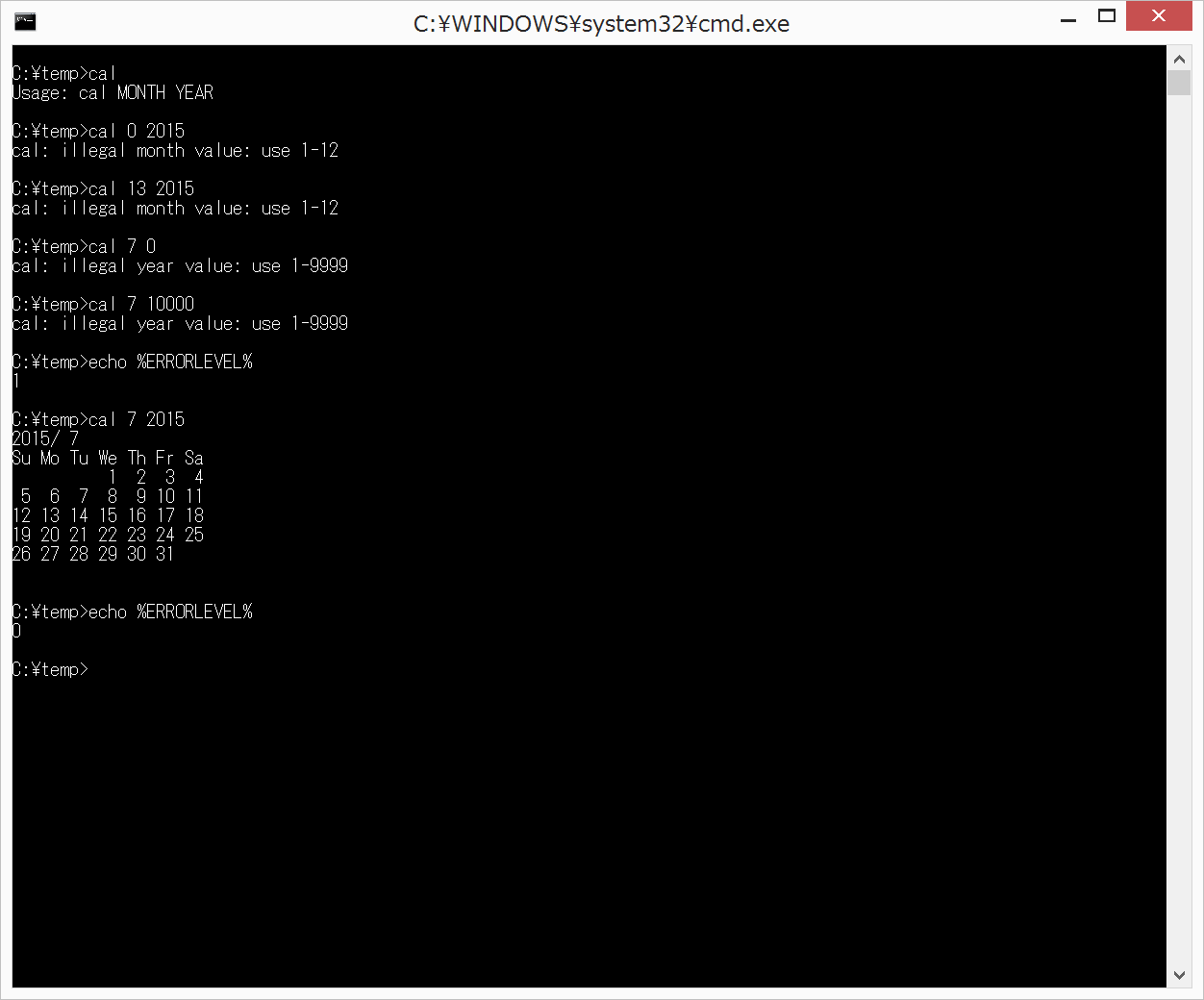バッチファイルで書いた cal コマンドです。
だいぶむかしに書いたものですが、ちょっとだけ修正しました。
cal.bat
@echo off
set SELF=%~n0
set HELP=Usage: %SELF% MONTH YEAR
setlocal enabledelayedexpansion
:: 値が数値か確認
(echo %~1) | findstr /r "[^0-9]." > NUL && (
>&2 echo %HELP%
exit /b 1
)
(echo %~2) | findstr /r "[^0-9]." > NUL && (
>&2 echo %HELP%
exit /b 1
)
:: 位置パラメーターを取得
set y=%~2
set m=%~1
:: 値が範囲内か確認
if %m% lss 1 (
>&2 echo %SELF%: illegal month value: use 1-12
exit /b 1
)
if %m% gtr 12 (
>&2 echo %SELF%: illegal month value: use 1-12
exit /b 1
)
if %y% lss 1 (
>&2 echo %SELF%: illegal year value: use 1-9999
exit /b 1
)
if %y% gtr 9999 (
>&2 echo %SELF%: illegal year value: use 1-9999
exit /b 1
)
:: 指定された日の曜日を取得(月初の曜日)
call :get_day_of_week %y% %m% 1
set w=%ERRORLEVEL%
:: 指定された月の日数を取得
set i=1
for %%i in (31 28 31 30 31 30 31 31 30 31 30 31) do (
set d[!i!]=%%i
set /a i+=1
)
set d=!d[%m%]!
:: うるう年を考慮
if %m% equ 2 (call :is_leap_year %y% || set /a d+=1)
:: カレンダーを表示
if %m% lss 10 (
echo %y%/ %m%
) else (
echo %y%/%m%
)
echo Su Mo Tu We Th Fr Sa
set t=
for /l %%i in (1,1,%w%) do (set t=!t! )
for /l %%d in (1,1,%d%) do (
if %%d lss 10 (set t=!t! )
set t=!t!%%d
call :get_day_of_week %y% %m% %%d
set n=!ERRORLEVEL!
if !n! equ 6 (echo !t! & set t=) else (set t=!t! )
)
if not "%t%" == "" echo %t%
echo.
exit /b 0
endlocal
goto :EOF
:is_leap_year
setlocal
set n=0
set /a n=%1%%400
if %n% equ 0 exit /b 1
set /a n=%1%%100
if %n% equ 0 exit /b 0
set /a n=%1%%4
if %n% equ 0 exit /b 1
exit /b 0
endlocal
goto :EOF
:get_day_of_week
setlocal
set y=%1
set m=%2
if %m% leq 2 (
set /a y-=1
set /a m+=12
)
:: ツェラーの公式
set /a w=(5*%y%/4-%y%/100+%y%/400+(26*%m%+16)/10+%3)%%7
endlocal & exit /b %w%
goto :EOF
位置パラメーターの指定や実行結果は以下をご覧ください。