この記事を実施した環境
- Windows10 Home 64bit
- node v8.2.1
- npm v4.0.5
- express v4.15.0
- jasmine-node v1.14.5
- Visual Studio Code v1.15.0
前提
jasmine-node でユニットテストを書いていること。
なお jasmine-node は次のコマンドでインストールする。
npm install jasmine-node --save-dev
上記実行後の package.json には jasmine-node のエントリが追加されているので確認。
package.jsonから抜粋
"devDependencies": {
"jasmine-node": "^1.14.5"
}
launch.json に次の構成を追加する
jasmine-node をインストールしてユニットテストを記述する環境が整ったので、あとはユニットテストを書くだけ。
で、 Visual Studio Code でユニットテストのデバッグを行いたい場合、次の構成を launch.json に追加する。
launch.json(ユニットテストをデバッグするための構成)
{
"version": "0.2.0",
"configurations": [
{
"type": "node",
"request": "launch",
"name": "Debug for Unit Test",
// jasmne-node の cli を指定する
"program": "${workspaceRoot}/node_modules/jasmine-node/lib/jasmine-node/cli.js",
"args": [
// テスト対象のフォルダを指定する
"test/",
"--color"
],
"cwd": "${workspaceRoot}"
}
]
}
ユニットテストのデバッグ
ユニットテストの対象はこのエントリ で記載した api-factory.js の createApi。
- テスト対象
api-factory.jsから抜粋
/**
* REST-API を作る
*
* @param {oject} router 'express.Router()' で生成されるオブジェクト。コール元で生成されたもの。
* @param {string} service サービス名
*/
function createApi(router, service) {
const target = serviceTable[service];
target.createApi(router);
}
- テストコード
とりあえずメソッド呼び出しを検証するだけの単純なもの。
api-factory-spec.js
const express = require('express');
const router = express.Router();
const factry = require('../app/api-factory');
const hogehoge = require('../app/hogehoge');
describe('Test for api-factory', function() {
beforeEach(function() {
});
afterEach(function() {
});
it('test for createApi', function() {
// precondition
spyOn(hogehoge, "createApi");
// test
factry.createApi(router, 'hogehoge');
expect(hogehoge.createApi).toHaveBeenCalledWith(router);
});
});
- デバッグできるかの確認
- クモマークをクリックしてデバッグペインを開き
- リストボックスからユニットテスト用に追加した構成を選択して
- リストボックス横の実行をクリックするか、F5実行でデバッグを開始する
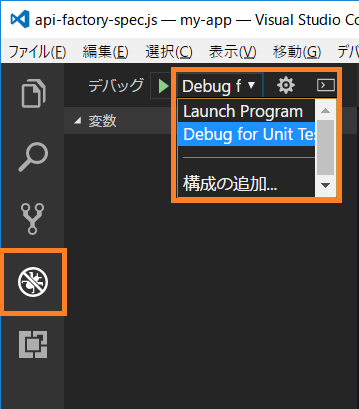
- ブレイクポイントでとまり、ステップ実行が行える
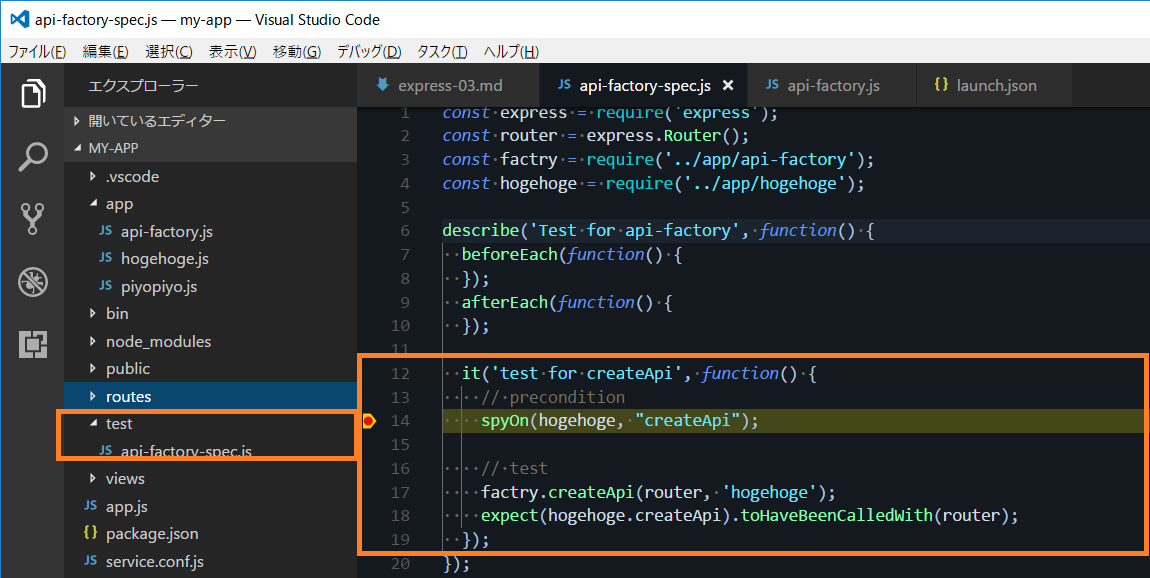
おまけ
デバッグではなく単純にテストを実行したい場合は package.json に下記を追加して npm test を実行する。
package.json(テスト実行のための設定)
"scripts": {
"test": "node ./node_modules/jasmine-node/bin/jasmine-node ./test/"
},
テスト実行
npm test
結果
> my-app@0.0.0 test C:\Users\ksh.fthr\work\Express\my-app
> node ./node_modules/jasmine-node/bin/jasmine-node ./test/
.
Finished in 0.005 seconds
1 test, 1 assertion, 0 failures, 0 skipped