Github連携プラグインのインストール
redmineのGithub連携プラグインを下記の様にインストール。
# gem install json
# cd /opt/alminium/plugins
# git clone git://github.com/koppen/redmine_github_hook.git
Redmineの再起動
以下のコマンドで、再起動。
# touch /opt/alminium/tmp/restart.txt
Githubのリポジトリから、リポジトリを取得
Githubの該当プロジェクトから、Apacheユーザ(Redmineを動かしているユーザ)で、cloneできるように、鍵などを設定して、cloneする。
# mkdir /opt/repos
# chown apache.apache /opt/repos
# su - apache
$ cd /opt/repos
$ git clone --bare git@github.com:XXXXXXXXXXX/hoge.git
Githubの設定
クライアント側から、pushされた際に自動的に、Redmine側のリポジトリに反映される様にhookを設定する。
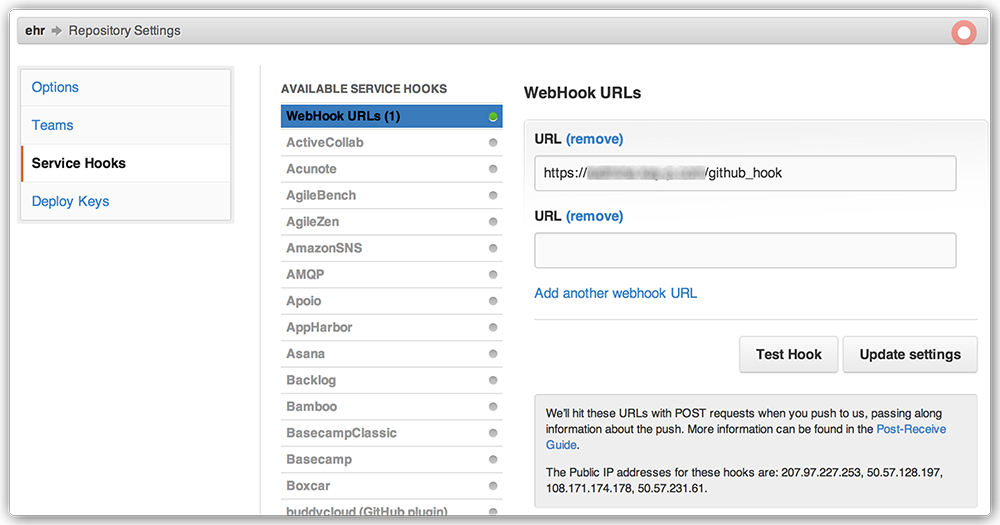
URLは、http(s)://[redmineのURL]/github_hookを入力
redmineの設定
プロジェクトのリポジトリの設定で、先ほどcloneしたリポジトリのパスを入力する。
これで、Githubのリポジトリが、Redmineのリポジトリブラウザからも見えるようになる。
