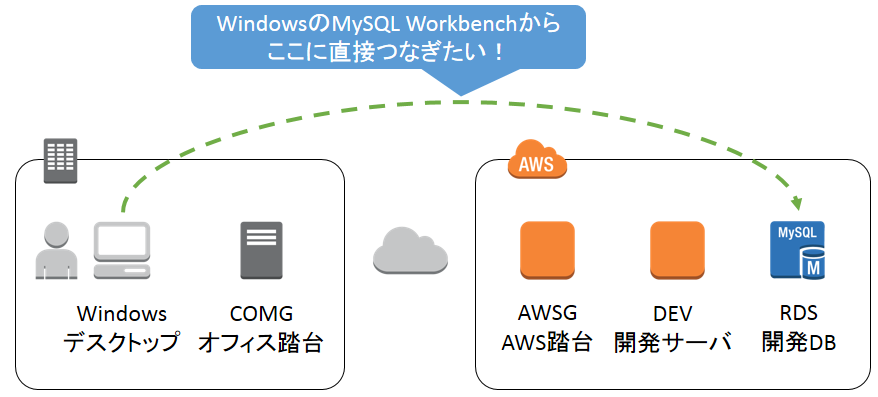概要
- WindowsパソコンのMySQL WorkbenchからAWSのRDSに接続したいんだけど、SSH踏み台サーバのはるか彼方にあって、途方に暮れた時に読んでください
- Puttyのポートフォワードを活用してMySQL WorkbenchからRDSに接続する方法を解説します
構成
方針
- 防御は強固でどうやっても直接つなぐのはムリ
- PuttyのSSHポートフォワードで身近な敵のHost:COMGをやっつけます
- そこから先のAWS軍団(Host: AWSG,DEV)はPuttyでSSHリモートコマンドを発行することでやっつけます
前提
- 各Hostは全て鍵認証対応、ポートフォワード許可されてるとします
- Pagentでの鍵認証設定はできてるとします
- RDSはPort3306で運用しているとします
- SSHアカウント名はuserとします
手順
Puttyでポートフォワードを許可します
Connection -> SSH -> Authを開き、
Allow agent forwardingにチェックをいれます
ポートフォワード設定します
Connection -> SSH -> Tunnelsを開き、 Source Portに 3306、 Destinationに localhost:23306を入力します
Host: COMGで発行するリモートコマンドを設定します
Connection -> SSHを開き、 Remote command欄に下記を記入
Remote_commnad
ssh -A -L 23306:localhost:13306 user@AWSG ssh -A -L 13306:RDS:3306 user@DEV
MySQL Wordbenchの接続先として下記を設定します
> **Connection Method**は **Stndard(TCP/IP)**
> **Hostname**は **127.0.0.1**
> **Port**は **3306**
これで完成!
最終的には下記のようなPortを経由した接続となります。

# 仲間募集
[株式会社スピカ](http://spika.co.jp)では一緒に切磋琢磨できるエンジニアの方を募集しています!ぜひ、[こちら](https://www.wantedly.com/companies/spika/projects)をご覧ください!!