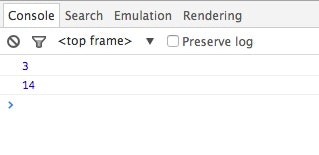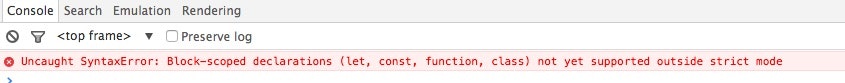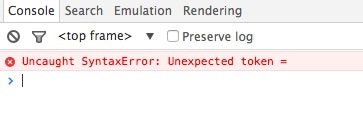babelで変換せずに、ES6で書いたJSをブラウザで実行したい。
ここに書いてある方法を使う。
Browser · Babel
babel-coreの導入
$ npm install babel-core
es6で書く
Chromeで確認するため、
敢えてChromeでサポートされていない引数のデフォルト値を使ってみる。
ECMAScript 6 compatibility table
class Foo {
constructor(x, y) {
this._x = x;
this._y = y;
}
sum() {
return this._x + this._y;
}
}
class Bar extends Foo {
constructor(x, y, z=8) {
super(x, y);
this._z = z;
}
sum() {
return super.sum() + this._z;
}
}
var foo = new Foo(1, 2);
var bar = new Bar(2, 4);
console.log(foo.sum());
console.log(bar.sum());
browser.js をロードする
-
browser.min.jsがあるのでそれを使う - ES6で書いたjsは
type="text/ecmascript-6"を指定してロードする
<script src="node_modules/babel-core/browser.min.js"></script>
<script src="app.es6.js" type="text/ecmascript-6"></script>
ブラウザで実行する
browser.js をロードしたHTMLでES6が実行されているのがわかる。
意図したとおりの動作をしているが、
本当にbrowser.jsのおかげなのかがわからないため、
browser.jsをロードしないで確認してみる。
browser.jsをロードしない場合
<!--
<script src="node_modules/babel-core/browser.min.js"></script>
--->
<script src="app.es6.js" type="text/ecmascript-6"></script>
app.es6.jsは text/ecmascript-6 なのでそもそも実行されない。
browser.jsなしで無理矢理実行した場合
さらに type="text/ecmascript-6" を外し、
app.es6.jsをJavaScriptとして実行してみる。
<script src="app.es6.js"></script>
シンタックスエラーになる。
class はstrict modeであれば利用できるので use strict をつけると…
"use strict";
class Foo {
constructor(x, y) {
this._x = x;
this._y = y;
}
引数のデフォルト指定をしている箇所でシンタックスエラーが発生するので、
browser.js が仕事をしていたことがわかる。
ただし…
Not intended for serious use
Compiling in the browser has a fairly limited use case...
とあるので、ちょっとES6を試したいときに使う程度にとどめるのがよさそう。