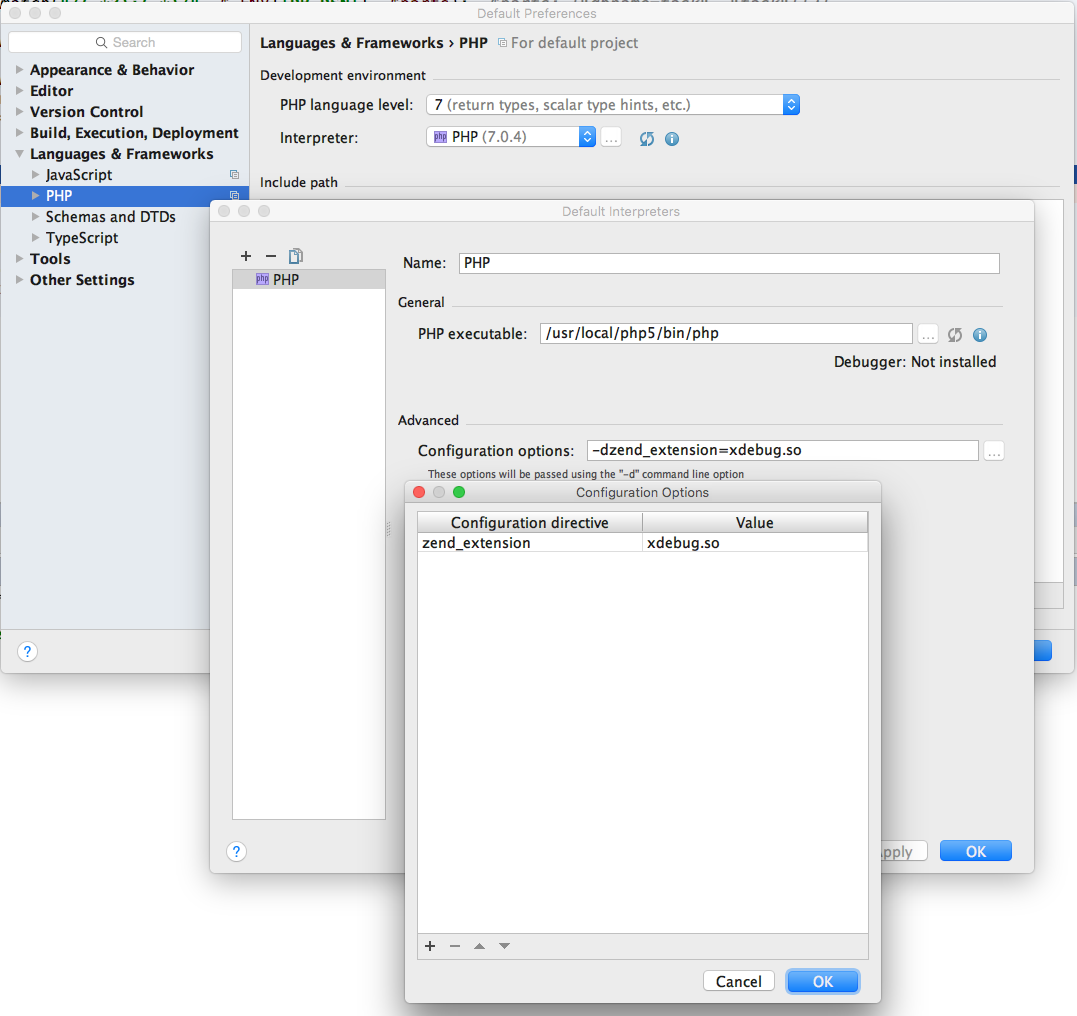新しい記事「必要な時にのみxdebugをオン」を投稿しました(2017/05/19)
Composer 1.3.0 - https://github.com/composer/composer/blob/1.3.0/CHANGELOG.md
Fixed ext-xdebug not being require-able anymore due to automatic xdebug disabling
自動で無効化されるようになったので、ユーザー側のワークアラウンドはもはや不要になったようです。
以上はコメント欄で@tadsanさんが教えてくれた内容です。
composerでの対策は不要になりましたが、記事の内容はxdebug あり/なしを実行単位で変える時に有効です。
--
xdebugをインストールしたphpでcomposerを使うとパフォーマンスが悪化し(x3-x4)警告が出ます。
マニュアル Xdebug impact on Composerに載っているようにxdebugの読み込みをコメントアウトします。(iniファイルの場所はphp --iniで分かります)
;zend_extension = "/path/to/my/xdebug.so"
ツールの実行はxdebugなしで、phpunitのテストカバレッジやPhpStormではxdebugありでとPHPの実行を使い分けたくなりますが、切り替えをする方法が簡単ではありません。
そこで環境を切り替えるのではなく、実行時に明示的に指定するようにします。
シェル
alias phpx="php -dzend_extension=xdebug.so"
alias phpunitx="phpx $(which phpunit)"
これでphpx, phpunixがそれぞれxdebug付きで実行されます。テストでカバレッジが取れるようになりxdebugなしのphp, phpunitと使い分けができます。
PhpStorm
Language & Frameworks > ... > Advanced > Configuration optionsでdirectiveにzend_extension、値をxdebug.soと設定するとxdebug付きでPHP実行されるようになります。