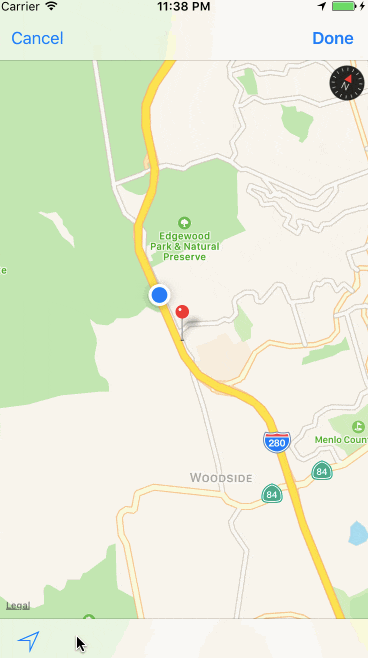これは何
今更感はありますが、iOS 5 から使える MKUserTrackingBarButtonItem を使って、ユーザーをトラッキングする(追いかける)方法を紹介します。
MKUserTrackingBarButtonItem を使うと、上の例のように トラッキングモード を順に切り替えることができます。
トラッキングモードとは
次の3種類が用意されています。
- MKUserTrackingModeNone - 地図がユーザーの位置を追いかけない
- MKUserTrackingModeFollow - 地図がユーザーの位置を追いかける
- MKUserTrackingModeFollowWithHeading - 地図がユーザーの位置を向きを変えながら追いかける
実装環境
- Xcode 9
- Swift 4
前提条件
- UIViewController のビューに
MapViewが配置されていること -
self.mapViewで参照できること
実装方法
let userTrackingButton = MKUserTrackingBarButtonItem(mapView: mapView)
self.toolbarItems = [userTrackingButton]
以上です ![]()
トラッキングモード中に地図をちょっとでも動かすとトラッキングモードは終了し、MKUserTrackingBarButtonItem のアイコンも元に戻ります。