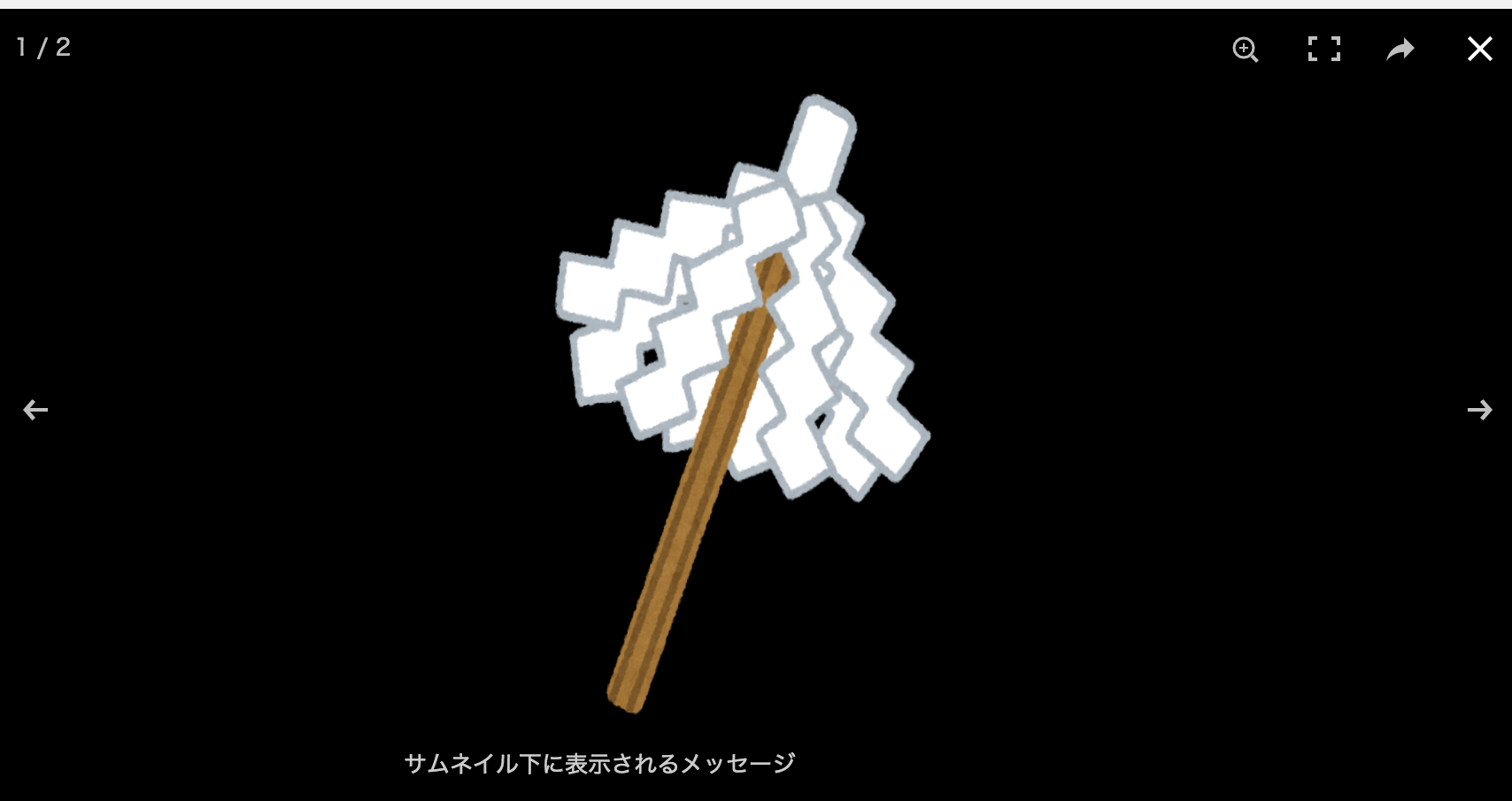PhotoSwipeとは
画像ギャラリーでよく見るUI。サムネが並んだ一覧ページがあって、サムネをクリックすると画像が拡大してモーダルが表示されるというもの。スワイプして次の画像に行ったり前に戻ったりもできる。以下にデモがある。
◆ これをRailsで使う
Gemfileに以下を加えてbundle installでインストールする.
gem 'photoswipe-rails'
app/assets/javascripts/application.jsに以下を加える.
//= require photoswipe
app/assets/stylesheets/application.scssに以下を加える
*= require photoswipe
サムネ一覧ページを作る。
<div class="my-gallery">
<figure>
<a href="hogehoge.png" data-size="482x654">
<img alt="キャプション" src="hogehoge.png"/>
</a>
<figcaption>サムネイルの下に表示されるメッセージ</figcaption>
</figure>
<figure>
<a href="fugafuga.png" data-size="482x654">
<img alt="キャプション" src="fugafuga.png"/>
</a>
<figcaption>サムネイルの下に表示されるメッセージ</figcaption>
</figure>
</div>
<!-- 以下は公式サイトからのコピペ -->
<!-- Root element of PhotoSwipe. Must have class pswp. -->
<div class="pswp" tabindex="-1" role="dialog" aria-hidden="true">
<!-- Background of PhotoSwipe.
It's a separate element as animating opacity is faster than rgba(). -->
<div class="pswp__bg"></div>
<!-- Slides wrapper with overflow:hidden. -->
<div class="pswp__scroll-wrap">
<!-- Container that holds slides.
PhotoSwipe keeps only 3 of them in the DOM to save memory.
Don't modify these 3 pswp__item elements, data is added later on. -->
<div class="pswp__container">
<div class="pswp__item"></div>
<div class="pswp__item"></div>
<div class="pswp__item"></div>
</div>
<!-- Default (PhotoSwipeUI_Default) interface on top of sliding area. Can be changed. -->
<div class="pswp__ui pswp__ui--hidden">
<div class="pswp__top-bar">
<!-- Controls are self-explanatory. Order can be changed. -->
<div class="pswp__counter"></div>
<button class="pswp__button pswp__button--close" title="Close (Esc)"></button>
<button class="pswp__button pswp__button--share" title="Share"></button>
<button class="pswp__button pswp__button--fs" title="Toggle fullscreen"></button>
<button class="pswp__button pswp__button--zoom" title="Zoom in/out"></button>
<!-- Preloader demo http://codepen.io/dimsemenov/pen/yyBWoR -->
<!-- element will get class pswp__preloader--active when preloader is running -->
<div class="pswp__preloader">
<div class="pswp__preloader__icn">
<div class="pswp__preloader__cut">
<div class="pswp__preloader__donut"></div>
</div>
</div>
</div>
</div>
<div class="pswp__share-modal pswp__share-modal--hidden pswp__single-tap">
<div class="pswp__share-tooltip"></div>
</div>
<button class="pswp__button pswp__button--arrow--left" title="Previous (arrow left)">
</button>
<button class="pswp__button pswp__button--arrow--right" title="Next (arrow right)">
</button>
<div class="pswp__caption">
<div class="pswp__caption__center"></div>
</div>
</div>
</div>
</div>
<script type="text/javascript">
var initPhotoSwipeFromDOM=function(e){for(var t=function(e){for(var t,n,r,i,o=e.childNodes,a=o.length,l=[],d=0;d<a;d++)1===(t=o[d]).nodeType&&(r=(n=t.children[0]).getAttribute("data-size").split("x"),i={src:n.getAttribute("href"),w:parseInt(r[0],10),h:parseInt(r[1],10)},t.children.length>1&&(i.title=t.children[1].innerHTML),n.children.length>0&&(i.msrc=n.children[0].getAttribute("src")),i.el=t,l.push(i));return l},n=function e(t,n){return t&&(n(t)?t:e(t.parentNode,n))},r=function(e,n,r,i){var o,a,l=document.querySelectorAll(".pswp")[0];if(a=t(n),o={galleryUID:n.getAttribute("data-pswp-uid"),getThumbBoundsFn:function(e){var t=a[e].el.getElementsByTagName("img")[0],n=window.pageYOffset||document.documentElement.scrollTop,r=t.getBoundingClientRect();return{x:r.left,y:r.top+n,w:r.width}}},i)if(o.galleryPIDs){for(var d=0;d<a.length;d++)if(a[d].pid==e){o.index=d;break}}else o.index=parseInt(e,10)-1;else o.index=parseInt(e,10);isNaN(o.index)||(r&&(o.showAnimationDuration=0),new PhotoSwipe(l,PhotoSwipeUI_Default,a,o).init())},i=document.querySelectorAll(e),o=0,a=i.length;o<a;o++)i[o].setAttribute("data-pswp-uid",o+1),i[o].onclick=function(e){(e=e||window.event).preventDefault?e.preventDefault():e.returnValue=!1;var t=e.target||e.srcElement,i=n(t,function(e){return e.tagName&&"FIGURE"===e.tagName.toUpperCase()});if(i){for(var o,a=i.parentNode,l=i.parentNode.childNodes,d=l.length,u=0,p=0;p<d;p++)if(1===l[p].nodeType){if(l[p]===i){o=u;break}u++}return o>=0&&r(o,a),!1}};var l=function(){var e=window.location.hash.substring(1),t={};if(e.length<5)return t;for(var n=e.split("&"),r=0;r<n.length;r++)if(n[r]){var i=n[r].split("=");i.length<2||(t[i[0]]=i[1])}return t.gid&&(t.gid=parseInt(t.gid,10)),t}();l.pid&&l.gid&&r(l.pid,i[l.gid-1],!0,!0)};initPhotoSwipeFromDOM(".my-gallery");
</script>
以上。これでギャラリーページの出来上がり★