Rails勉強中ですが、今日はCSSで画像をいい感じに表示してみたいと思います。(息抜き)
そのまま
image.html
<div class="box">
<img src="image.jpg" class="image">
</div>
style.css
.box {
width: 300px;
height: 300px;
position: relative;
}
.image {
position: absolute;
}
"box"という箱の中に"image"という画像を配置しています。
"box"のサイズを300px角としていますが、そのままだと画像の方が大きくなっています。

はみ出た部分をカット
親要素である""box"にoverflowプロパティを追加します。
style.css
.box {
width: 300px;
height: 300px;
position: relative;
overflow: hidden; /*追加*/
}
.image {
position: absolute;
}
hiddenとするとはみ出た部分がカットできました。でも空しか写っていません。
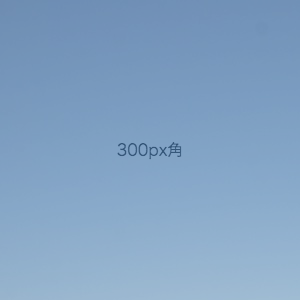
画像を中央に移動
"box"の中心に画像の中心を持っていきたいと思います。
style.css
.box {
width: 300px;
height: 300px;
position: relative;
overflow: hidden;
}
.image {
position: absolute;
top: 50%; /*追加*/
left: 50%; /*追加*/
}
まずは、画像のpositionをabsoluteで左上から50%で指定。これで画像の起点(左上)が"box"の中心に移動します。(ここでの50%は"box"の半分)
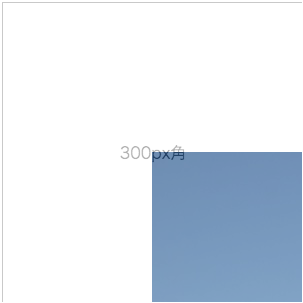
style.css
.box {
width: 300px;
height: 300px;
position: relative;
overflow: hidden;
}
.image {
position: absolute;
top: 50%;
left: 50%;
transform: translate(-50%, -50%); /*追加*/
}
続いて、transformのtranslateで画像をXY方向ともに-50%移動します。(ここでの50%は画像の半分)
これで"box"の中心に画像の中心を持っていくことができました。

丸くする
最後におまけとして、"box"を丸くします。
style.css
.box {
width: 300px;
height: 300px;
position: relative;
overflow: hidden;
border-radius: 300px; /*追加*/
}
.image {
position: absolute;
top: 50%;
left: 50%;
transform: translate(-50%, -40%); /*調整*/
}
border-radiusプロパティの値をwidth,heightと同じにすると円となります。位置を調整して完成。

ありがとうございました。