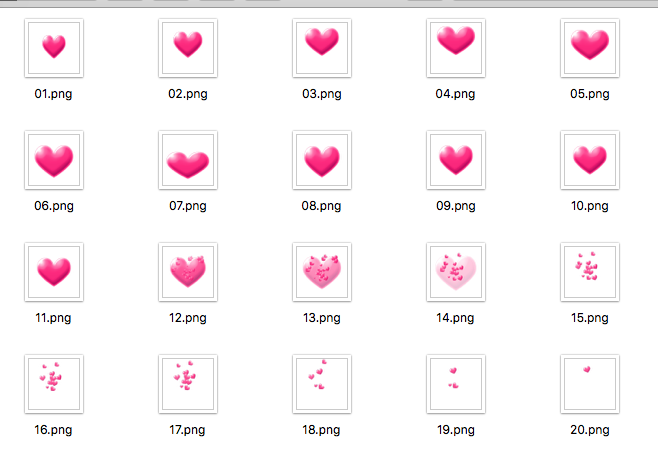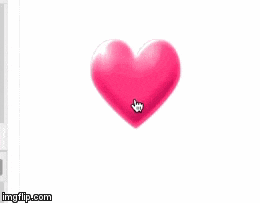はじめに
CSSでパラパラアニメを作ろうと思い立ちまして、そこでググって作り方調べたりしますと、だいたいCSSスプライトを使った方法に行き当たります。こういうのですね。
CSSスプライトとstepsを使ってアニメーション画像を作ろう
でも、めんどくさいんですよ。CSSスプライト。ひとコマ修正が入っても全体つなぎ直しですよ。つなぐときに1ピクセルずれてたらまたやりなおしですよ。うがー!
ふつーのセル画のように、ひとコマ=1ファイルなら、作成も修正もやりやすいじゃないですか。デザイナーさんから素材もらってすぐ実装できるじゃないですか。フォトショ開いてちまちまずらしたり、あーだこーだパラメータいじってgrunt使ってつないだりする必要ないじゃないですか。
というわけで作ってみます。
実装
素材を用意します。
ぴぽや倉庫さんからお借りいたしました。ありがとうございます。
(配布されている素材は一枚画像なので、同サイズで切り分けています。なんか本末転倒ですが)
箱としてはこんな感じ。
<div class="frame">
<div id="cell" class="cell"></div>
</div>
この <div id="cell"></div> 内に画像素材を縦に並べる要領で、複数配置します。animation-timing-function に steps() を指定して、CSSアニメーションで縦にスライドさせていけば、アニメーションになるわけですね。その辺の理屈は上のリンク先と一緒です。
そしてできたCSSは以下のとおり。
.frame {
width: 240px;
height: 240px;
overflow: hidden;
cursor: pointer;
}
.cell {
width: 100%;
height: 2000%;
background-color: transparent;
background-repeat: no-repeat;
background-image: url(01.png),url(02.png),url(03.png),url(04.png),url(05.png),url(06.png),url(07.png),url(08.png),url(09.png),url(10.png),url(11.png),url(12.png),url(13.png),url(14.png),url(15.png),url(16.png),url(17.png),url(18.png),url(19.png),url(20.png);
background-position: 0 0, 0 240px, 0 480px, 0 720px, 0 960px, 0 1200px, 0 1440px, 0 1680px, 0 1920px, 0 2160px, 0 2400px, 0 2640px, 0 2880px, 0 3120px, 0 3360px, 0 3600px, 0 3840px, 0 4080px, 0 4320px, 0 4560px;
animation-name: parapara;
animation-duration: 1s;
animation-iteration-count: 1;
animation-timing-function: steps(20);
}
@keyframes parapara {
0% {
transform: translateY(0);
}
100% {
transform: translateY(-100%);
}
}
動きましたよー!
stylusで作成
上のCSSをベタで書くのは面倒すぎますので、実際はstylusを使って書いています。
セルのサイズと画像ファイルを配列で指定すれば background-image background-position が自動的に埋まるという寸法です。
w = 240
h = 240
// 画像ファイルを配列(スペース区切り)で指定
cells = '01.png' '02.png' ...
bgis = ()
for i in cells
push(bgis, url(i))
bgps = ()
for p in 0...length(cells)
push(bgps, unquote('0 '+(p * h)+'px'))
.wrap
margin 20px
.frame
width w px
height h px
overflow hidden
cursor pointer
.cell
width 100%
height (100 * length(cells))%
background-color transparent
background-repeat no-repeat
background-image unquote(join(',', bgis))
background-position unquote(join(',', bgps))
animation-name parapara
animation-duration 1s
animation-iteration-count 1
animation-timing-function steps(length(cells))
@keyframes parapara
0%
transform translateY(0)
100%
transform translateY(-100%)
イテレーション万歳。