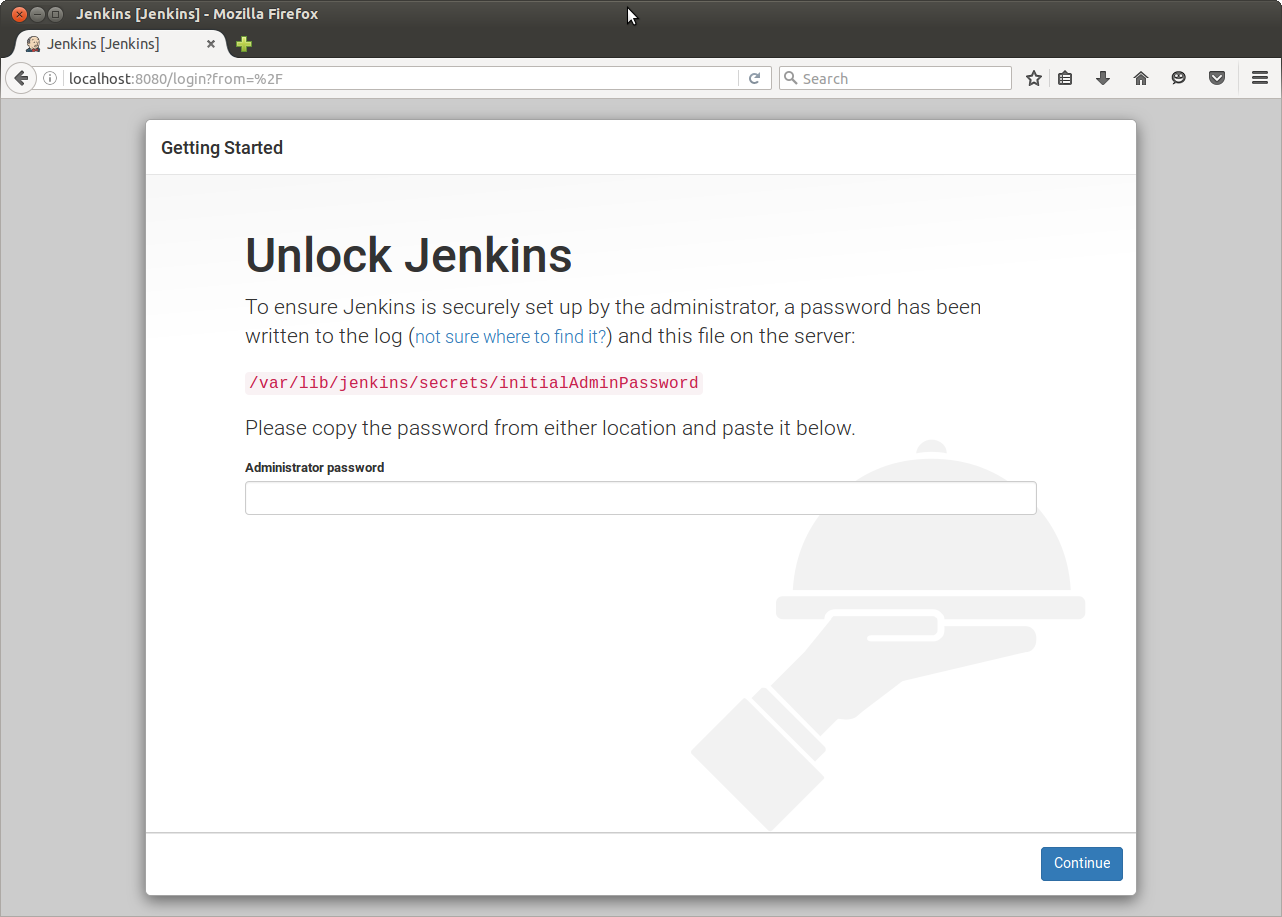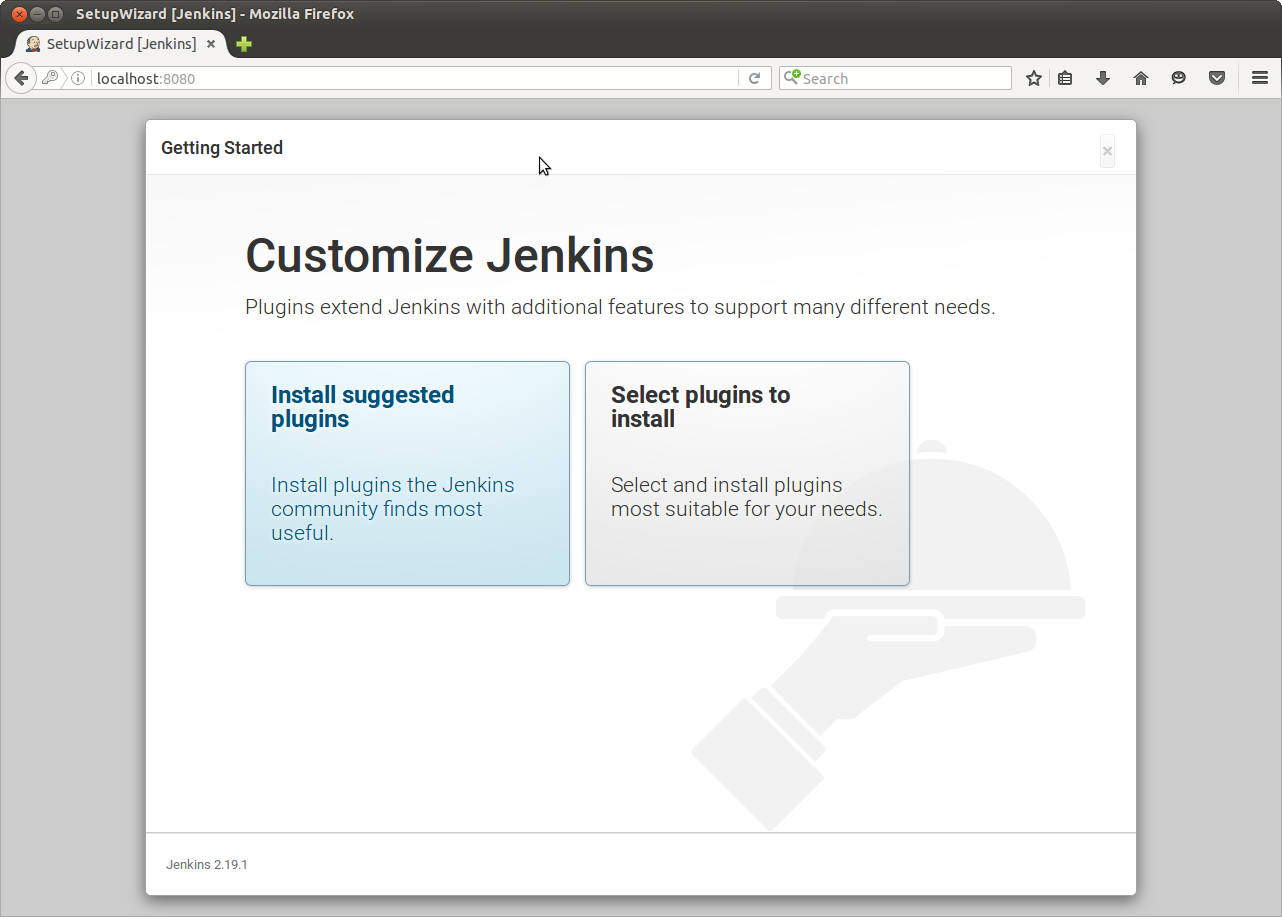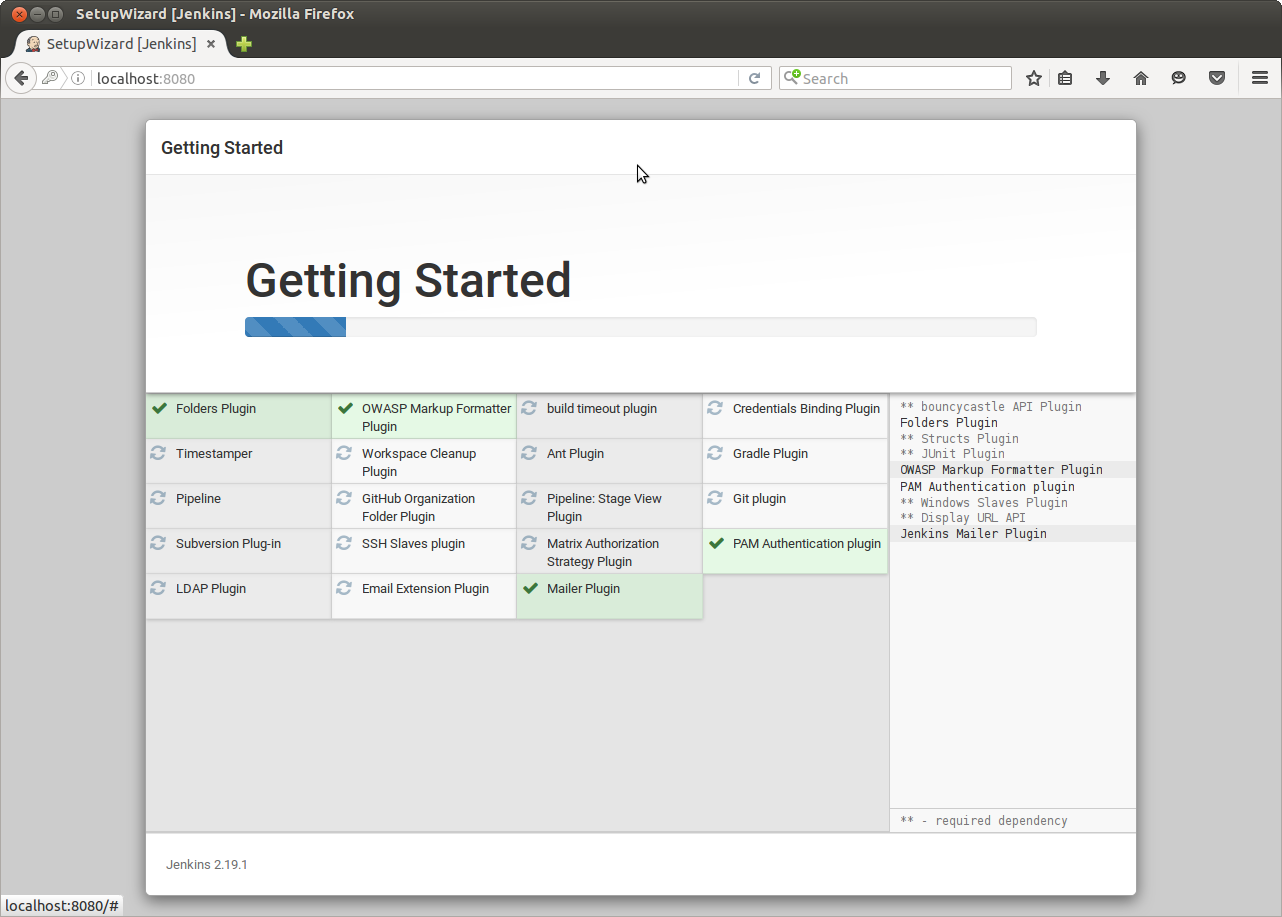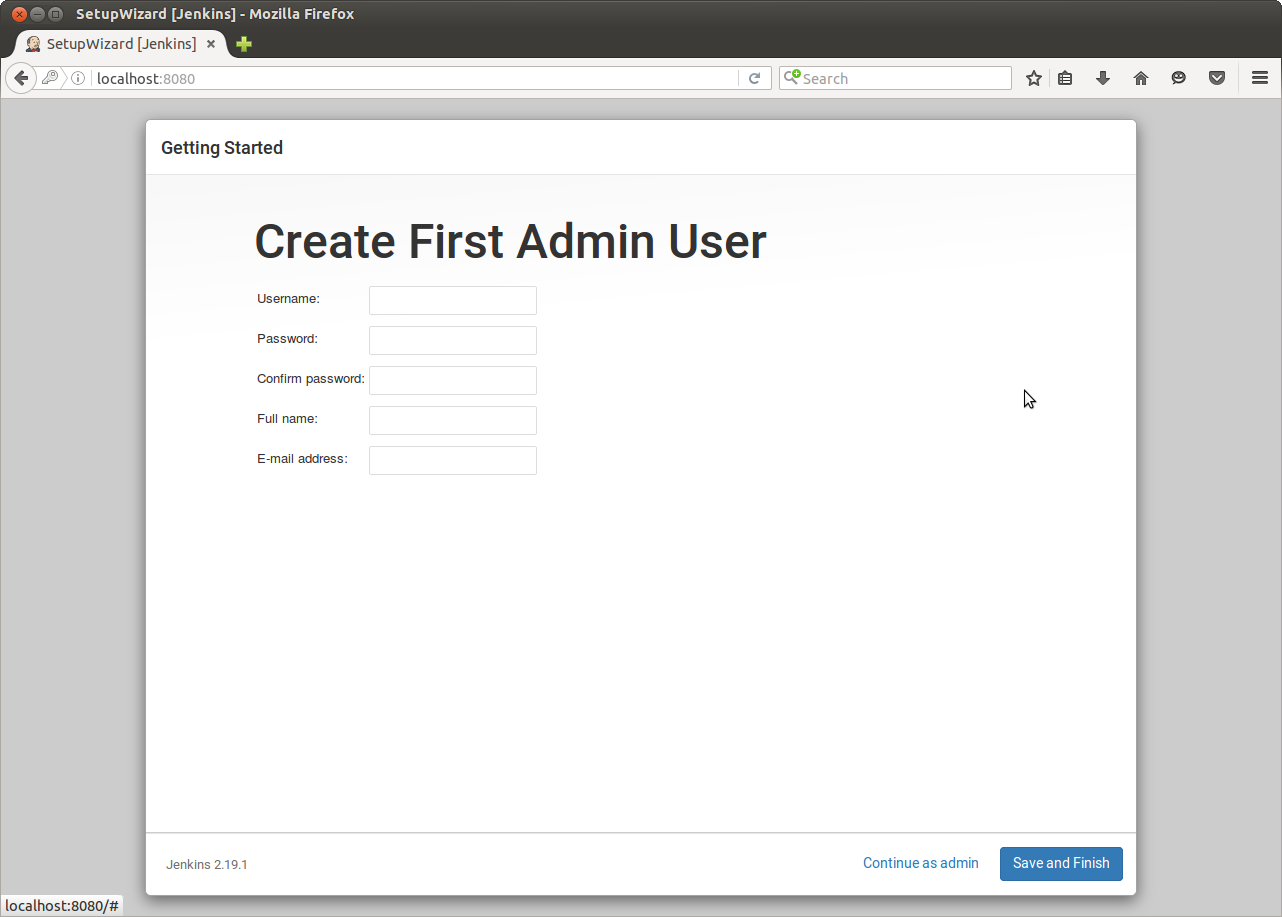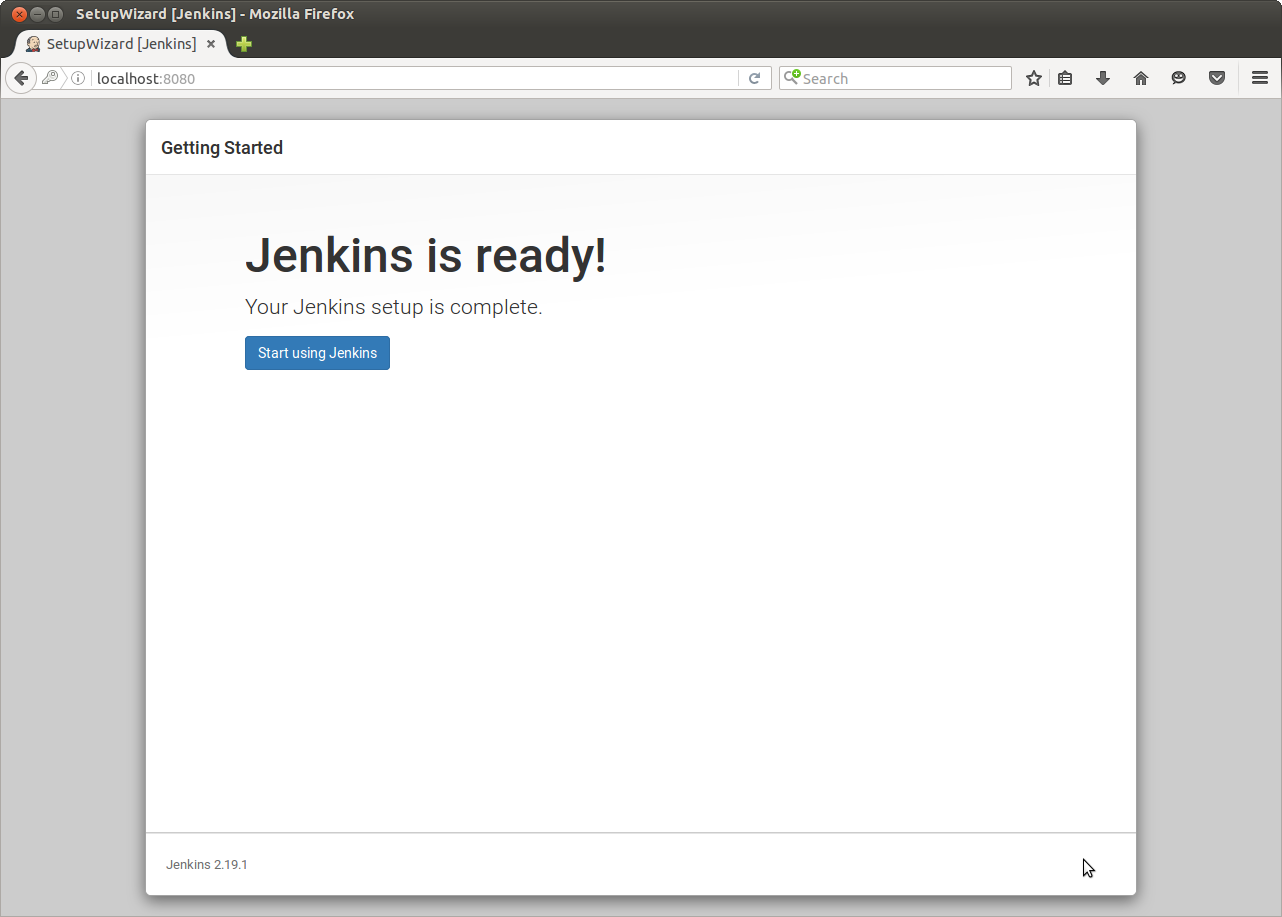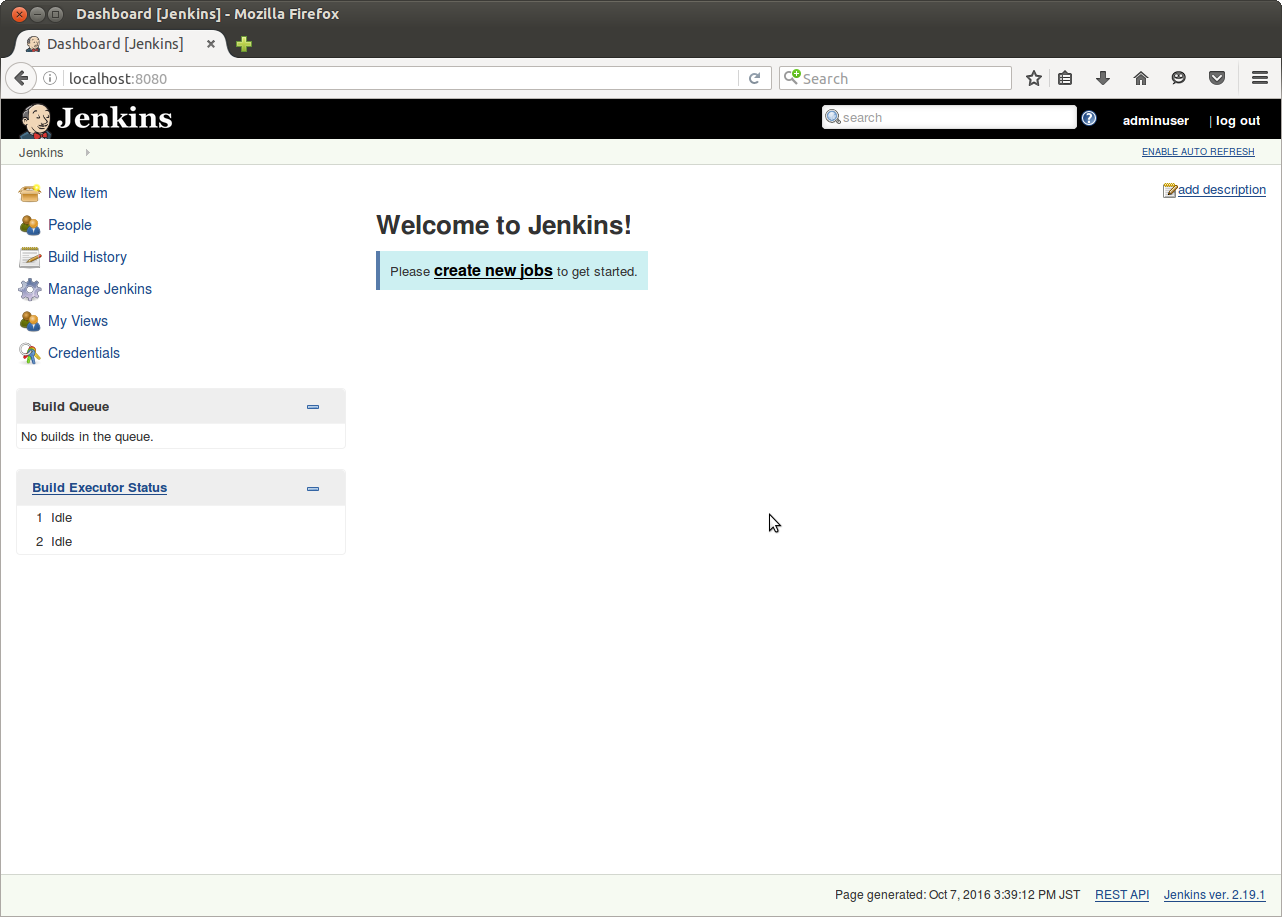UbuntuにJenkinsのインストールをする方法メモ
基本的には、公式のWikiを参照して下さい
Ubuntu12.04, 14.04, 16.04では動作確認済みです
Installing Jenkins on Ubuntu - Jenkins - Jenkins Wiki
jenkinsのインストール(apt)
$ wget -q -O - https://pkg.jenkins.io/debian/jenkins-ci.org.key | sudo apt-key add -
$ sudo sh -c 'echo deb http://pkg.jenkins.io/debian-stable binary/ > /etc/apt/sources.list.d/jenkins.list'
$ sudo apt-get update
$ sudo apt-get install jenkins
インストール後は localhost:8080 でアクセスして下さい
初回起動後の手順
初期パスワードの入力
画面中央に表示されているパスのファイルに初期パスワードが記載されているので、確認して入力
pluginのインストール
おすすめのプラグインを入れるか、選択するかの2択。今回はおすすめのプラグインを入れる方(左)を選択。
admin user の作成
フォームに沿って、admin user を作成して下さい。
これでインストールは完了です。