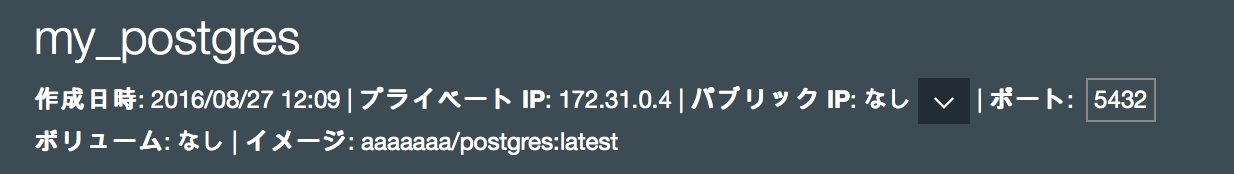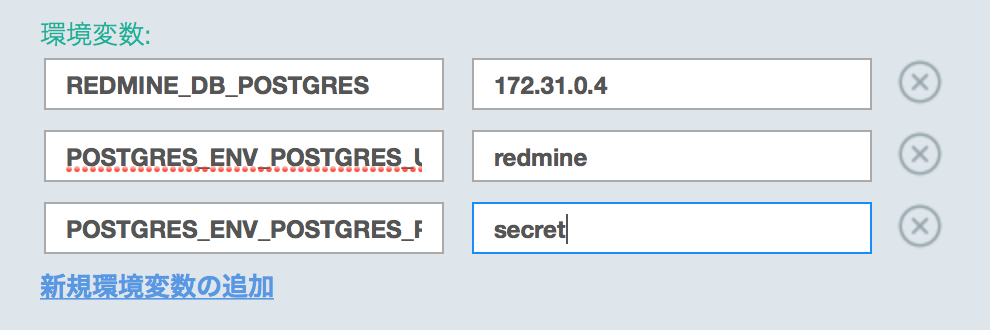その1では、Bluemix上でRedmineのコンテナを起動するところまでいきました。
今回は、
- Letsencryptを利用してHTTPS化
- Postgresを利用してDBを外部化
したいと思います。
(オレオレ証明書の場合はググればいくらでもやり方が出てくるので省略します。
Letsencryptを利用してHTTPS化
Letsencryptの利用
Get HTTPS for free!を利用して、手動で証明書を取得します。
ここは頑張ってください。
うまくいくと、Step 5: Install Certificate (see below) まで来ます。
その中の、Apache用の設定を見ながら、
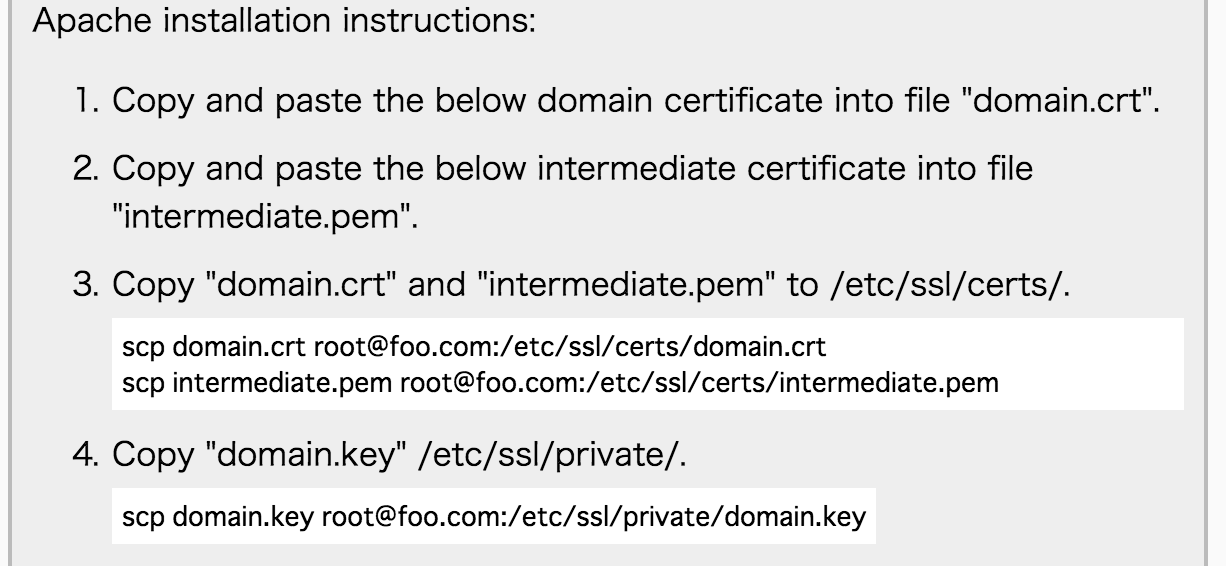
- domain.crt
- intermediate.pem
- domain.key
を、ローカルの任意のディレクトリに作っておきましょう。
rails, Dockerfileの修正
Dockerfileで適当な場所に上書きするので、上の3つのファイルと、下記の2つのファイルを同じディレクトリに置いておいてください。
redmine/3.3/rails
# !/usr/bin/env ruby
require 'rails/commands/server'
require 'rack'
require 'webrick'
require 'webrick/https'
module Rails
class Server < ::Rack::Server
def default_options
super.merge({
:Port => 3000,
:environment => (ENV['RAILS_ENV'] || "development").dup,
:daemonize => false,
:debugger => false,
:pid => File.expand_path("tmp/pids/server.pid"),
:config => File.expand_path("config.ru"),
:SSLEnable => true,
:SSLPrivateKey => OpenSSL::PKey::RSA.new(File.read('/usr/src/redmine/ssl/private/domain.key'), ''),
:SSLCertificate => OpenSSL::X509::Certificate.new(File.read('/usr/src/redmine/ssl/certs/domain.crt')),
:SSLCACertificateFile => '/usr/src/redmine/ssl/certs/intermediate.pem',
:SSLCertName => [["CN", WEBrick::Utils::getservername]]
})
end
end
end
APP_PATH = File.expand_path('../../config/application', __FILE__)
require_relative '../config/boot'
require 'rails/commands'
redmine/3.3/Dockerfile
(前略)
COPY rails /usr/src/redmine/bin
COPY domain.crt /usr/src/redmine/ssl/certs/
COPY intermediate.pem /usr/src/redmine/ssl/certs/
COPY domain.key /usr/src/redmine/ssl/private/
(後略)
Dockerコンテナを作成
$ docker build . あとはtag付けしてpushして起動。
Postgresを利用してDBを外部化
Postgresコンテナの登録、起動
Redmineと同様です。
$ docker pull postgres
$ docker tag postgres registry.ng.bluemix.net/aaaaaaa/postgres
$ docker push registry.ng.bluemix.net/aaaaaaa/postgres
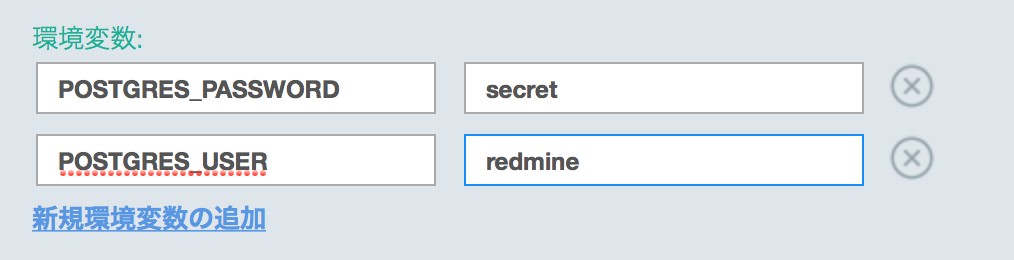
Redmineコンテナの起動
うまくいったみたいです。