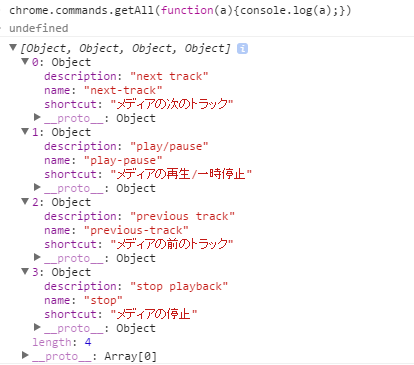巷で流行りのGoogle Play Music、これのChromeアプリにはメディアキー( ![]()
![]()
![]() のような)を入力すれば(たとえアプリや拡張機能がバックグラウンドでしか動作していなくても)どこにいても再生をコントロールできる神機能が搭載されている。
のような)を入力すれば(たとえアプリや拡張機能がバックグラウンドでしか動作していなくても)どこにいても再生をコントロールできる神機能が搭載されている。
ちなみにこのキーは通常のkeydownのイベントリスナーでは拾えないっぽい。
実装方法とか知らなかったんで例のアプリのmanifest.jsonを覗いてみたら答えは一瞬で出た。
commands で実装
決して最近できたものではなく、昔から(Chrome 25から)利用できるchrome.commandsを使う。
日本語で書いてる記事少ないっぽいけど使ってる人は結構いるはず
chrome-extension - キーの入力だけで目的のタブに素早く切り替えられる Google Chrome 拡張つくりました - Qiita
どう使うの
manifest.jsonにcommandsのセッションを追加する
以下はGoogle Play Musicのそれより抜粋
{
...
"commands": {
"next-track": {
"description": "next track",
"global": true,
"suggested_key": {
"default": "MediaNextTrack"
}
},
"play-pause": {
"description": "play/pause",
"global": true,
"suggested_key": {
"default": "MediaPlayPause"
}
},
"previous-track": {
"description": "previous track",
"global": true,
"suggested_key": {
"default": "MediaPrevTrack"
}
},
"stop": {
"description": "stop playback",
"global": true,
"suggested_key": {
"default": "MediaStop"
}
}
},
...
}
"コマンド名": {
"description": "コマンドの説明",
"global": true, // Chromeが非アクティブな時にも拾うか? *** Chrome35+ ***
"suggested_key": { // キーパターン
"default": "Ctrl+Shift+Y",
"windows": "Ctrl+Shift+Y",
"mac": "Command+Shift+Y",
"chromeos": "Ctrl+Shift+U",
"linux": "Ctrl+Shift+J"
}
},
...
のようなフォーマットで書いておく。
キーパターンは一般キーは上記のよう、ほかに以下のような特殊キー等。
Comma, Period, Home, End, PageUp, PageDown, Space, Insert, Delete, Arrow keys (Up, Down, Left, Right) and the Media Keys (MediaNextTrack, MediaPlayPause, MediaPrevTrack, MediaStop).
あとMacではCtrlはCommandに自動置換されるのでCtrlのままにするにはMacCtrlにしろだとかChromeOSではSearchがあるだとかあるらしいので詳しくはdocument参照。
これで 設定の 拡張機能 > キーボードショートカット に以下のような感じに追加される。
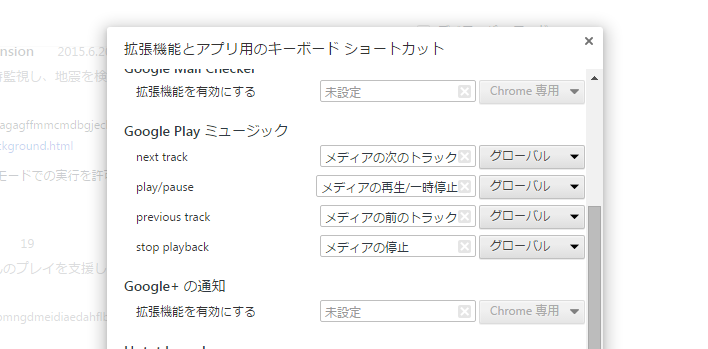
登録されたコマンドはアプリ・拡張機能からchrome.commands経由で取得したり拾ったりできる。
リスナー追加: chrome.commands.onCommand.addListener
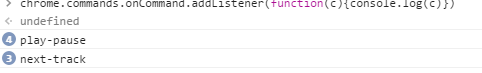
(入力時にコールバックにコマンド名が返される)
これでバックグラウンドで再生中のPlay Musicのなうぷれとか実装できないかな?