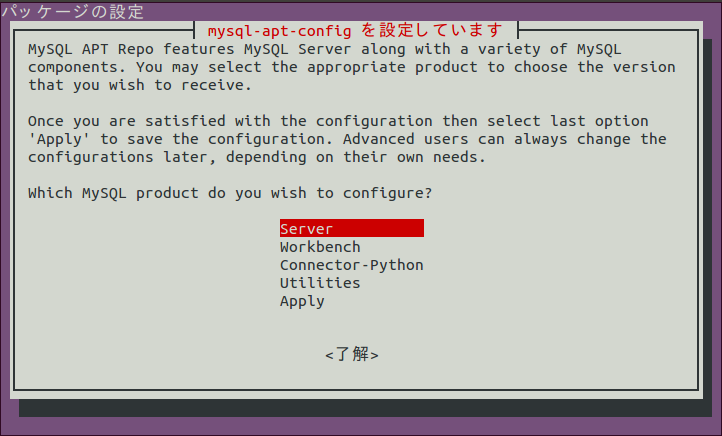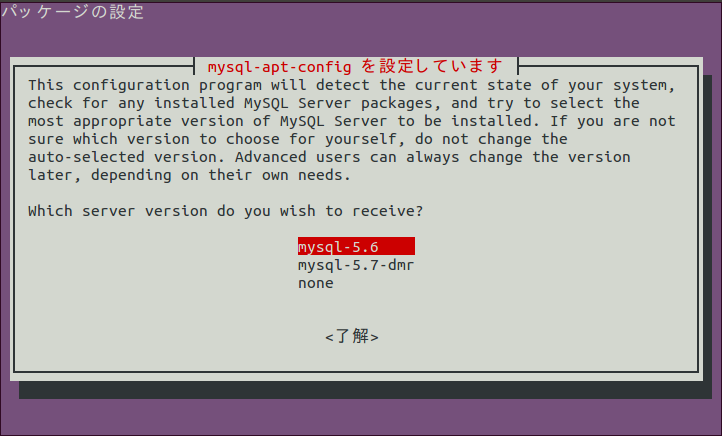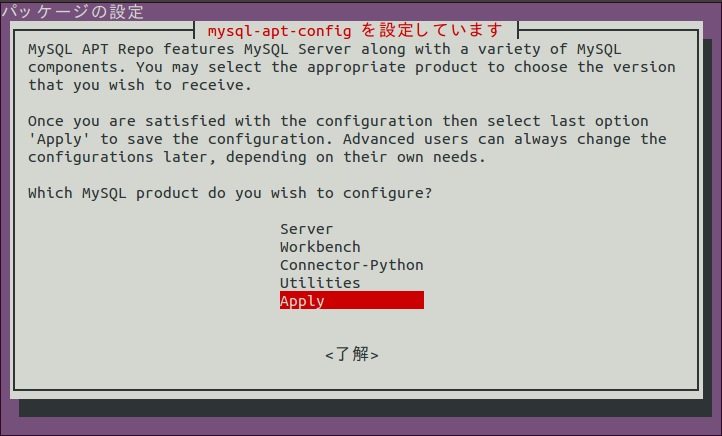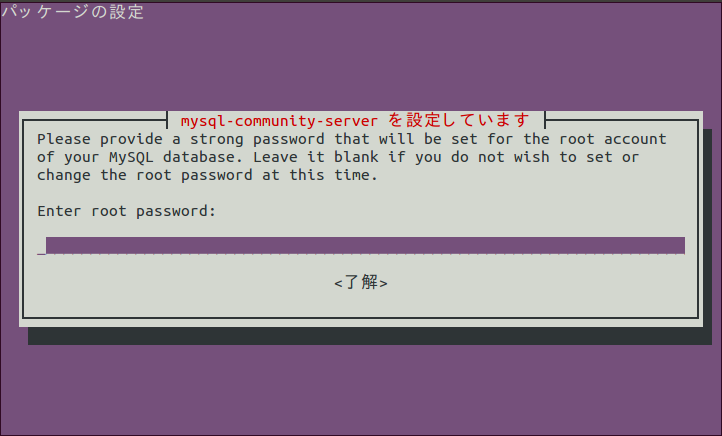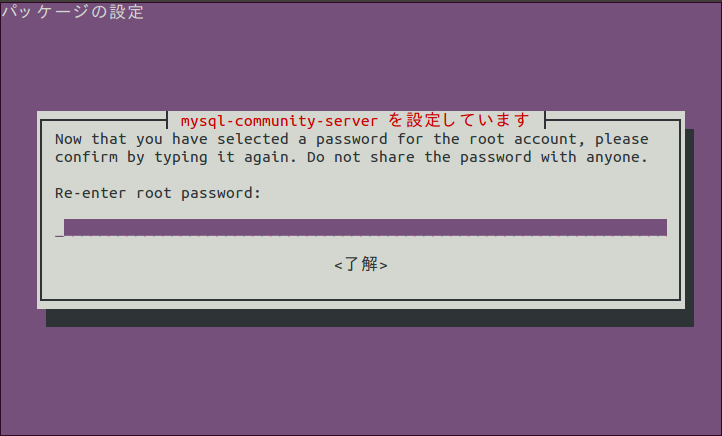Ubuntu 14.04にMySQL 5.6をインストールする方法のメモ
リポジトリを追加
URLはMySQLのWEBサイトで確認。
$ wget http://dev.mysql.com/get/mysql-apt-config_0.3.3-2ubuntu14.04_all.deb
さらにカレントディレクトリでdpkgコマンドを実行
$ sudo dpkg -i mysql-apt-config_0.3.3-2ubuntu14.04_all.deb
以下の画面が表示されるのでServer→mysql-5.6を選択
Applyを選択して確定する。
パッケージのリストを最新化
$ sudo apt-get update
インストールされるMySQLのバージョンを確認
$ sudo apt-cache policy mysql-server
mysql-server:
インストールされているバージョン: (なし)
候補: 5.6.24-1ubuntu14.04
MySQLのインストール
$ sudo apt-get install mysql-server
インストールされたMySQLのバージョンを確認
$ mysql --version
mysql Ver 14.14 Distrib 5.6.24, for Linux (x86_64) using EditLine wrapper