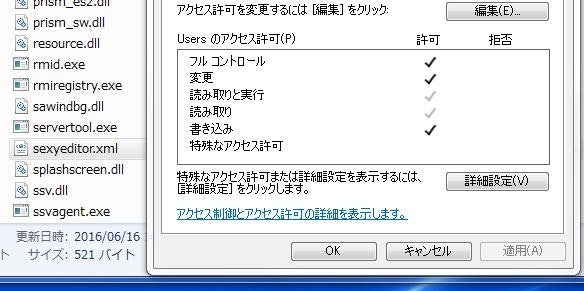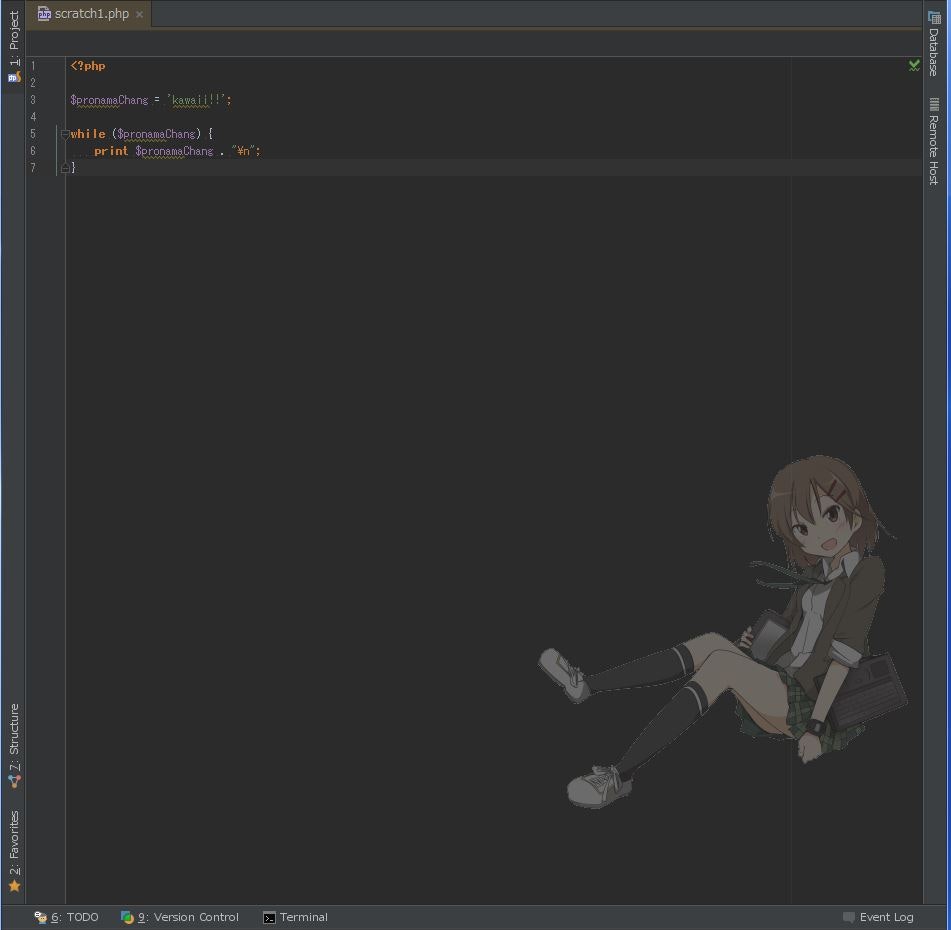まとめ
-
Sexy Editor 1.2はPhpStorm未対応の可能性 -
2.0が使えない原因はインストール先のProgram Files内のファイルを操作するから - 管理者権限が必要
- (Windows7 64bitなら)
C:\Program Files (x86)\JetBrains\PhpStorm 9.0\jre\jre\bin\sexyeditor.xmlへPhpStorm利用ユーザーの変更許可を与える1
症状
Sexy Editor 2.0をインストール後、設定を行っても保存されない。
イベントログに
Unable to save settings: Failed to save settings. Please restart PhpStorm
と表示される。
対処
1.2にダウングレードすると設定項目すら非表示
対応していない旨の個人ツイートが昔にあった
1.2は諦める
stack overflowではコンフィグ系の削除が推奨されていた
それは嫌だ
そもそもPhpStormとSexy Editorの組み合わせ記事が少ない
IntelliJやAndroidStudioを参考にすすめる
コンフィグファイルのパーミッションだよ的記事を見かける
相変わらず全削除を勧めている
C:\Users\User\.WebIde*\ を調べるもそれらしいものなし
管理者権限で実行すれば直るよ的記事発見
管理者としてPhpStrom起動、設定保存で反映確認
一般権限で再度起動(毎回or更新時のみ管理者として起動は面倒くさい)
設定は残っているがやはり更新できない
C:\Users\User\.WebIde*\
ではなく、PhpStrom本体の保存場所があやしいと調べる
C:\Program Files (x86)\JetBrains\PhpStorm 9.0\jre\jre\bin\sexyeditor.xml
発見。
中身が設定内容のようなXML
普段のユーザーでも設定を変更できるようになった
好きな画像を入手する
http://pronama.azurewebsites.net/pronama/download/
透過pngなどに加工し設定する
-
PhpStormを一度管理者で実行しなければこのファイルが作成されて居ない可能性があります。
管理者での実行前にファイルの存在を確認してませんので。 ↩