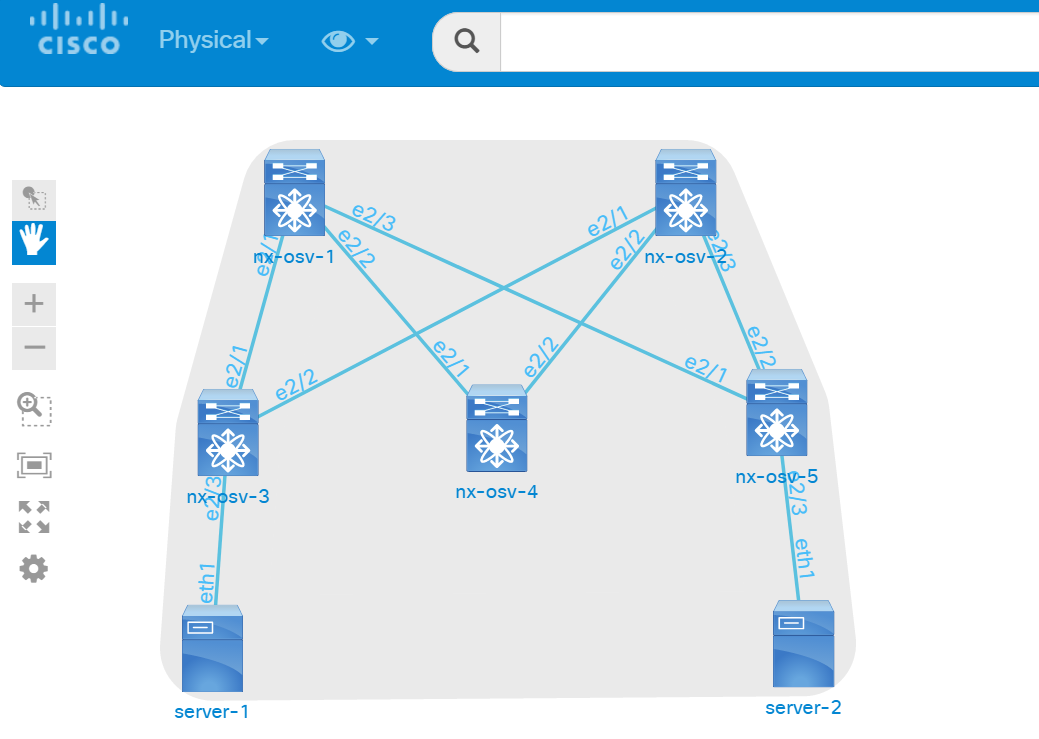本稿はyoutubeにあったVIRLを使ったFabricpath構築のデモ動画を参考にしています。
https://www.youtube.com/watch?v=zIVY7OLEbyk
[検証環境]
・FabricpathはSPINE 2台(nx-osv-1, nx-osv-2)、LEAF 3台(nx-osv-3, nx-osv-4, nx-osv-5)で構築
・Fabricpath内はvlan 55 (10.1.55.0/24), vlan 99 (10.1.99.0/24)の通信のみ許可
・nx-osv-3にはVLAN 55内に属すServer1 (10.1.55.1)、nx-osv-5にはVLAN99に属すServer2 (10.1.99.1)を配置
[検証項目]
・Fabricpathで通信ができること (vlan 55, vlan 99が通信可であること)
・FabricpathでVLANルーティングができること (vlan 55に属すserver1とvlan 99に属すserver2が通信できること)
1.Maestoroでセットアップ
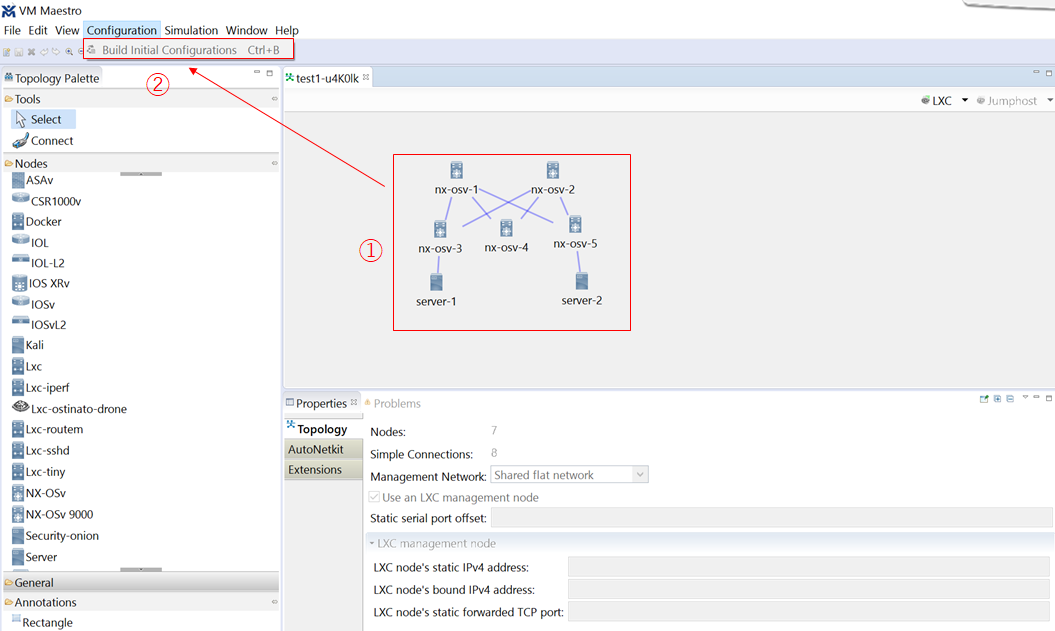
①nx-os 5台とserver 2台を配置&結線
②[Configuration] -> [Build initial Configration]をクリック
→これを実行しないとServerにアクセスできません。
上記が全て完了したら「Launch Simulation」ボタンを押下
2.NW機器設定
2-0.不要なMAC情報を消去する
・VIRLのNX-OSvはデフォルトでe2/1-48に不要なMAC情報が入っているので消去
設定要否:[要]nx-osv-1 [要]nx-osv-2 [要]nx-osv-3 [要]nx-osv-4 [要]nx-osv-5
int e2/1-48
no mac-address
exit
2-1.FabricPath利用を有効にする
・ライセンス猶予期間のイネーブル化 (license grace-period)
・FabricPath フィーチャ セットをインストール (install feature-set fabricpath)
・FabricPath フィーチャ セットを有効化 (feature-set fabricpath)
設定要否:[要]nx-osv-1 [要]nx-osv-2 [要]nx-osv-3 [要]nx-osv-4 [要]nx-osv-5
license grace-period
install feature-set fabricpath
feature-set fabricpath
・ライセンスの利用状況を確認 (show license usage)
・フィーチャーセットでfabricpathが利用可能か確認 (show feature-set)
nx-osv-1(config)# show license usage
Feature Ins Lic Count | Status | Expiry Date Comments
------------------------------------------------------------------------------
ENHANCED_LAYER2_PKG No - In use Grace 119D 23H
nx-osv-1(config)# show feature-set
Feature Set Name ID State
-------------------- -------- --------
fabricpath 2 enabled
2.2. Fabricpathで許可するVLAN設定
・今回、VLAN 55, 99を利用するのでfabricpathモードでその設定
設定要否:[要]nx-osv-1 [要]nx-osv-2 [要]nx-osv-3 [要]nx-osv-4 [要]nx-osv-5
vlan 55, 99
mode fabricpath
exit
2.3. SpineのFabricpathインターフェース設定
・nx-osv-1とnx-osv-2のスイッチポートをfabricpathモードに設定
設定要否:[要]nx-osv-1 [要]nx-osv-2 [否]nx-osv-3 [否]nx-osv-4 [否]nx-osv-5
int e2/1-3
switchport
switchport mode fabricpath
no shut
2.4. LeafのFabricpathインターフェース設定
・nx-osv-3とnx-osv-4とnx-osv-5のスイッチポートをfabricpathモードに設定
設定要否:[否]nx-osv-1 [否]nx-osv-2 [要]nx-osv-3 [要]nx-osv-4 [要]nx-osv-5
int e2/1-2
switchport
switchport mode fabricpath
no shut
2.5. LeafのVLANインターフェース設定
・[server-1]を収容するnx-osv-3と[server-2]を収容するnx-osv-5のアドレス設定
設定要否:[否]nx-osv-1 [否]nx-osv-2 [要]nx-osv-3 [否]nx-osv-4 [要]nx-osv-5
▼nx-osv-3
int vlan 55
ip address 10.1.55.3/24
no shut
int vlan 99
ip address 10.1.99.3/24
no shut
▼nx-osv-5
int vlan 55
ip address 10.1.55.5/24
no shut
int vlan 99
ip address 10.1.99.5/24
no shut
2.6. サーバ収容のインターフェース設定
・[server-1]を収容するnx-osv-3と[server-2]を収容するnx-osv-5のインターフェース設定
設定要否:[否]nx-osv-1 [否]nx-osv-2 [要]nx-osv-3 [否]nx-osv-4 [要]nx-osv-5
▼nx-osv-3 (vlan 55)
int eth 2/3
swichport mode access
swichport access vlan 55
▼nx-osv-5 (vlan 99)
int eth 2/3
swichport mode access
swichport access vlan 99
2.7. サーバ設定
・[server-1]と[server-2]は以下のように設定する
▼[server-1]の設定(サーバインターフェースDown/UPで設定適用)
cisco@server-1:~$ sudo ifconfig eth1 down
cisco@server-1:~$ sudo ifconfig eth1 up 10.1.55.1 netmask 255.255.255.0
cisco@server-1:~$ sudo route add default gw 10.1.55.3
▼[server-1]の設定確認
cisco@server-1:~$ ifconfig eth1
eth1 Link encap:Ethernet HWaddr fa:16:3e:99:5f:3e
inet addr:10.1.55.1 Bcast:10.1.55.255 Mask:255.255.255.0
inet6 addr: fe80::f816:3eff:fe99:5f3e/64 Scope:Link
UP BROADCAST RUNNING MULTICAST MTU:1500 Metric:1
RX packets:35709 errors:0 dropped:34827 overruns:0 frame:0
TX packets:355 errors:0 dropped:0 overruns:0 carrier:0
collisions:0 txqueuelen:1000
RX bytes:2408991 (2.4 MB) TX bytes:22513 (22.5 KB)
cisco@server-1:~$
cisco@server-1:~$ route -n
Kernel IP routing table
Destination Gateway Genmask Flags Metric Ref Use Iface
0.0.0.0 10.1.55.3 0.0.0.0 UG 0 0 0 eth1
10.1.55.0 0.0.0.0 255.255.255.0 U 0 0 0 eth1
172.16.1.0 0.0.0.0 255.255.255.0 U 0 0 0 eth0
▼[server-2]の設定(サーバインターフェースDown/UPで設定適用)
cisco@server-2:~$ sudo ifconfig eth1 down
cisco@server-2:~$ sudo ifconfig eth1 up 10.1.99.1 netmask 255.255.255.0
cisco@server-2:~$ sudo route add default gw 10.1.99.5
▼[server-2]の設定確認
cisco@server-2:~$ ifconfig eth1
eth1 Link encap:Ethernet HWaddr fa:16:3e:9e:c5:e4
inet addr:10.1.99.1 Bcast:10.1.99.255 Mask:255.255.255.0
inet6 addr: fe80::f816:3eff:fe9e:c5e4/64 Scope:Link
UP BROADCAST RUNNING MULTICAST MTU:1500 Metric:1
RX packets:33996 errors:0 dropped:33121 overruns:0 frame:0
TX packets:219 errors:0 dropped:0 overruns:0 carrier:0
collisions:0 txqueuelen:1000
RX bytes:2337170 (2.3 MB) TX bytes:12593 (12.5 KB)
cisco@server-2:~$
cisco@server-2:~$ route -n
Kernel IP routing table
Destination Gateway Genmask Flags Metric Ref Use Iface
0.0.0.0 10.1.99.5 0.0.0.0 UG 0 0 0 eth1
10.1.99.0 0.0.0.0 255.255.255.0 U 0 0 0 eth1
172.16.1.0 0.0.0.0 255.255.255.0 U 0 0 0 eth0
3.Fabripath構成後の設定確認
show fabricpath isis adjacency
show fabricpath switch-id
show fabricpath isis interface brief
show mac address-table dynamic
show vlan
show int status | inc con
show ip int brief
3.1.nx-osv-1設定確認
nx-osv-1# show fabricpath isis adjacency
Fabricpath IS-IS domain: default Fabricpath IS-IS adjacency database:
System ID SNPA Level State Hold Time Interface
nx-osv-3 N/A 1 UP 00:00:31 Ethernet2/1
nx-osv-4 N/A 1 UP 00:00:28 Ethernet2/2
nx-osv-5 N/A 1 UP 00:00:30 Ethernet2/3
nx-osv-1# show fabricpath switch-id
FABRICPATH SWITCH-ID TABLE
Legend: '*' - this system
'[E]' - local Emulated Switch-id
'[A]' - local Anycast Switch-id
Total Switch-ids: 5
=============================================================================
SWITCH-ID SYSTEM-ID FLAGS STATE STATIC EMULATED/
ANYCAST
--------------+----------------+------------+-----------+--------------------
* 2093 fa16.3e83.eb67 Primary Confirmed No No
2259 fa16.3ee6.3618 Primary Confirmed No No
3135 fa16.3e9f.b92c Primary Confirmed No No
3559 fa16.3e97.fc1d Primary Confirmed No No
3599 fa16.3e70.b7f0 Primary Confirmed No No
nx-osv-1# show fabricpath isis interface brief
Fabricpath IS-IS domain: default
Interface Type Idx State Circuit MTU Metric Priority Adjs/AdjsUp
--------------------------------------------------------------------------------
Ethernet2/1 P2P 1 Up/Ready 0x01/L1 1500 400 64 1/1
Ethernet2/2 P2P 2 Up/Ready 0x01/L1 1500 400 64 1/1
Ethernet2/3 P2P 3 Up/Ready 0x01/L1 1500 400 64 1/1
nx-osv-1# show fabricpath route
FabricPath Unicast Route Table
'a/b/c' denotes ftag/switch-id/subswitch-id
'[x/y]' denotes [admin distance/metric]
ftag 0 is local ftag
subswitch-id 0 is default subswitch-id
FabricPath Unicast Route Table for Topology-Default
0/2093/0, number of next-hops: 0
via ---- , [60/0], 0 day/s 19:47:30, local
1/2259/0, number of next-hops: 3
via Eth2/1, [115/800], 0 day/s 18:46:15, isis_fabricpath-default
via Eth2/2, [115/800], 0 day/s 18:46:15, isis_fabricpath-default
via Eth2/3, [115/800], 0 day/s 18:31:16, isis_fabricpath-default
1/3135/0, number of next-hops: 1
via Eth2/3, [115/400], 0 day/s 18:31:16, isis_fabricpath-default
1/3559/0, number of next-hops: 1
via Eth2/1, [115/400], 0 day/s 18:46:15, isis_fabricpath-default
1/3599/0, number of next-hops: 1
via Eth2/2, [115/400], 0 day/s 18:46:15, isis_fabricpath-default
nx-osv-1# show mac address-table
Note: MAC table entries displayed are getting read from software.
Use the 'hardware-age' keyword to get information related to 'Age'
Legend:
* - primary entry, G - Gateway MAC, (R) - Routed MAC, O - Overlay MAC
age - seconds since last seen,+ - primary entry using vPC Peer-Link, E -
EVPN entry
(T) - True, (F) - False , ~~~ - use 'hardware-age' keyword to retrieve
age info
VLAN/BD MAC Address Type age Secure NTFY Ports/SWID.SSID.LID
---------+-----------------+--------+---------+------+----+------------------
G - fa16.3e83.eb67 static - F F sup-eth1(R)
nx-osv-1# show vlan
VLAN Name Status Ports
---- -------------------------------- --------- -------------------------------
1 default active
55 VLAN0055 active Eth2/1, Eth2/2, Eth2/3
99 VLAN0099 active Eth2/1, Eth2/2, Eth2/3
VLAN Type Vlan-mode
---- ----- ----------
1 enet CE
55 enet FABRICPATH
99 enet FABRICPATH
nx-osv-1# show int status | inc con
mgmt0 OOB Management connected routed full a-1000 --
Eth2/1 to nx-osv-3 connected f-path full 1000
Eth2/2 to nx-osv-4 connected f-path full 1000
Eth2/3 to nx-osv-5 connected f-path full 1000
nx-osv-1# show ip int brief
IP Interface Status for VRF "default"(1)
Interface IP Address Interface Status
nx-osv-1# show ip route
IP Route Table for VRF "default"
'*' denotes best ucast next-hop
'**' denotes best mcast next-hop
'[x/y]' denotes [preference/metric]
'%<string>' in via output denotes VRF <string>
3.2.nx-osv-2設定確認
nx-osv-2# show fabricpath isis adjacencya
Fabricpath IS-IS domain: default Fabricpath IS-IS adjacency database:
System ID SNPA Level State Hold Time Interface
nx-osv-3 N/A 1 UP 00:00:25 Ethernet2/1
nx-osv-4 N/A 1 UP 00:00:24 Ethernet2/2
nx-osv-5 N/A 1 UP 00:00:24 Ethernet2/3
nx-osv-2# show fabricpath switch-id
FABRICPATH SWITCH-ID TABLE
Legend: '*' - this system
'[E]' - local Emulated Switch-id
'[A]' - local Anycast Switch-id
Total Switch-ids: 5
=============================================================================
SWITCH-ID SYSTEM-ID FLAGS STATE STATIC EMULATED/
ANYCAST
--------------+----------------+------------+-----------+--------------------
2093 fa16.3e83.eb67 Primary Confirmed No No
* 2259 fa16.3ee6.3618 Primary Confirmed No No
3135 fa16.3e9f.b92c Primary Confirmed No No
3559 fa16.3e97.fc1d Primary Confirmed No No
3599 fa16.3e70.b7f0 Primary Confirmed No No
nx-osv-2# show fabricpath isis interface brief
Fabricpath IS-IS domain: default
Interface Type Idx State Circuit MTU Metric Priority Adjs/AdjsUp
--------------------------------------------------------------------------------
Ethernet2/1 P2P 1 Up/Ready 0x01/L1 1500 400 64 1/1
Ethernet2/2 P2P 2 Up/Ready 0x01/L1 1500 400 64 1/1
Ethernet2/3 P2P 3 Up/Ready 0x01/L1 1500 400 64 1/1
nx-osv-2# show fabricpath route
FabricPath Unicast Route Table
'a/b/c' denotes ftag/switch-id/subswitch-id
'[x/y]' denotes [admin distance/metric]
ftag 0 is local ftag
subswitch-id 0 is default subswitch-id
FabricPath Unicast Route Table for Topology-Default
0/2259/0, number of next-hops: 0
via ---- , [60/0], 0 day/s 19:07:28, local
1/2093/0, number of next-hops: 3
via Eth2/1, [115/800], 0 day/s 18:49:02, isis_fabricpath-default
via Eth2/2, [115/800], 0 day/s 18:49:02, isis_fabricpath-default
via Eth2/3, [115/800], 0 day/s 18:34:03, isis_fabricpath-default
1/3135/0, number of next-hops: 1
via Eth2/3, [115/400], 0 day/s 18:34:03, isis_fabricpath-default
1/3559/0, number of next-hops: 1
via Eth2/1, [115/400], 0 day/s 19:07:04, isis_fabricpath-default
1/3599/0, number of next-hops: 1
via Eth2/2, [115/400], 0 day/s 19:07:04, isis_fabricpath-default
nx-osv-2# show mac address-table
Note: MAC table entries displayed are getting read from software.
Use the 'hardware-age' keyword to get information related to 'Age'
Legend:
* - primary entry, G - Gateway MAC, (R) - Routed MAC, O - Overlay MAC
age - seconds since last seen,+ - primary entry using vPC Peer-Link, E -
EVPN entry
(T) - True, (F) - False , ~~~ - use 'hardware-age' keyword to retrieve
age info
VLAN/BD MAC Address Type age Secure NTFY Ports/SWID.SSID.LID
---------+-----------------+--------+---------+------+----+------------------
G - fa16.3ee6.3618 static - F F sup-eth1(R)
nx-osv-2# show vlan
VLAN Name Status Ports
---- -------------------------------- --------- -------------------------------
1 default active
55 VLAN0055 active Eth2/1, Eth2/2, Eth2/3
99 VLAN0099 active Eth2/1, Eth2/2, Eth2/3
VLAN Type Vlan-mode
---- ----- ----------
1 enet CE
55 enet FABRICPATH
99 enet FABRICPATH
nx-osv-2# show int status | inc con
mgmt0 OOB Management notconnec routed full auto --
Eth2/1 to nx-osv-3 connected f-path full 1000
Eth2/2 to nx-osv-4 connected f-path full 1000
Eth2/3 to nx-osv-5 connected f-path full 1000
nx-osv-2# show ip int brief
IP Interface Status for VRF "default"(1)
Interface IP Address Interface Status
nx-osv-2# show ip route
IP Route Table for VRF "default"
'*' denotes best ucast next-hop
'**' denotes best mcast next-hop
'[x/y]' denotes [preference/metric]
'%<string>' in via output denotes VRF <string>
3.3.nx-osv-3設定確認
nx-osv-3# show fabricpath isis adjacency
Fabricpath IS-IS domain: default Fabricpath IS-IS adjacency database:
System ID SNPA Level State Hold Time Interface
nx-osv-1 N/A 1 UP 00:00:26 Ethernet2/1
nx-osv-2 N/A 1 UP 00:00:31 Ethernet2/2
nx-osv-3# show fabricpath switch-id
FABRICPATH SWITCH-ID TABLE
Legend: '*' - this system
'[E]' - local Emulated Switch-id
'[A]' - local Anycast Switch-id
Total Switch-ids: 5
=============================================================================
SWITCH-ID SYSTEM-ID FLAGS STATE STATIC EMULATED/
ANYCAST
--------------+----------------+------------+-----------+--------------------
2093 fa16.3e83.eb67 Primary Confirmed No No
2259 fa16.3ee6.3618 Primary Confirmed No No
3135 fa16.3e9f.b92c Primary Confirmed No No
* 3559 fa16.3e97.fc1d Primary Confirmed No No
3599 fa16.3e70.b7f0 Primary Confirmed No No
nx-osv-3# show fabricpath isis interface brief
Fabricpath IS-IS domain: default
Interface Type Idx State Circuit MTU Metric Priority Adjs/AdjsUp
--------------------------------------------------------------------------------
Ethernet2/1 P2P 1 Up/Ready 0x01/L1 1500 400 64 1/1
Ethernet2/2 P2P 2 Up/Ready 0x01/L1 1500 400 64 1/1
nx-osv-3# show fabricpath route
FabricPath Unicast Route Table
'a/b/c' denotes ftag/switch-id/subswitch-id
'[x/y]' denotes [admin distance/metric]
ftag 0 is local ftag
subswitch-id 0 is default subswitch-id
FabricPath Unicast Route Table for Topology-Default
0/3559/0, number of next-hops: 0
via ---- , [60/0], 0 day/s 19:23:36, local
1/2093/0, number of next-hops: 1
via Eth2/1, [115/400], 0 day/s 18:51:49, isis_fabricpath-default
1/2259/0, number of next-hops: 1
via Eth2/2, [115/400], 0 day/s 19:09:50, isis_fabricpath-default
1/3135/0, number of next-hops: 2
via Eth2/1, [115/800], 0 day/s 18:36:50, isis_fabricpath-default
via Eth2/2, [115/800], 0 day/s 18:36:50, isis_fabricpath-default
1/3599/0, number of next-hops: 2
via Eth2/1, [115/800], 0 day/s 18:51:49, isis_fabricpath-default
via Eth2/2, [115/800], 0 day/s 19:09:50, isis_fabricpath-default
nx-osv-3# show mac address-table
Note: MAC table entries displayed are getting read from software.
Use the 'hardware-age' keyword to get information related to 'Age'
Legend:
* - primary entry, G - Gateway MAC, (R) - Routed MAC, O - Overlay MAC
age - seconds since last seen,+ - primary entry using vPC Peer-Link, E -
EVPN entry
(T) - True, (F) - False , ~~~ - use 'hardware-age' keyword to retrieve
age info
VLAN/BD MAC Address Type age Secure NTFY Ports/SWID.SSID.LID
---------+-----------------+--------+---------+------+----+------------------
G - fa16.3e97.fc1d static - F F sup-eth1(R)
G 55 fa16.3e97.fc1d static - F F sup-eth1(R)
G 99 fa16.3e97.fc1d static - F F sup-eth1(R)
nx-osv-3# show vlan
VLAN Name Status Ports
---- -------------------------------- --------- -------------------------------
1 default active
55 VLAN0055 active Eth2/1, Eth2/2, Eth2/3
99 VLAN0099 active Eth2/1, Eth2/2
VLAN Type Vlan-mode
---- ----- ----------
1 enet CE
55 enet FABRICPATH
99 enet FABRICPATH
nx-osv-3# show int status | inc con
mgmt0 OOB Management notconnec routed full auto --
Eth2/1 to nx-osv-1 connected f-path full 1000
Eth2/2 to nx-osv-2 connected f-path full 1000
Eth2/3 to server-1 connected 55 full 1000
Eth2/4 Ethernet2/4 connected routed full 1000
Vlan55 -- connected routed auto auto --
Vlan99 -- connected routed auto auto --
nx-osv-3# show ip int brief
IP Interface Status for VRF "default"(1)
Interface IP Address Interface Status
Vlan55 10.1.55.3 protocol-up/link-up/admin-up
Vlan99 10.1.99.3 protocol-up/link-up/admin-up
nx-osv-3# show ip route
IP Route Table for VRF "default"
'*' denotes best ucast next-hop
'**' denotes best mcast next-hop
'[x/y]' denotes [preference/metric]
'%<string>' in via output denotes VRF <string>
10.1.55.0/24, ubest/mbest: 1/0, attached
*via 10.1.55.3, Vlan55, [0/0], 19:23:04, direct
10.1.55.3/32, ubest/mbest: 1/0, attached
*via 10.1.55.3, Vlan55, [0/0], 19:23:04, local
10.1.99.0/24, ubest/mbest: 1/0, attached
*via 10.1.99.3, Vlan99, [0/0], 19:23:04, direct
10.1.99.3/32, ubest/mbest: 1/0, attached
*via 10.1.99.3, Vlan99, [0/0], 19:23:04, local
3.4.nx-osv-4設定確認
nx-osv-4# show fabricpath isis adjacency
Fabricpath IS-IS domain: default Fabricpath IS-IS adjacency database:
System ID SNPA Level State Hold Time Interface
nx-osv-1 N/A 1 UP 00:00:25 Ethernet2/1
nx-osv-2 N/A 1 UP 00:00:24 Ethernet2/2
nx-osv-4# show fabricpath switch-id
FABRICPATH SWITCH-ID TABLE
Legend: '*' - this system
'[E]' - local Emulated Switch-id
'[A]' - local Anycast Switch-id
Total Switch-ids: 5
=============================================================================
SWITCH-ID SYSTEM-ID FLAGS STATE STATIC EMULATED/
ANYCAST
--------------+----------------+------------+-----------+--------------------
2093 fa16.3e83.eb67 Primary Confirmed No No
2259 fa16.3ee6.3618 Primary Confirmed No No
3135 fa16.3e9f.b92c Primary Confirmed No No
3559 fa16.3e97.fc1d Primary Confirmed No No
* 3599 fa16.3e70.b7f0 Primary Confirmed No No
nx-osv-4# show fabricpath isis interface brief
Fabricpath IS-IS domain: default
Interface Type Idx State Circuit MTU Metric Priority Adjs/AdjsUp
--------------------------------------------------------------------------------
Ethernet2/1 P2P 1 Up/Ready 0x01/L1 1500 400 64 1/1
Ethernet2/2 P2P 2 Up/Ready 0x01/L1 1500 400 64 1/1
nx-osv-4# show fabricpath route
FabricPath Unicast Route Table
'a/b/c' denotes ftag/switch-id/subswitch-id
'[x/y]' denotes [admin distance/metric]
ftag 0 is local ftag
subswitch-id 0 is default subswitch-id
FabricPath Unicast Route Table for Topology-Default
0/3599/0, number of next-hops: 0
via ---- , [60/0], 0 day/s 19:13:27, local
1/2093/0, number of next-hops: 1
via Eth2/1, [115/400], 0 day/s 18:53:26, isis_fabricpath-default
1/2259/0, number of next-hops: 1
via Eth2/2, [115/400], 0 day/s 19:11:28, isis_fabricpath-default
1/3135/0, number of next-hops: 2
via Eth2/1, [115/800], 0 day/s 18:38:28, isis_fabricpath-default
via Eth2/2, [115/800], 0 day/s 18:38:28, isis_fabricpath-default
1/3559/0, number of next-hops: 2
via Eth2/1, [115/800], 0 day/s 18:53:26, isis_fabricpath-default
via Eth2/2, [115/800], 0 day/s 19:11:28, isis_fabricpath-default
nx-osv-4# show mac address-table
Note: MAC table entries displayed are getting read from software.
Use the 'hardware-age' keyword to get information related to 'Age'
Legend:
* - primary entry, G - Gateway MAC, (R) - Routed MAC, O - Overlay MAC
age - seconds since last seen,+ - primary entry using vPC Peer-Link, E -
EVPN entry
(T) - True, (F) - False , ~~~ - use 'hardware-age' keyword to retrieve
age info
VLAN/BD MAC Address Type age Secure NTFY Ports/SWID.SSID.LID
---------+-----------------+--------+---------+------+----+------------------
G - fa16.3e70.b7f0 static - F F sup-eth1(R)
nx-osv-4# show vlan
VLAN Name Status Ports
---- -------------------------------- --------- -------------------------------
1 default active Eth2/3
55 VLAN0055 active Eth2/1, Eth2/2
99 VLAN0099 active Eth2/1, Eth2/2
VLAN Type Vlan-mode
---- ----- ----------
1 enet CE
55 enet FABRICPATH
99 enet FABRICPATH
nx-osv-4# show int status | inc con
mgmt0 OOB Management notconnec routed full auto --
Eth2/1 to nx-osv-1 connected f-path full 1000
Eth2/2 to nx-osv-2 connected f-path full 1000
Eth2/3 Ethernet2/3 connected 1 full 1000
Eth2/4 Ethernet2/4 connected routed full 1000
nx-osv-4# show ip int brief
IP Interface Status for VRF "default"(1)
Interface IP Address Interface Status
nx-osv-4# show ip route
IP Route Table for VRF "default"
'*' denotes best ucast next-hop
'**' denotes best mcast next-hop
'[x/y]' denotes [preference/metric]
'%<string>' in via output denotes VRF <string>
3.5.nx-osv-5設定確認
nx-osv-5# show fabricpath isis adjacency
Fabricpath IS-IS domain: default Fabricpath IS-IS adjacency database:
System ID SNPA Level State Hold Time Interface
nx-osv-1 N/A 1 UP 00:00:29 Ethernet2/1
nx-osv-2 N/A 1 UP 00:00:31 Ethernet2/2
nx-osv-5# show fabricpath switch-id
FABRICPATH SWITCH-ID TABLE
Legend: '*' - this system
'[E]' - local Emulated Switch-id
'[A]' - local Anycast Switch-id
Total Switch-ids: 5
=============================================================================
SWITCH-ID SYSTEM-ID FLAGS STATE STATIC EMULATED/
ANYCAST
--------------+----------------+------------+-----------+--------------------
2093 fa16.3e83.eb67 Primary Confirmed No No
2259 fa16.3ee6.3618 Primary Confirmed No No
* 3135 fa16.3e9f.b92c Primary Confirmed No No
3559 fa16.3e97.fc1d Primary Confirmed No No
3599 fa16.3e70.b7f0 Primary Confirmed No No
nx-osv-5# show fabricpath isis interface brief
Fabricpath IS-IS domain: default
Interface Type Idx State Circuit MTU Metric Priority Adjs/AdjsUp
--------------------------------------------------------------------------------
Ethernet2/1 P2P 1 Up/Ready 0x01/L1 1500 400 64 1/1
Ethernet2/2 P2P 2 Up/Ready 0x01/L1 1500 400 64 1/1
nx-osv-5# show fabricpath route
FabricPath Unicast Route Table
'a/b/c' denotes ftag/switch-id/subswitch-id
'[x/y]' denotes [admin distance/metric]
ftag 0 is local ftag
subswitch-id 0 is default subswitch-id
FabricPath Unicast Route Table for Topology-Default
0/3135/0, number of next-hops: 0
via ---- , [60/0], 0 day/s 19:18:17, local
1/2093/0, number of next-hops: 1
via Eth2/1, [115/400], 0 day/s 18:40:10, isis_fabricpath-default
1/2259/0, number of next-hops: 1
via Eth2/2, [115/400], 0 day/s 18:40:10, isis_fabricpath-default
1/3559/0, number of next-hops: 2
via Eth2/1, [115/800], 0 day/s 18:40:10, isis_fabricpath-default
via Eth2/2, [115/800], 0 day/s 18:40:10, isis_fabricpath-default
1/3599/0, number of next-hops: 2
via Eth2/1, [115/800], 0 day/s 18:40:10, isis_fabricpath-default
via Eth2/2, [115/800], 0 day/s 18:40:10, isis_fabricpath-default
nx-osv-5# show mac address-table
Note: MAC table entries displayed are getting read from software.
Use the 'hardware-age' keyword to get information related to 'Age'
Legend:
* - primary entry, G - Gateway MAC, (R) - Routed MAC, O - Overlay MAC
age - seconds since last seen,+ - primary entry using vPC Peer-Link, E -
EVPN entry
(T) - True, (F) - False , ~~~ - use 'hardware-age' keyword to retrieve
age info
VLAN/BD MAC Address Type age Secure NTFY Ports/SWID.SSID.LID
---------+-----------------+--------+---------+------+----+------------------
G - fa16.3e9f.b92c static - F F sup-eth1(R)
G 55 fa16.3e9f.b92c static - F F sup-eth1(R)
G 99 fa16.3e9f.b92c static - F F sup-eth1(R)
nx-osv-5# show vlan
VLAN Name Status Ports
---- -------------------------------- --------- -------------------------------
1 default active
55 VLAN0055 active Eth2/1, Eth2/2
99 VLAN0099 active Eth2/1, Eth2/2, Eth2/3
VLAN Type Vlan-mode
---- ----- ----------
1 enet CE
55 enet FABRICPATH
99 enet FABRICPATH
nx-osv-5# show int status | inc con
mgmt0 OOB Management notconnec routed full auto --
Eth2/1 to nx-osv-1 connected f-path full 1000
Eth2/2 to nx-osv-2 connected f-path full 1000
Eth2/3 to server-2 connected 99 full 1000
Eth2/4 Ethernet2/4 connected routed full 1000
Vlan55 -- connected routed auto auto --
Vlan99 -- connected routed auto auto --
nx-osv-5# show ip int brief
IP Interface Status for VRF "default"(1)
Interface IP Address Interface Status
Vlan55 10.1.55.5 protocol-up/link-up/admin-up
Vlan99 10.1.99.5 protocol-up/link-up/admin-up
nx-osv-5# show ip route
IP Route Table for VRF "default"
'*' denotes best ucast next-hop
'**' denotes best mcast next-hop
'[x/y]' denotes [preference/metric]
'%<string>' in via output denotes VRF <string>
10.1.55.0/24, ubest/mbest: 1/0, attached
*via 10.1.55.5, Vlan55, [0/0], 18:40:10, direct
10.1.55.5/32, ubest/mbest: 1/0, attached
*via 10.1.55.5, Vlan55, [0/0], 18:40:10, local
10.1.99.0/24, ubest/mbest: 1/0, attached
*via 10.1.99.5, Vlan99, [0/0], 18:40:10, direct
10.1.99.5/32, ubest/mbest: 1/0, attached
*via 10.1.99.5, Vlan99, [0/0], 18:40:10, local
4. 検証
4.1. VLAN 55がFabricpath内で疎通可能なこと
[server-1 10.1.55.1]から[nx-osv-5のVLAN55インターフェース10.1.55.5]にPING
cisco@server-1:~$ ping 10.1.55.5 -c 1
PING 10.1.55.5 (10.1.55.5) 56(84) bytes of data.
64 bytes from 10.1.55.5: icmp_seq=1 ttl=255 time=3.01 ms
--- 10.1.55.5 ping statistics ---
1 packets transmitted, 1 received, 0% packet loss, time 0ms
rtt min/avg/max/mdev = 3.016/3.016/3.016/0.000 ms
4.2. VLAN 99がFabricpath内で疎通可能なこと
[server-2 10.1.99.1]から[nx-osv-3のVLAN99インターフェース10.1.99.3]にPING
cisco@server-2:~$ ping 10.1.99.3 -c 1
PING 10.1.99.3 (10.1.99.3) 56(84) bytes of data.
64 bytes from 10.1.99.3: icmp_seq=1 ttl=255 time=4.75 ms
--- 10.1.99.3 ping statistics ---
1 packets transmitted, 1 received, 0% packet loss, time 0ms
rtt min/avg/max/mdev = 4.758/4.758/4.758/0.000 ms
4.3. VLAN 55とVLAN 99でVLAN間ルーティングができること
[server-1 10.1.55.1]から[server-2 10.1.99.1]にPING
cisco@server-1:~$ ping 10.1.99.1 -c 1
PING 10.1.99.1 (10.1.99.1) 56(84) bytes of data.
64 bytes from 10.1.99.1: icmp_seq=1 ttl=63 time=7.23 ms
--- 10.1.99.1 ping statistics ---
1 packets transmitted, 1 received, 0% packet loss, time 0ms
rtt min/avg/max/mdev = 7.236/7.236/7.236/0.000 ms