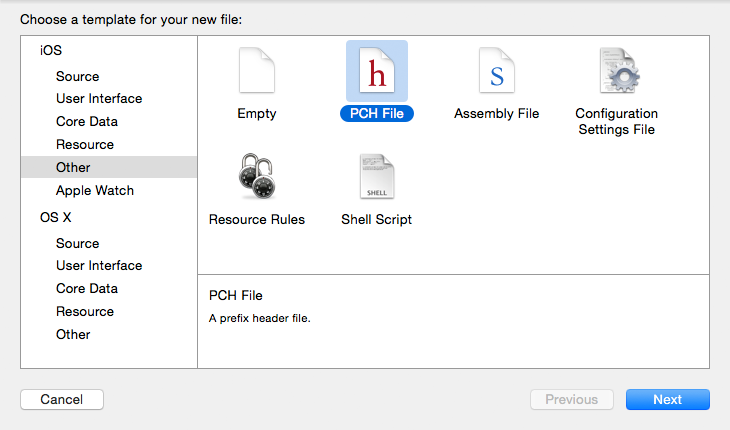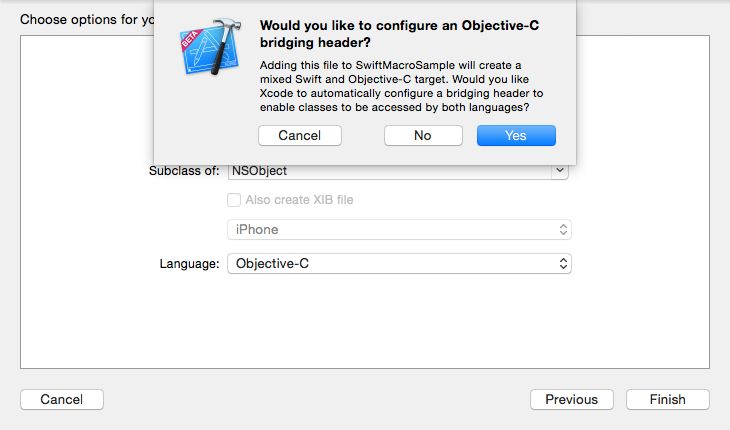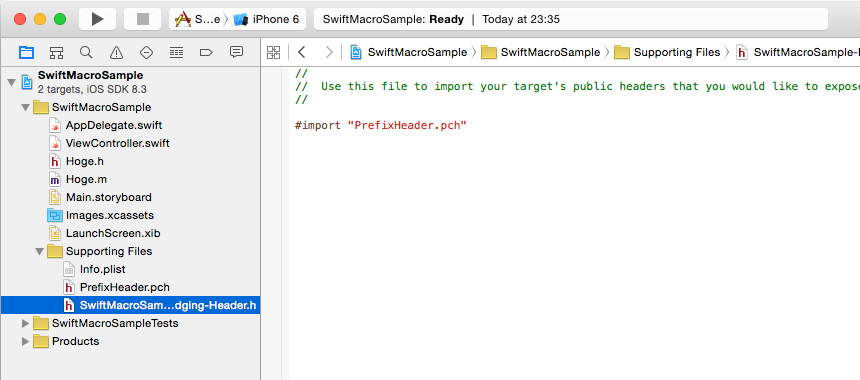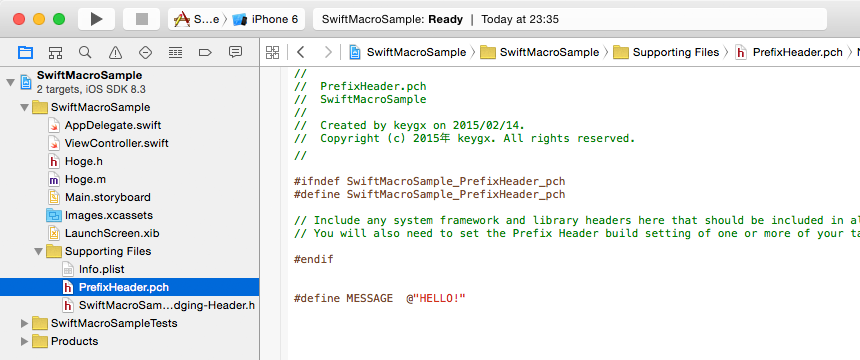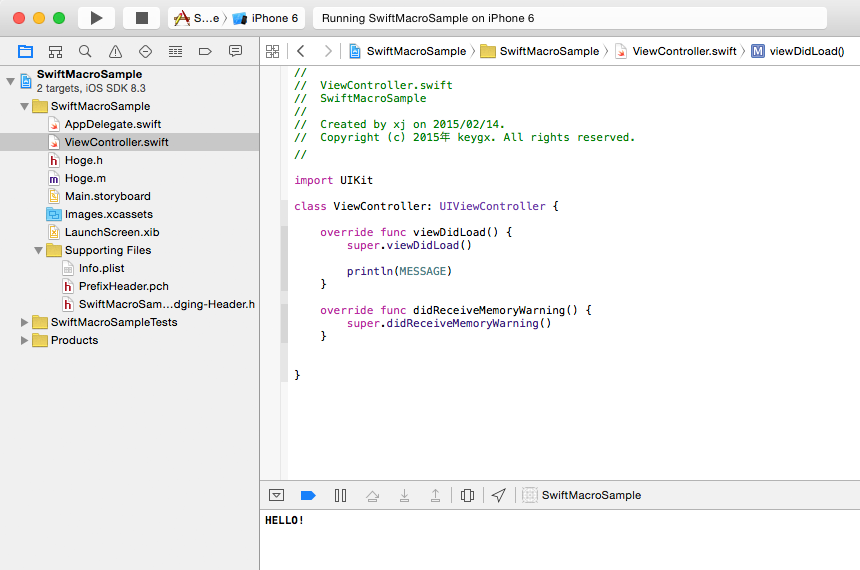Objective-Cでは使えていた #define がSwiftになって使えなくなったように見えるのですが、Swiftベースのプロジェクトでも使うことは可能なようです。
Xcodeでプロジェクトを作成する際にLanguage:Swiftを選択すると .pchファイル 自体が作られないないですし、Swiftのみでは #define を使うことはできません。
ですが、Objective-Cと共存可能という特性を利用すれば、Swiftから #define 定義されたマクロを使えるようになりました。
以下試した手順です。
1: Swiftベースのプロジェクトに.pchファイルを追加
2: Bridging-Header.hファイルをプロジェクトに追加
※今回はとりあえずObjective-Cのファイルを作成しています。
3: Bridging-Header.hファイルで.pchファイルをimport
SwiftMacroSample-Bridging-Header.h
# import "PrefixHeader.pch"
4: .pchファイルにて #define を定義
PrefixHeader.pch
# define MESSAGE @"HELLO!"
5: Swiftから呼び出し(実行結果)
ViewController.swift
println(MESSAGE)
HELLO!