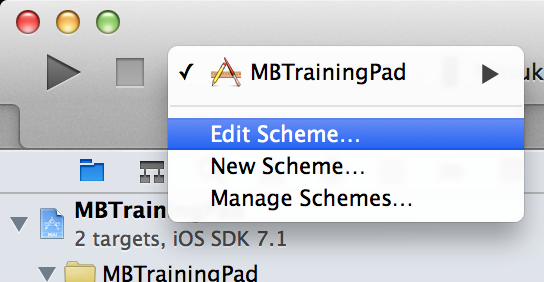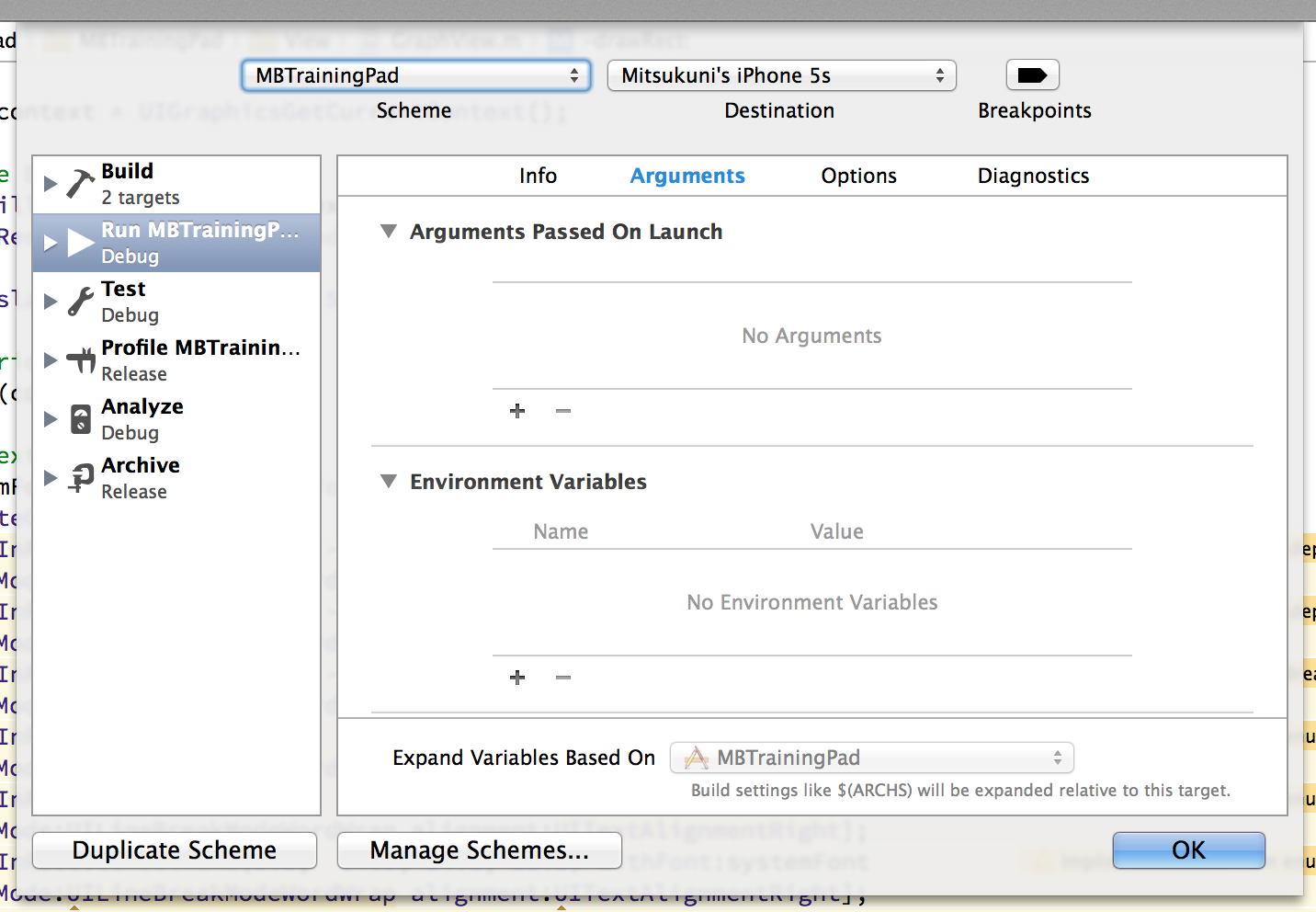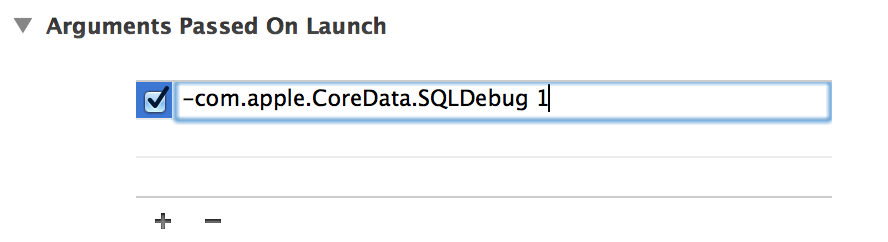SQLiteを永続ストアにしている環境で、CoreDataがどんな風にアクセスしているか知りたかったので設定してみました。
ターゲット選択のプルダウンからEdit Schemeを開く
Argumentsを開く
Runを選択してArgumentsタブを開く。
引数を追加
下にある+ボタンをクリックしてアプリケーション起動時の引数を追加。引数の内容は次のようにする。
-com.apple.CoreData.SQLDebug 1
以上で次回起動時にデバッグログが出力されるようになる。
2014-06-18 13:17:03.601 xxx[31065:60b] CoreData: sql: SELECT t0.Z_ENT, t0.Z_PK, Z_FOK_REPORT FROM ZLMABSTRACTREPORTCONTENTOBJECT t0 WHERE t0.ZREPORT = ?
2014-06-18 13:17:03.601 xxx[31065:60b] CoreData: details: SQLite bind[0] = (int64)41
2014-06-18 13:17:03.602 xxx[31065:60b] CoreData: annotation: sql connection fetch time: 0.0004s
参考