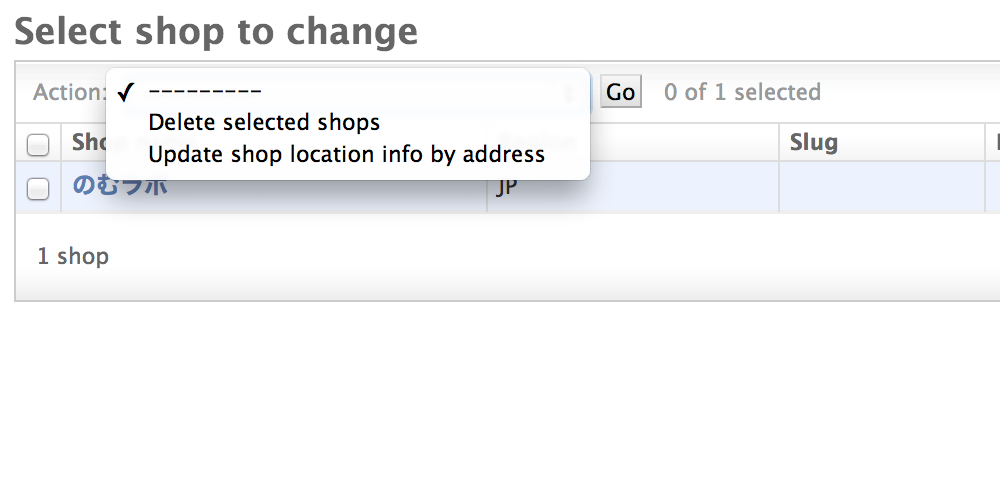django admin siteを利用するには、mysite.appname.admin内で admin siteで管理したいモデルと Adminクラス(のサブクラス) を登録する。
Adminクラスのサブクラスをカスタマイズすることで、admin siteでの挙動を変更することが出来る。ここでは特定のアクションを追加する方法を紹介。
## アクションを実行した場合の処理
def update_lnglat(modeladmin, request, queryset):
"""Shopクエリセットを元に、Shopモデルの位置情報を更新する。
"""
for shop in queryset.all():
# 位置情報を更新する
update_shop_lnglat(shop)
# アクションに表示する場合の名前
update_lnglat.short_description = _(u"Update shop location info by address")
## Admin
class ShopAdmin(admin.ModelAdmin):
list_display = ('name', 'region', 'slug', 'email', 'phone', 'fax', 'lnglat')
# callableなオブジェクトを渡す
actions = [update_lnglat]
## admin siteへの登録
admin.site.register(Shop, ShopAdmin)
ShopAdminクラスのactionsプロパティで定義された関数がdjangoの管理画面上に表示される。コード中でshort_descriptionを定義しており、これが表示されていることが解る。
関数には次の引数が渡る。
- ModelAdmin(この場合はShopAdmin)
- HttpRequest
- QuerySet
3番目はチェックを付けたオブジェクトが含まれるQuerySetが渡る。これをループで回せば「チェックを付けた対象に対して特定の処理を行う」というのが実現できる。
参考