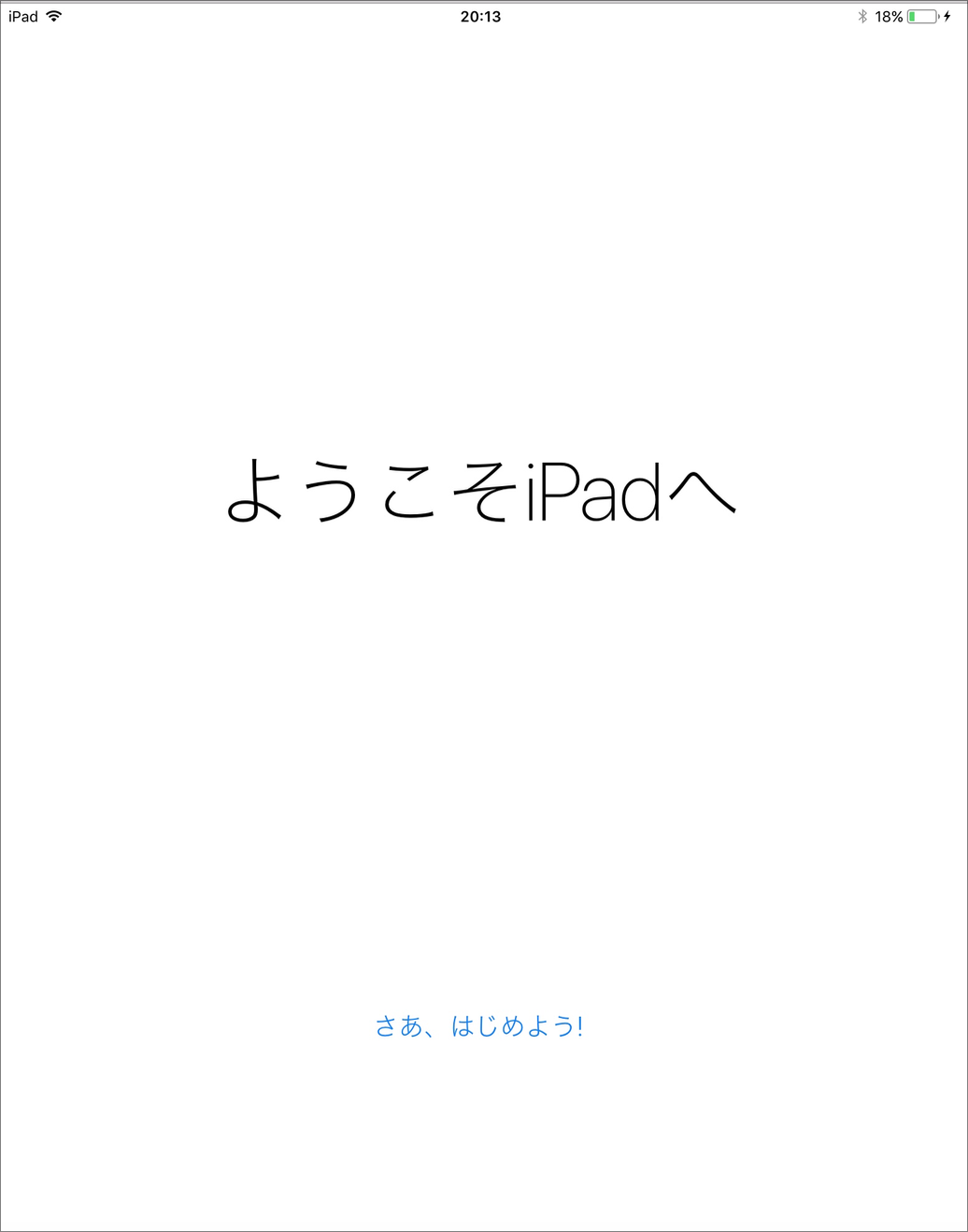【初心者向け】iOS11(beta) 入れたい(;;)
※はじめに
- iOSのbeta版を入れたことない人向けの初心者記事です。
- ベテランの人はさよなら( ´ ▽ ` )ノ
![]()
先行してリリースされている開発者向けのベータ版の話です。
![]()
誰でも入れられるパブリックベータ版はまた別になります。
![]() →(パブリックベータはこちら(近日開始予定)→公開されました)
→(パブリックベータはこちら(近日開始予定)→公開されました)
※事前準備
- Apple Developer Programへの登録が必要です。
- こちら→https://developer.apple.com/programs/enroll/jp/
- (→そもそも登録がない人はパブリックベータ版をお待ちください。)
 iOS11 (beta) ってどこで頂けるんですか(;;)
iOS11 (beta) ってどこで頂けるんですか(;;)
- ベータ版をインストールする方法は2種類あります。
- 1.iPhoneやiPadに直接インストール
- 2.iTunes経由でインストール
![]() 今回は1の端末に直接インストールの方法の解説をします。
今回は1の端末に直接インストールの方法の解説をします。
 1.ダウンロード
1.ダウンロード
![]() こちらから → https://developer.apple.com/download/
こちらから → https://developer.apple.com/download/
※iPhone,iPadからアクセスしてください。
↓
iOS11 betaのDownloadボタンを

↓
許可する!
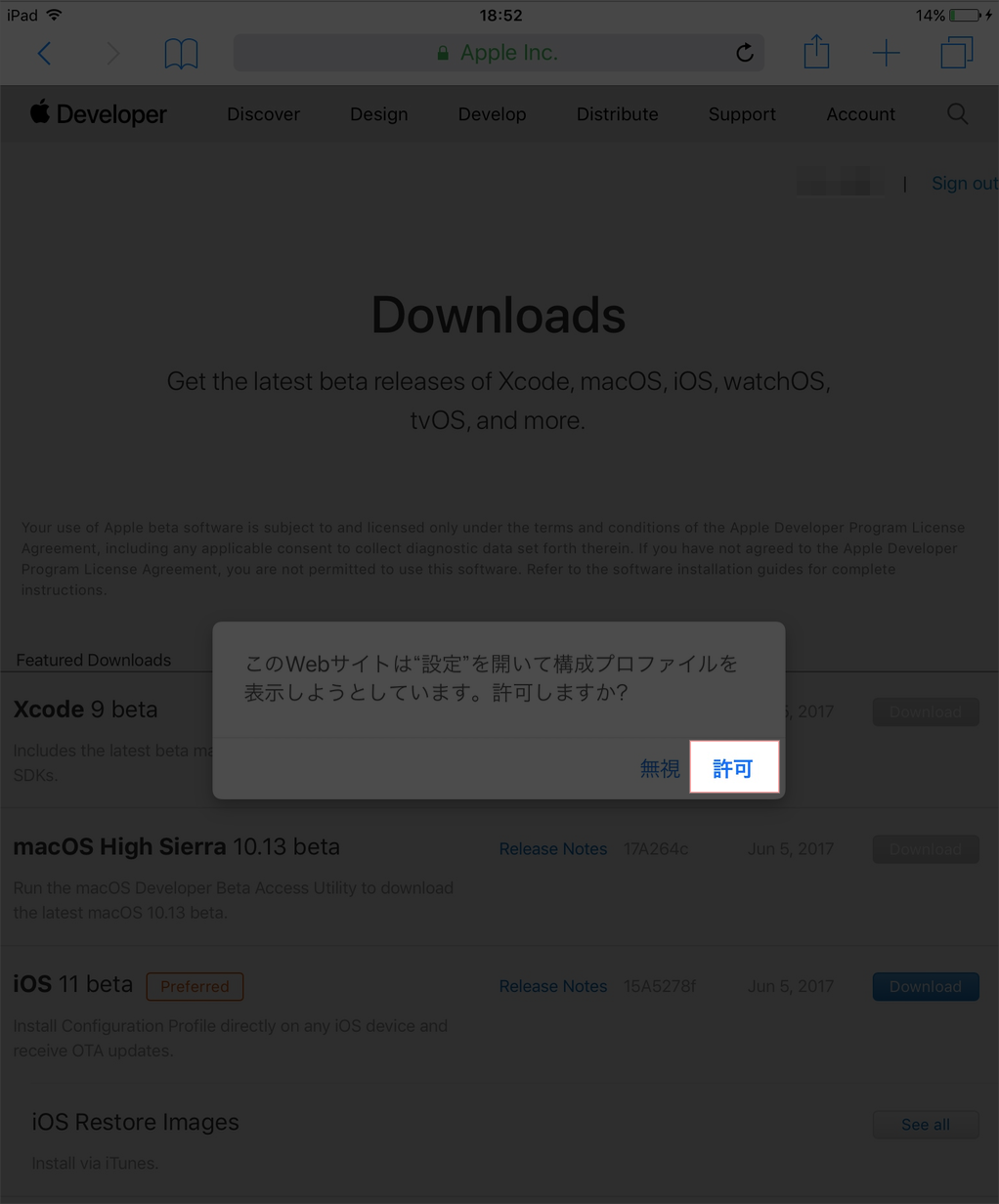
 2.プロファイルインストール
2.プロファイルインストール
 ↓
↓
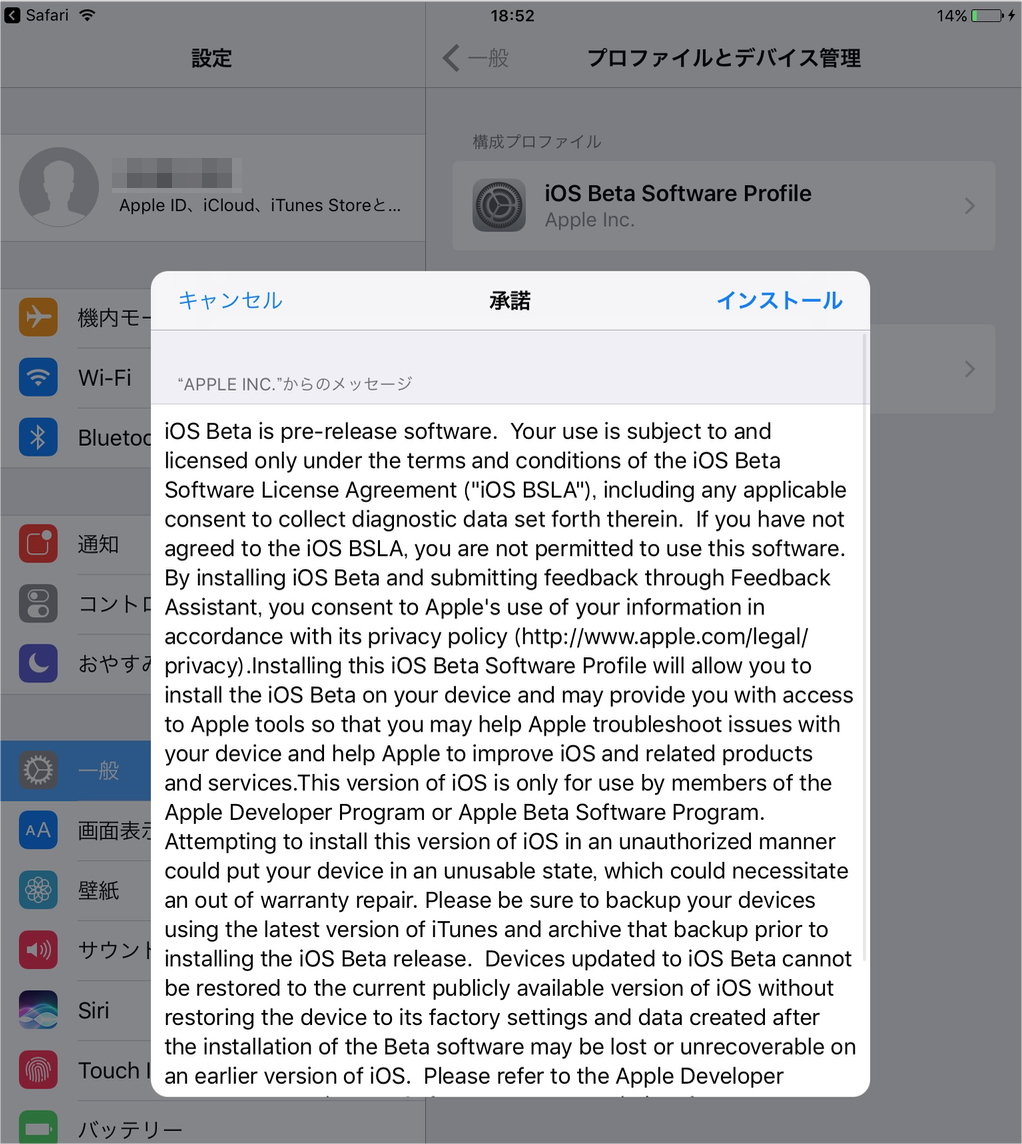 ↓
↓
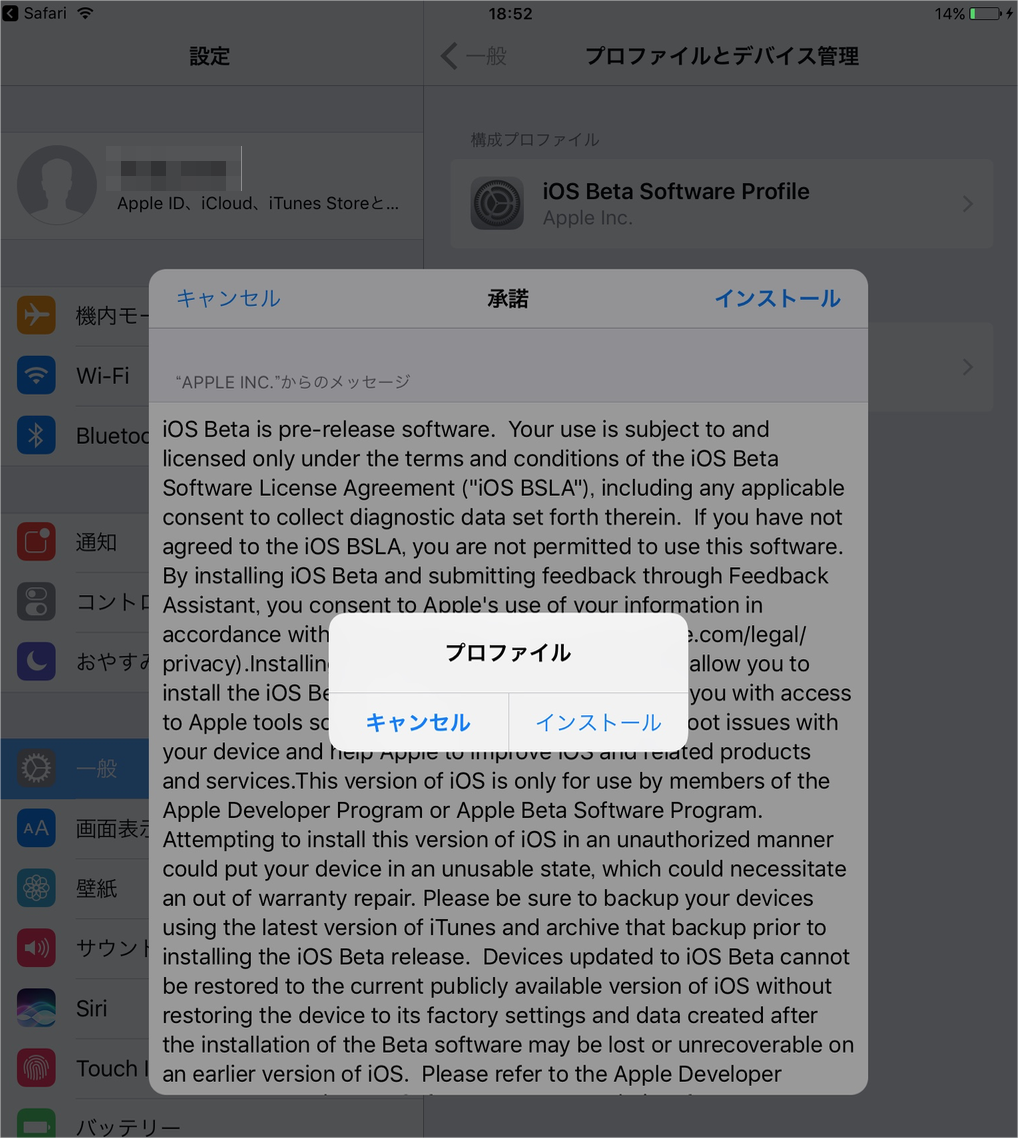 ##
## 
 4.iOS11 beta インストール
4.iOS11 beta インストール
「設定」 > 「一般] > 「ソフトウェア・アップデート」で、
「iOS11 Developer beta」と表示されているので、ダウンロードとインストールへ進みます。

完了したら再起動があります。
 5.完了
5.完了
![]() おつかれさまでした。
おつかれさまでした。![]()
 おまけ
おまけ 
- Xcode betaの入れ方はこちら→http://qiita.com/keroppi0_0/items/8396e05b57e377b9eaa0