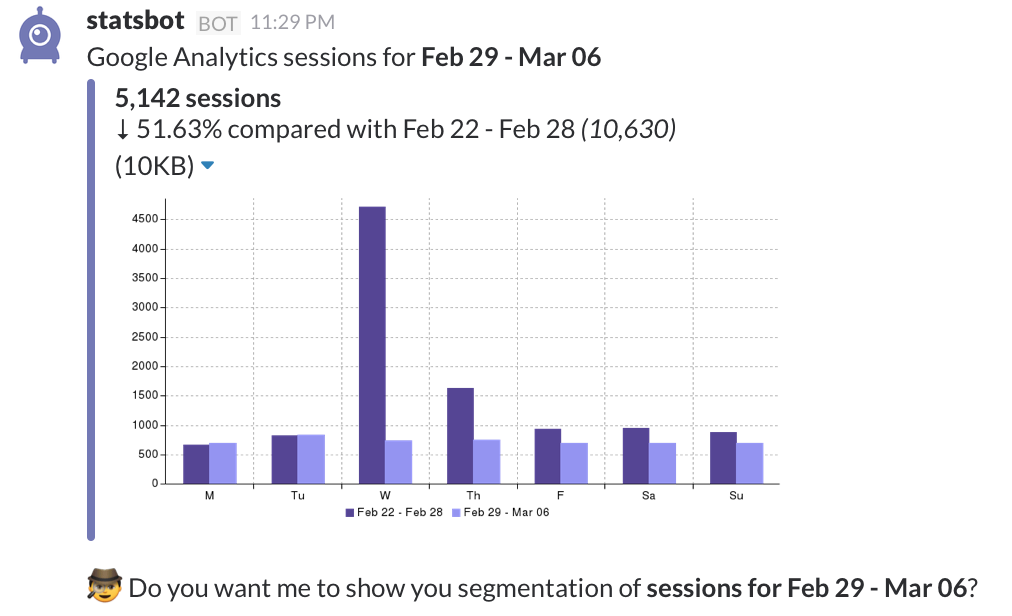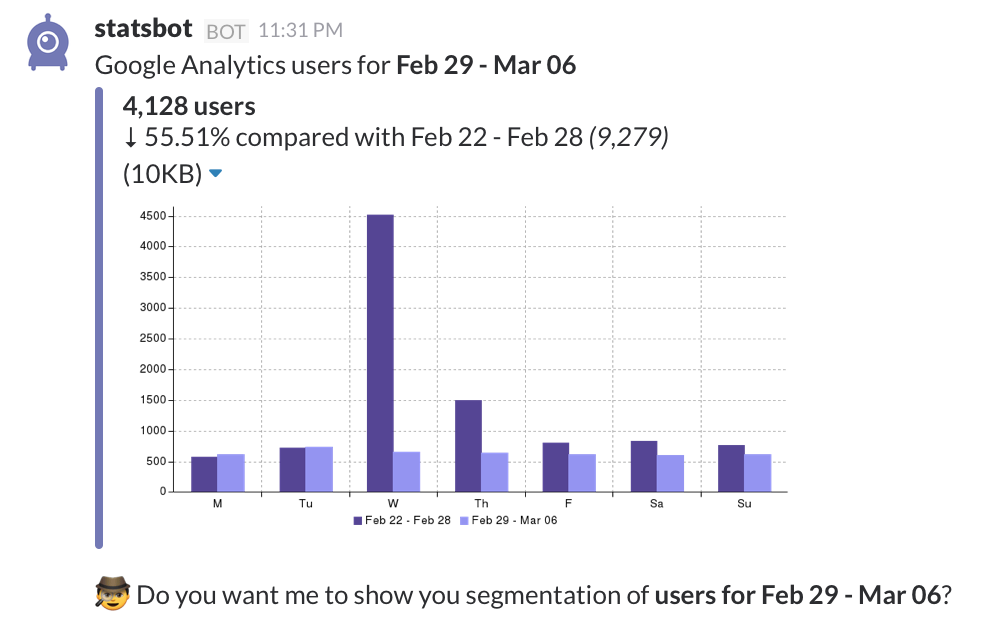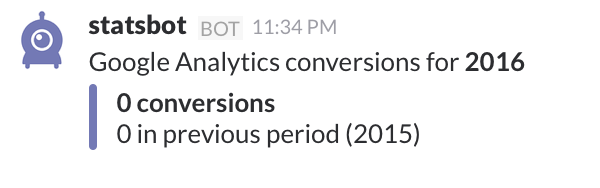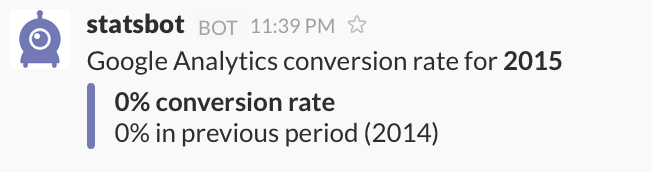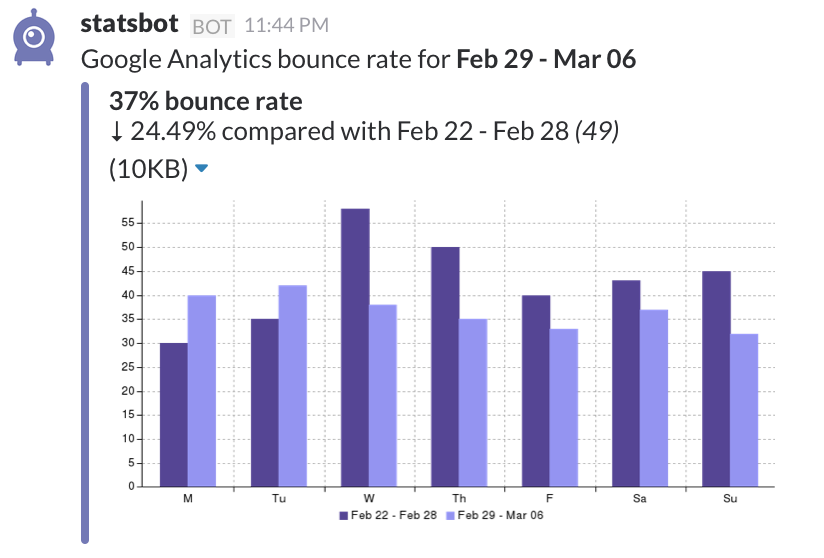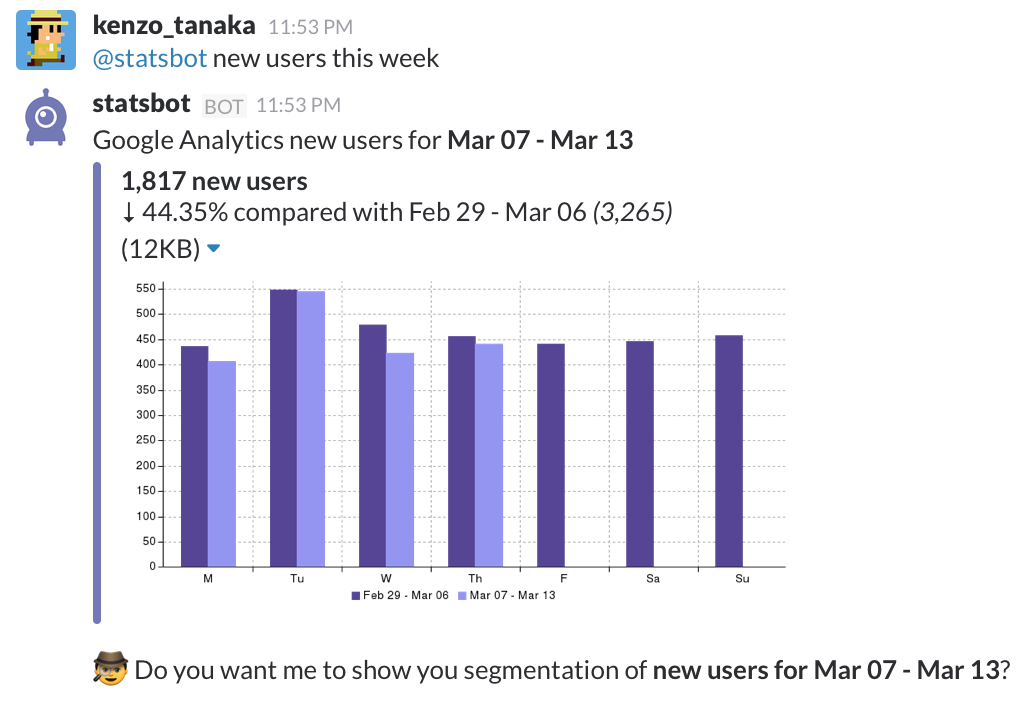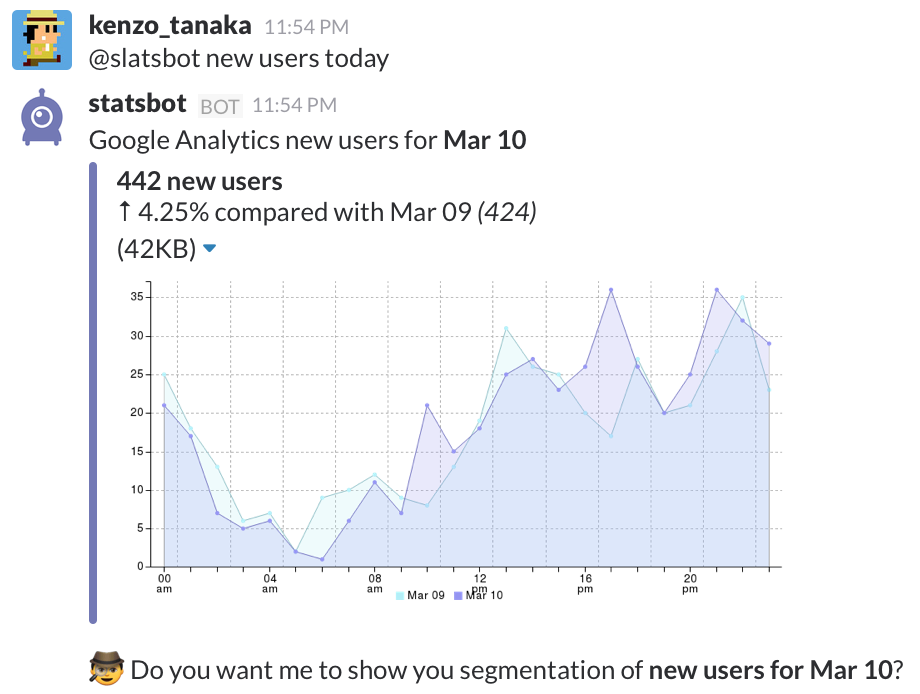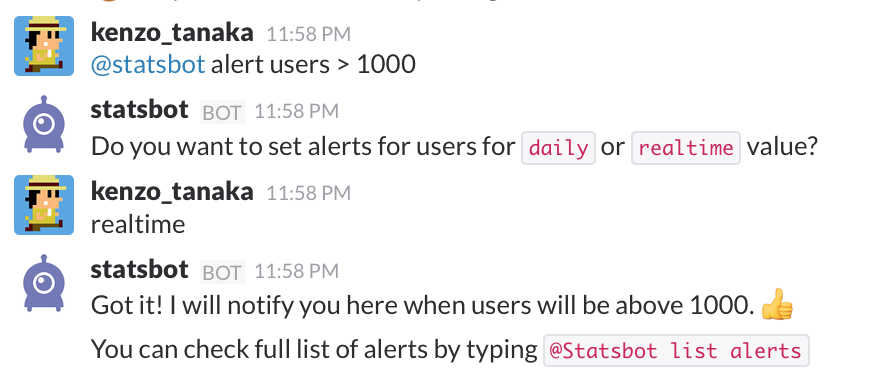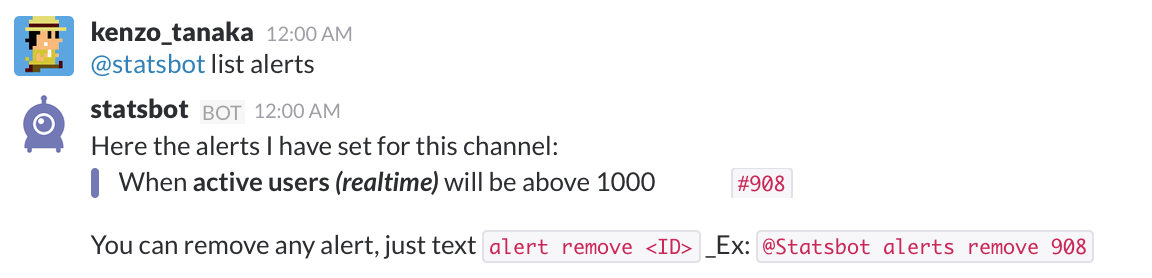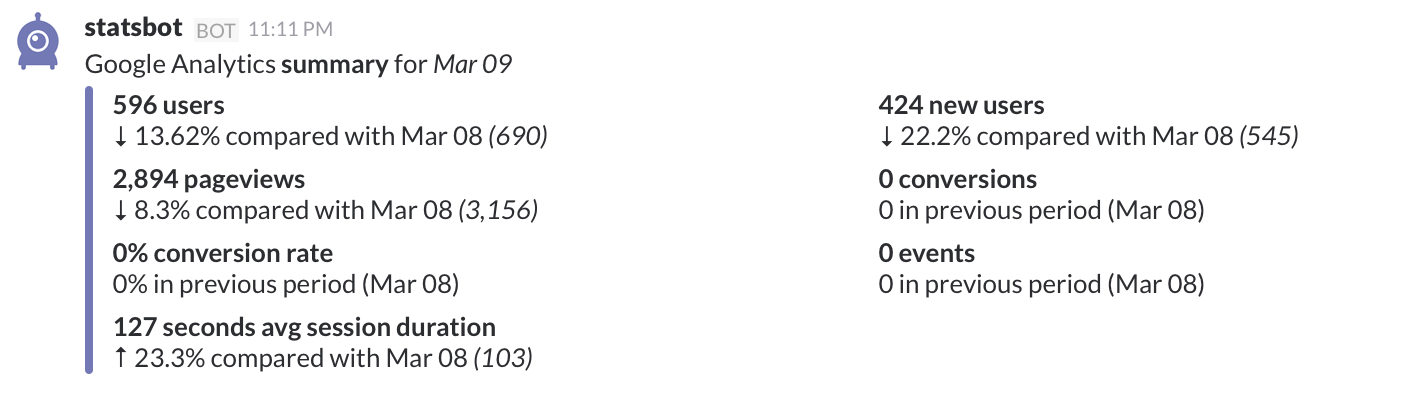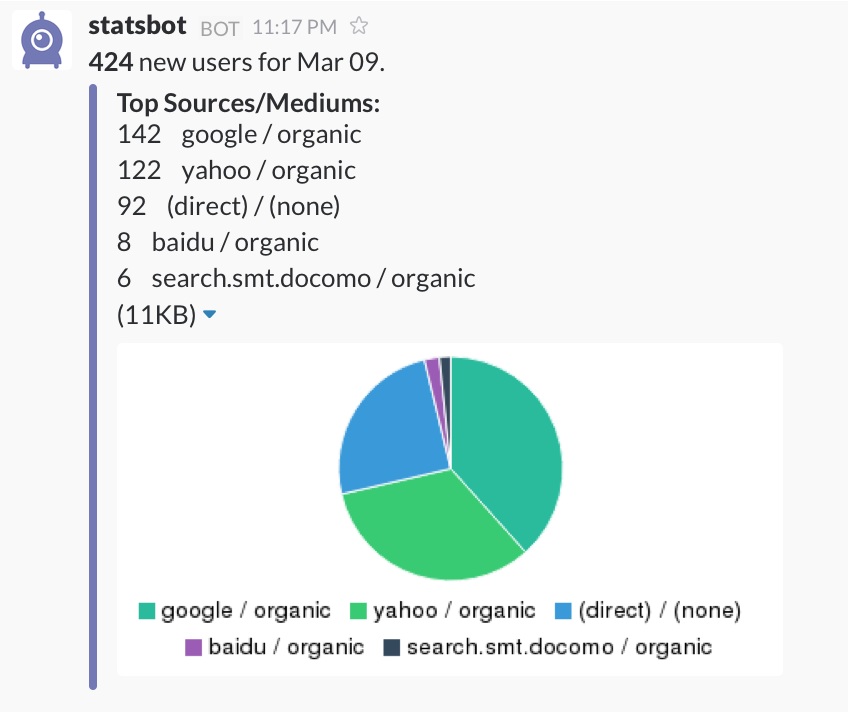概要
Statsbot は、GoogleAnalytics、NewRelic、Mixpanel と連携し
各データをSlackへ通知できるサービスです。

連携自体は↑画面中央の Add to Slack ボタンを押下し
各種手続きを手順通り行えばすぐに連携できます。
※導入まで10秒ほどでした。
データホテルさんが導入法まとめていたので参考までに。
https://datahotel.io/archives/1225#anchor2
各種設定方法がありますが、どんな見え方になるかをまとめました。
設定は大きく3つあります。
| Item | Detail |
|---|---|
| Metrics | セッション数,ユーザ数,コンバージョン,直帰率,新規ユーザ, |
| Alert | ユーザ,コンバージョン,イベントが閾値を超えるor下がると通知 |
| Reports | まとめ(ユーザ数, 新規ユーザ数, PV, コンバージョン数, コンバージョン率, イベント数, 平均セッション時間(秒))を通知 |
以下通知方法と通知時の見え方です。
※データは知り合いのECサイトです。
恥ずかしいデータもありますが、Statsbotの導入を条件に快く許諾いただきました(^-^)
Metrics
Sessions
- セッション数
@Statsbot sessions [today, yesterday, this week, last week, this month, last month, this year]
Users
- ユーザ数
@Statsbot users [today, yesterday, this week, last week, this month, last month, this year]
Conversions
- コンバージョン
@Statsbot conversions [today, yesterday, this week, last week, this month, last month, this year]
Conversion Rate
- コンバージョン率
@Statsbot conversion rate [today, yesterday, this week, last week, this month, last month, this year]
Bounce Rate
- 直帰率
@Statsbot bounce rate [today, yesterday, this week, last week, this month, last month, this year]
New Users
- 新規ユーザ
@Statsbot new users [today, yesterday, this week, last week, this month, last month, this year]
例) 今週の新規ユーザ (先週との比較)
@Statsbot new users this week
例) 今日の新規ユーザ (昨日との比較)
@Statsbot new users today
Alert
Set Alert
- アラート設定
@Statsbot alert [users, conversions, events] [above, below, >, <] NUM
例) ユーザ数が1000人を超えたらアラート設定
@Statsbot alert users > 1000
- アラート一覧 表示
@Statsbot list alerts
- アラート一覧 削除
@Statsbot alert remove ID
Reports
Summary
- まとめ (ユーザ数, 新規ユーザ数, PV, コンバージョン数, コンバージョン率, イベント数, 平均セッション時間(秒) )
@Statsbot summary [today, yesterday, this week, last week, this month, last month, this year]
Source
- 流入
@Statsbot sources [today, yesterday, this week, last week, this month, last month, this year]
Schedule
- スケジュール 日時週・頻度設定
@Statsbot schedule [summary, sources, status]
- スケジュール一覧表示
@Statsbot list schedule
- スケジュール設定解除
@Statsbot unschedule ID
以上です。