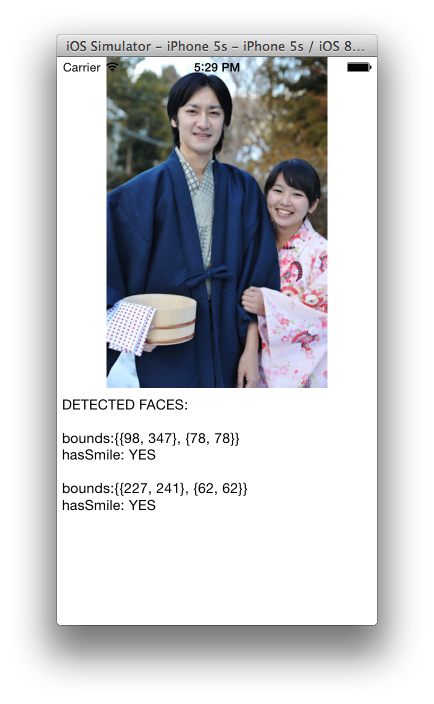Swiftで笑顔認識をやってみました。
コードはこちら
iOS7からApple公式APIで顔認識ができるようになったので、Swiftで書いてみました。
追記
Swift2にupdateしました。
Swift3にupdateしました。(2016/09/28)
Swift4 Xcode9 でも動きます。(2018/01/14)
コード
guard let image = self.sampleImageView.image, let cgImage = image.cgImage else {
return
}
// storyboardに置いたimageViewからCIImageを生成する
let ciImage = CIImage(cgImage: cgImage)
// 顔認識なのでTypeをCIDetectorTypeFaceに指定する
let detector = CIDetector(ofType: CIDetectorTypeFace, context: nil, options: [CIDetectorAccuracy: CIDetectorAccuracyHigh])
// 取得するパラメーターを指定する
let options = [CIDetectorSmile : true, CIDetectorEyeBlink : true]
// 画像から特徴を抽出する
let features = detector.featuresInImage(ciImage, options: options)
var resultString = "DETECTED FACES:\n\n"
for feature in features as! [CIFaceFeature] {
resultString.append("bounds: \(NSStringFromCGRect(feature.bounds))\n")
resultString.append("hasSmile: \(feature.hasSmile ? "YES" : "NO")\n")
resultString.append("\n")
}
実行画面
CIFaceFeatureについて
CIFaceFeatureで取得できるもの
主なプロパティだと、以下のものなどがあります
| プロパティ | 型 | 説明 |
|---|---|---|
| bounds | CGRect | 画像内での顔の座標と大きさ |
| hasSmile | Bool | 笑顔かどうか |
| faceAngle | Float | 顔の傾き |
| leftEyePosition | CGPoint | 左目の位置 |
| rightEyePosition | CGPoint | 右目の位置 |
| mouthPosition | CGPoint | 口の位置 |
他にも、leftEyeClosedやrightEyeClosedなどのプロパティがあるので、ウィンクでシャッターを切ることも可能になります。
しかし、CIFaceFeatureでのright, leftは画像内での左右であって、
鏡映している場合は、その人物の左目・右目とは一致しないので、注意が必要です。
“Right”/"Left" is relative to the original (non-mirrored) image orientation, not to the owner of the eye.
CIDetectorについて
今回は、CIDetectorを顔認識に使いましたが、他の対象物の認識にも利用できるようです。
| detectorOfType | 説明 |
|---|---|
| CIDetectorTypeFace | 顔認識 ( face recognition ) |
| CIDetectorTypeRectangle | 矩形認識 ( rectangle detection ) |
| CIDetectorTypeQRCode | QRコード認識 ( barcode detection ) |
| CIDetectorTypeText | 文字認識 ( text detection ) |
参考
@shu223さん
https://github.com/shu223/iOS7-Sampler/blob/master/iOS7Sampler/SampleViewControllers/SmileDetectionViewController.m
Objective-Cで書かれていますが、Appleのサンプルコードも参考になります
https://developer.apple.com/library/IOs/samplecode/SquareCam/Introduction/Intro.html
写真はこちらから
http://www.ashinari.com/2012/02/06-357198.php?category=265