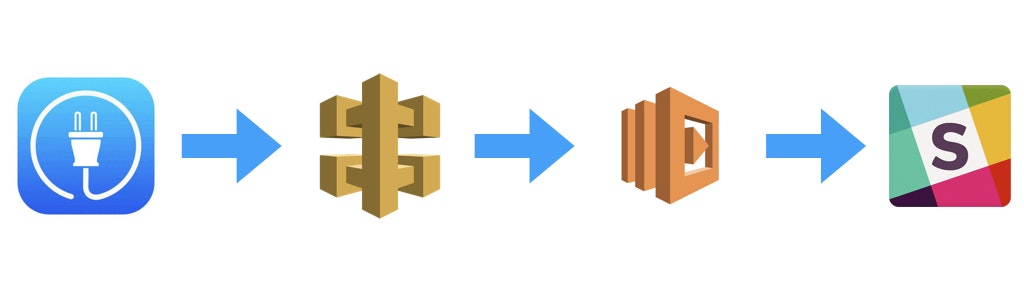2017年7月18日のnewsで、自動更新登録を含むすべてのレシートに、カスタマーの登録のステータスに関するリアルタイムの情報が含まれるように、なったためリアルタイムでslack通知するためにサクッと作りました。
Amazon API Gateway + AWS Lambda のレシピ用意されてて簡単だったので、ぜひ ![]()
構成
- iTunes Connect
- Server notifications for auto-renewable subscriptions
- Amazon API Gateway
- AWS Lambda
- Slack
Lambda 準備
Amazon API Gateway + AWS Lambda の構成はレシピ用意されている。
今回は、python3.6のfunctionを利用(node.js・python2.7も用意されている)
Lambda code
Webhook URLを取得して以下のコード
http://qiita.com/vmmhypervisor/items/18c99624a84df8b31008
import json
import urllib.request
import time
print('Loading function')
def respond(err, res=None):
return {
'statusCode': '400' if err else '200',
'body': err.message if err else json.dumps(res),
'headers': {
'Content-Type': 'application/json',
},
}
class Receipt:
def __init__(self, params):
# 必要に応じて追加する
self.notification_type = params['notification_type']
self.product_id = params['latest_receipt_info']['product_id']
self.bid = params['latest_receipt_info']['bid']
def send_slack(channel, receipt):
# slack webhook URLは入れ替え
url = 'https://hooks.slack.com/services/xxxxxxxxx/xxxxxxxxxxx'
attachments = [
{
"fallback": "iOS Subscription Report",
"color": "#36a64f",
"author_name": "mikan",
"author_link": "http://mikan.link",
"author_icon": "http://flickr.com/icons/bobby.jpg",
"title": "購読レポート",
"text": "App: " + receipt.bid,
"fields": [
{
"title": "購読",
"value": receipt.notification_type,
"short": False
},
{
"title": "商品id",
"value": receipt.product_id,
"short": False
}
],
"image_url": "http://my-website.com/path/to/image.jpg",
"thumb_url": "http://example.com/path/to/thumb.png",
"footer": "Server notifications for auto-renewable subscriptions",
"footer_icon": "https://platform.slack-edge.com/img/default_application_icon.png",
"ts": time.time()
}
]
params = {"channel": channel, "username": "dekopon", "attachments": attachments}
params = json.dumps(params).encode("utf-8")
req = urllib.request.Request(url, data=params, method="POST")
res = urllib.request.urlopen(req)
def lambda_handler(event, context):
params = json.loads(json.dumps(event))
body = params['body']
receipt = Receipt(json.loads(body))
send_slack("playground", receipt)
return respond(None, "Post slack successfully!")
処理できるかテスト
以下のような方法で、jsonをPOSTしてみてテスト
sample jsonは記事下部に掲載しておきました。
- Lambdaでテストイベントを設定して実行
- curlやDHCでPOST実行
Subscription Status URL を設定
iTunes ConnectのMy Appsから、対象アプリを選択して、Subscription Status URLに作成したAPI GateWayのエンドポイントを指定
App Store → App Information → Subscription Status URL
あとは購読してもらえるものを作り込みましょう 
sample json
{
"body": {
"auto_renew_product_id": "link.mikan.sub.sample",
"auto_renew_status": "true",
"environment": "PROD",
"latest_receipt": "xxxxxxxxx",
"latest_receipt_info": {
"app_item_id": "xxxxxxxxx",
"bid": "link.mikan.sample",
"bvrs": "1",
"expires_date": "123456",
"expires_date_formatted": "2017-09-05 22:19:54 Etc/GMT",
"expires_date_formatted_pst": "2017-09-05 15:19:54 America/Los_Angeles",
"item_id": "xxxxxxxxx",
"original_purchase_date": "2017-08-05 22:19:56 Etc/GMT",
"original_purchase_date_ms": "1501971596000",
"original_purchase_date_pst": "2017-08-05 15:19:56 America/Los_Angeles",
"original_transaction_id": "730000169590752",
"product_id": "link.mikan.sub.sample",
"purchase_date": "2017-08-05 22:19:54 Etc/GMT",
"purchase_date_ms": "1501971594000",
"purchase_date_pst": "2017-08-05 15:19:54 America/Los_Angeles",
"quantity": "1",
"transaction_id": "xxxxxxxxx",
"unique_identifier": "xxxxxxxxx",
"unique_vendor_identifier": "xxxxxxxxx",
"version_external_identifier": "xxxxxxxxx",
"web_order_line_item_id": "xxxxxxxxx"
},
"notification_type": "INITIAL_BUY",
"password": "xxxxxxxxx"
}
}
参考
Lambda 関数を公開するための API を作成する
Amazon API Gatewayを使ってAWS LambdaをSDKなしでHTTPS越しに操作する
Advanced StoreKit - WWDC 2017 - Videos - Apple Developer