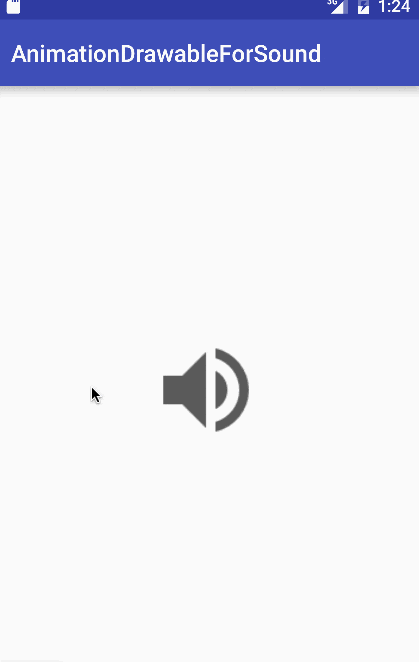AnimationDrawableを活用
音量のON / OFFを切り替えるボタンを想定。
ONのときには、アニメーションで音が出ていることをアピール。
完成形
drawableの設定
res/drawable/animation_sound.xml
<?xml version="1.0" encoding="utf-8"?>
<animation-list xmlns:android="http://schemas.android.com/apk/res/android"
android:oneshot="false"
android:visible="true">
<item
android:drawable="@drawable/sound_on_max"
android:duration="750" />
<item
android:drawable="@drawable/sound_on_min"
android:duration="500" />
<item
android:drawable="@drawable/sound_on_mid"
android:duration="500" />
</animation-list>
パラメータ
| パラメータ | 概要 |
|---|---|
| android:oneshot | trueだと繰り返し無し。falseだとリピート |
| android:visible | 初期状態での可視状態 |
| android:duration | 表示時間(ms) |
参考画像
| ファイル名 | 画像 |
|---|---|
| sound_on_max |  |
| sound_on_mid |  |
| sound_on_min |  |
| sound_off |  |
Activityの設定
public class MainActivity extends AppCompatActivity {
private ImageView img;
@Override
protected void onCreate(Bundle savedInstanceState) {
super.onCreate(savedInstanceState);
setContentView(R.layout.activity_main);
img = (ImageView) findViewById(R.id.imageView);
img.setOnClickListener(new View.OnClickListener() {
@Override
public void onClick(View v) {
if (img.getBackground() instanceof AnimationDrawable) {
img.setBackground(ContextCompat.getDrawable(MainActivity.this, R.drawable.sound_off));
} else {
img.setBackground(ContextCompat.getDrawable(MainActivity.this, R.drawable.animation_sound));
// AnimationDrawableを取得
AnimationDrawable frameAnimation = (AnimationDrawable) img.getBackground();
// アニメーションの開始
frameAnimation.start();
}
}
});
}
@Override
public void onWindowFocusChanged(boolean hasFocus) {
super.onWindowFocusChanged(hasFocus);
if (img == null) {
return;
}
if (img.getBackground() instanceof AnimationDrawable) {
// AnimationDrawableを取得
AnimationDrawable frameAnimation = (AnimationDrawable) img.getBackground();
// アニメーションの開始
frameAnimation.start();
}
}
}
参考までに!
github -> https://github.com/tttakaoka/AnimationDrawableForSound
参考ページ
http://techbooster.jpn.org/andriod/ui/2192/
https://design.google.com/icons/#ic_volume_up