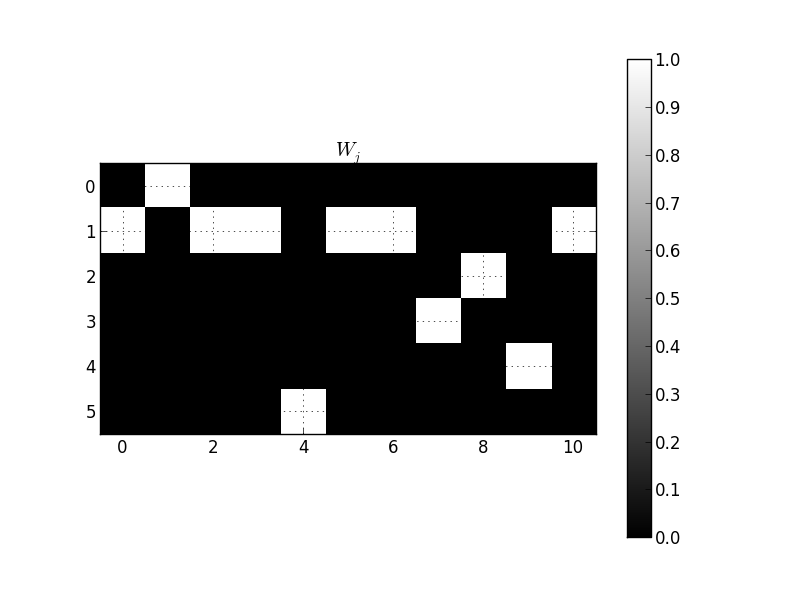interpolation='nearest'で境界がくっきりする。
origin='lower'で縦軸の向きを変えられる。
# coding:utf-8
from pylab import *
import numpy
matrixW = numpy.zeros( (6, 11) )
# matrixWに適宜値を入れる
# 可視化
# figure(1)
im = imshow(matrixW, interpolation='nearest') # origin='lower'
title('$W_j$')
colorbar(im) # 色と値の対応を示すカラーバー
grid(True)
gray() # 無記入, gray(), hot()によって色合いが変わる
show()