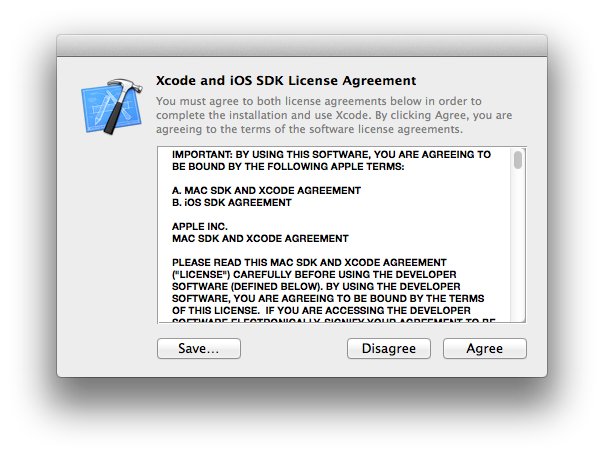なにかのコマンドを実行した時に
Agreeing to the Xcode/iOS license requires admin privileges, please re-run as root via sudo.
というエラーが表示されることがあります。
こういうときは、まあメッセージにある通りなんですけど Xcode のライセンスに同意する必要があるので、Xcodeを起動して出てきたダイアログの "Agree" を押せばOKです。
コマンドライン上からやりたいときは sudo xcrun cc です。
$ sudo xcrun cc
WARNING: Improper use of the sudo command could lead to data loss
or the deletion of important system files. Please double-check your
typing when using sudo. Type "man sudo" for more information.
To proceed, enter your password, or type Ctrl-C to abort.
Password:
You have not agreed to the Xcode license agreements. You must agree to both license agreements below in order to use Xcode.
Hit the Enter key to view the license agreements at '/Applications/Xcode.app/Contents/Resources/English.lproj/License.rtf'
Enterを押すとライセンスが表示されて、最後に
By typing 'agree' you are agreeing to the terms of the software license agreements. Type 'print' to print them or anything else to cancel, [agree, print, cancel]
と聞かれるので指示通り agree と入力すればOKです。