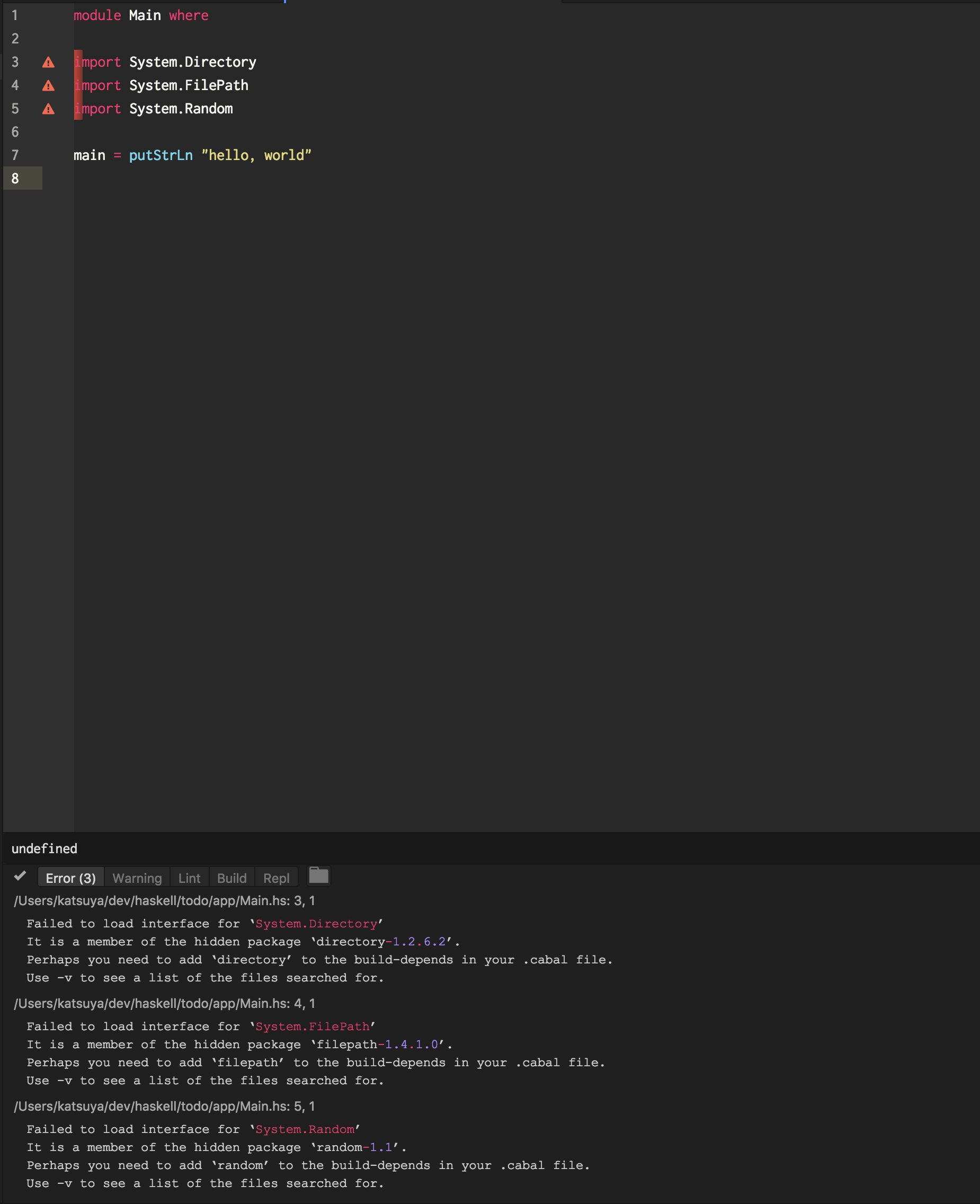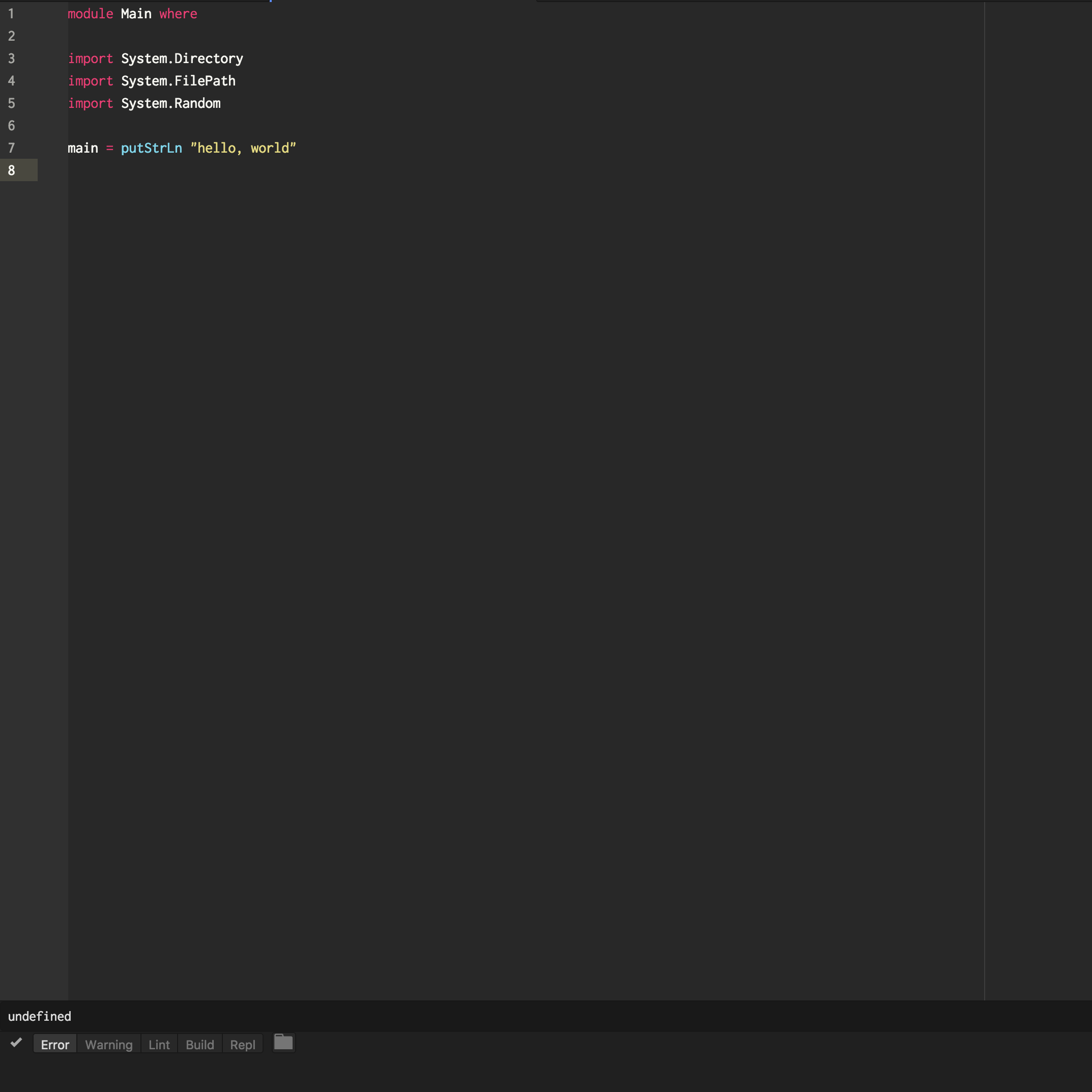すごいH本の例をstackでやっていると本に登場するパッケージをimportするとghc-modに怒られました。
stackでghc-modを利用時に一部のパッケージをimportすると怒られるので、怒られないように設定します。
以下の例では、怒られた状態でstack runghcでの実行は成功しますが、stack buildでのビルドは失敗してしまいます。
怒られる例
ソース
module Main where
import System.Directory
import System.FilePath
import System.Random
main = putStrLn "hello, world"
ghc-modでcheck
$ghc-mod check app/Main.hs
app/Main.hs:3:1:Failed to load interface for ‘System.Directory’It is a member of the hidden package ‘directory-1.2.6.2’.Perhaps you need to add ‘directory’ to the build-depends in your .cabal file.Use -v to see a list of the files searched for.
app/Main.hs:4:1:Failed to load interface for ‘System.FilePath’It is a member of the hidden package ‘filepath-1.4.1.0’.Perhaps you need to add ‘filepath’ to the build-depends in your .cabal file.Use -v to see a list of the files searched for.
app/Main.hs:5:1:Failed to load interface for ‘System.Random’It is a member of the hidden package ‘random-1.1’.Perhaps you need to add ‘random’ to the build-depends in your .cabal file.Use -v to see a list of the files searched for.
とこのように怒られてしまいました!!!
解決策
Perhaps you need to add ‘directory’ to the build-depends in your .cabal file.と言われている通り
解決策として、プロジェクト名.cabalファイルの一部を変更してstackにパッケージの依存関係を教えてやる必要があります。
例として、怒られる例のSystem.Directory,System.FilePath,System.Random
についてimportで怒られないよう設定します。
デフォルトではプロジェクト名.cabalは以下のようになっています(一部抜粋)
executable プロジェクト名-exe
hs-source-dirs: app
main-is: Main.hs
ghc-options: -threaded -rtsopts -with-rtsopts=-N
build-depends: base
, プロジェクト名
default-language: Haskell2010
これを以下のように変更します
executable プロジェクト名-exe
hs-source-dirs: app
main-is: Main.hs
ghc-options: -threaded -rtsopts -with-rtsopts=-N
build-depends: base
, プロジェクト名
, directory
, filepath
, random
default-language: Haskell2010
ghc-modでcheck
$ghc-mod check app/Main.hs
$
OK!!
src以下、test以下 のファイルで同じエラーが発生する
上記の解決策ではapp以下でのimportのエラーしか解決できません。
src以下、test以下で同じように怒られるので、
src以下
library
hs-source-dirs: src
exposed-modules: Lib
build-depends: base >= 4.7 && < 5
, directory
, filepath
, random
default-language: Haskell2010
test以下
test-suite プロジェクト名-test
type: exitcode-stdio-1.0
hs-source-dirs: test
main-is: Spec.hs
build-depends: base
, プロジェクト名
, directory
, filepath
, random
ghc-options: -threaded -rtsopts -with-rtsopts=-N
default-language: Haskell2010
のようにappの時と同じようにbuild-dependsに追記してやれば解決します。
また、この状態でstack buildをするとビルドに成功します。
おまけ
atomエディタでlintツールを利用していると以下のように表示されます。