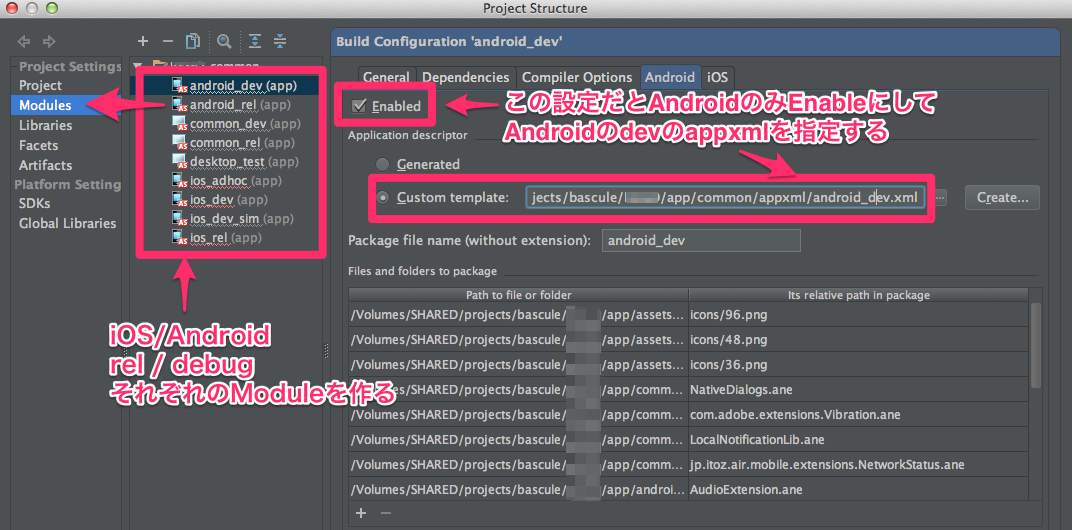この記事は Adobe AIR Advent Calendar 2013 23日目の記事です。
この記事で伝えたいこと
- Flash Builderでは難しい両対応アプリをつくる
- app.xmlを複数つくる
- app.xmlをgrunt + jadeでオシャレに解決する
FlashBuilderでの問題点
- SDKを自力でアプデしないといけない
- AndroidとiOSで同じapp.xmlを共有してる
- 自力でapp.xmlを書き換えたりするのはヤバい
- developモードとreleaseモードの区別がよくわからない
- air.hoge.hogeapp.debugなどと、勝手に「.debug」が後ろに付いたりする
というのをFlashBuilder 4.6, 4.7のときに思っていました。ひょっとすると、ちゃんとした方法があるのかもしれませんが、わかりませんでした。あればいいですね!
という問題をIDEAで華麗に解決しよう
IDEAでは複数の書き出し設定が作れる
ので、
- android / release
- android / debug
- ios / release
- ios / debug
と必要なぶんだけ設定をつくってしまおう、という魂胆です。
おソースをGithubに置いときますね。
grunt + jadeでapp.xmlをサクっと量産しよう
- base.config.coffeeに書かれている設定をベースに
- ios.config.coffee, android.config.coffeeなどで、個別設定を上書き・追加します
- その設定を元にbase.jadeを使ってapp.xmlを吐き出します。
しこしこIDEAの設定を作成
それぞれのapp.xmlを指定してやる。こんな感じです。