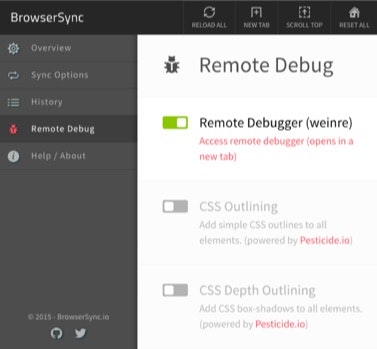デフォルトではport:3001にアクセスすると、設定画面が開くようになった
とりあえず、動画を見ればなんとなくわかる
公式の紹介動画を見よう (30秒すぎくらいから)
http://www.browsersync.io/
できること一覧
設定変更
- スクロール、クリックとかの同期の設定
なので、他人に見せるときに、ページやスクロールが同期のストップが簡単にできる。
リモートデバッグ系
- Remote Debugできるようになった (weiereってやつ。Adobe Edge Inspectでも使われてるやつ)
- CSSのアウトライン表示
- レイテンシ設定
同期のやりなおしとか
- いま、どのページを表示するかの決定
- 表示したページの履歴もある
- 目立たないけど 右上にReload AllとかScroll Topとかのボタンもある