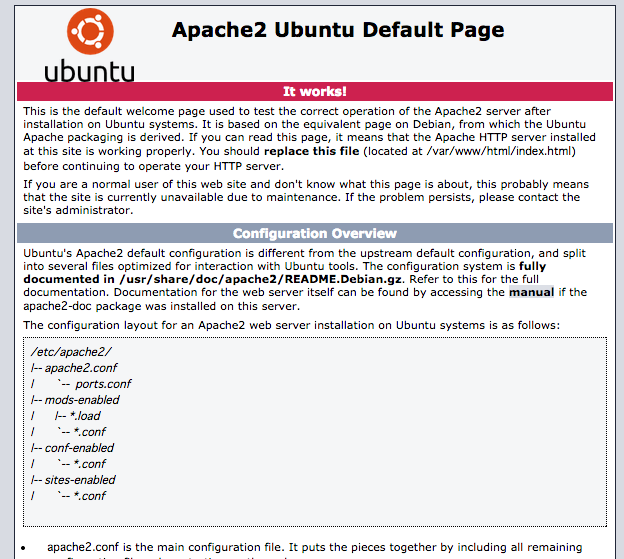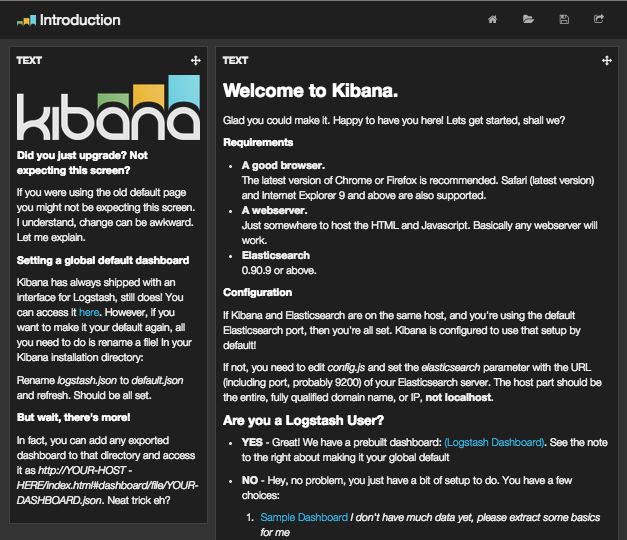[備忘録] Fluentd, Elasticsearch, Kibana の各種インストール手順
環境
- Vagrant を使用した Ubuntu 14.04
- 下記、 Vagrantfile で立ち上げ
Vagrantfile
# -*- mode: ruby -*-
# vi: set ft=ruby :
# Vagrantfile API/syntax version. Don't touch unless you know what you're doing!
VAGRANTFILE_API_VERSION = "2"
Vagrant.configure(VAGRANTFILE_API_VERSION) do |config|
config.vm.box = "chef/ubuntu-14.04"
config.vm.network "private_network", ip: "192.168.33.10"
end
各種インストール
Apache のインストール
$ sudo apt-get install apache2 -y
$ sudo chown vagrant:vagrant -R /var/www
$ apache2 -v
Server version: Apache/2.4.7 (Ubuntu)
Server built: Jul 22 2014 14:36:38
Apache の確認
- ブラウザから http://192.168.33.10/ にアクセスし、 Default Page が見えれば OK
Fluentd のインストール
$ sudo apt-get update
$ sudo apt-get install curl -y
$ wget http://packages.treasure-data.com/debian/RPM-GPG-KEY-td-agent
$ sudo apt-key add RPM-GPG-KEY-td-agent
$ curl -L http://toolbelt.treasuredata.com/sh/install-ubuntu-trusty-td-agent2.sh | sh
$ sudo service td-agent start
$ td-agent --version
td-agent 0.10.58
- OS のバージョンごとにリポジトリが異なる
Elasticsearch のインストール
$ sudo apt-get install openjdk-7-jre-headless -y
$ wget https://download.elasticsearch.org/elasticsearch/elasticsearch/elasticsearch-1.2.1.deb
$ sudo dpkg -i elasticsearch-1.2.1.deb
$ sudo service elasticsearch start
- 最新のバージョンは下記で確認
kibana インストール
$ cd /var/www/html
$ wget https://download.elasticsearch.org/kibana/kibana/kibana-3.0.1.tar.gz
$ tar xvf kibana-3.0.1.tar.gz
$ ln -s kibana-3.0.1 kibana
$ sudo service apache2 restart
kibana の確認
- ブラウザから http://192.168.33.10/kibana/ にアクセスし、 Dashboard が見えれば OK
Fluentd のプラグインインストール
$ sudo apt-get install libcurl4-openssl-dev -y
$ sudo apt-get install gcc -y
$ sudo /opt/td-agent/embedded/bin/fluent-gem install fluent-plugin-elasticsearch
- ひとまず、インストールはここまで。
- 各種、設定の方が大変そう。