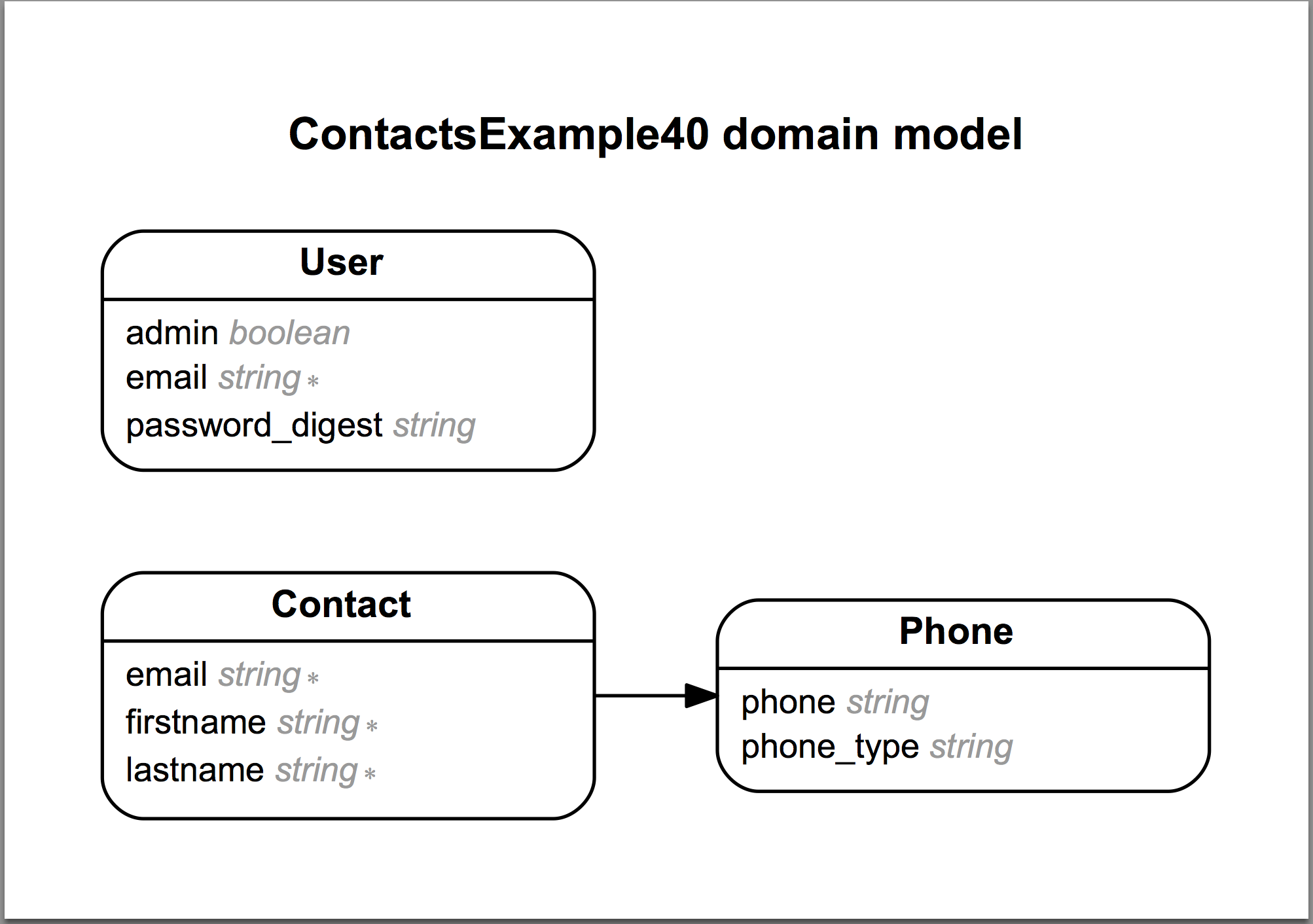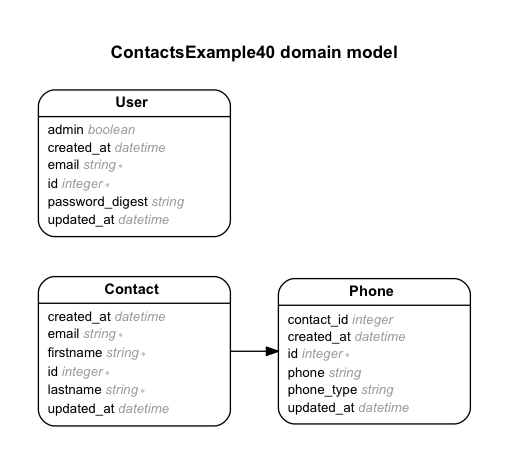パーフェクトRuby on Rails で紹介されていたので、使ってみました。
簡単に導入できるので、テーブル間の関係を素早く把握したい時には便利だと思いました。
公式サイト(http://rails-erd.rubyforge.org/)
がリンク切れになっており、実行オプションなどが参照できなくて困りましたが、ググってhelpを見たら何とかなりました。
準備
Ubuntu
$ sudo apt-get install graphviz
group :development, :test do
gem 'rails-erd'
end
Mac
$ brew install graphviz
group :development, :test do
gem 'rails-erd', github: 'paulwittmann/rails-erd', branch: 'mavericks'
end
実行(デフォルト)
以下、実行すると、Railsのrootにerd.pdfが生成されます.
$ bundle exec erd
※ 以下だと失敗した
$ rake erd
出力されるER図の例(デフォルト)
help
$ erd -h
Usage: erd [-v]
--title=TITLE Replace default diagram title with a custom one.
--notation=STYLE Diagram notation style, one of simple, bachman, uml or crowsfoot.
--attributes=TYPE,... Attribute groups to display: content, primary_keys, foreign_keys, timestamps and/or inheritance.
--orientation=ORIENTATION Orientation of diagram, either horizontal (default) or vertical.
--inheritance Display (single table) inheritance relationships.
--polymorphism Display polymorphic and abstract entities.
--direct Omit indirect relationships (through other entities).
--connected Omit entities without relationships.
--only Filter to only include listed models in diagram.
--exclude Filter to exclude listed models in diagram.
--filename=FILENAME Basename of the output diagram.
--filetype=TYPE Output file type. Available types depend on the diagram renderer.
--no-markup Disable markup for enhanced compatibility of .dot output with other applications.
--open Open the output file after it has been saved.
--help Display this help message.
--debug Show stack traces when an error occurs.
-v, --version Show version and quit.
実行(オプション付き)
プライマリーキーやcreated_atなどのカラムも出力するようにしました。
pdfではなく、名前を指定したpngファイルで出力するようにしました。
$ erd --attributes=foreign_keys,primary_keys,content,timestamp --filename=erd_sample --filetype=png
出力されるER図の例(オプション付き)
参考
- 本家(1年半近く更新されてない)
https://github.com/voormedia/rails-erd
※ プルリクが放置されてたりで、あまりメンテナンスされていないようでした。。 - 上記、Macで利用したやつ
https://github.com/paulwittmann/rails-erd/tree/mavericks - オプションを探す時に見た
Creating a Database Diagram with Rails-ERD