どーゆーヤツ?
環境
・Xcode -> 8.3.3
・Swift -> 3.1
swiftファイル側
遷移元のクラスファイルに以下を記述
ViewController.swift
// 遷移先のクラスを生成し、遷移処理を書く(modal処理です)
let hogeViewController = HogeViewController()
present(hogeViewController, animated: true, completion: nil)
以上
Storyboard側
2箇所イジる
1.呼び出したい画面を選択し、UtilityAreaのAttributesInspectorを選んで
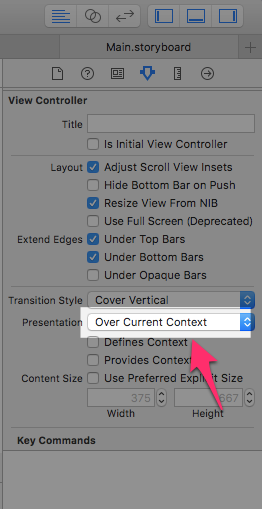
に変える
2.呼び出したい画面のViewを選択し、UtilityAreaのAttributesInspectorを選んで
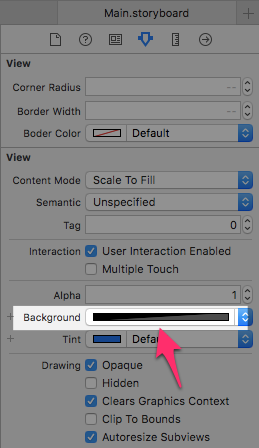
に変える。ここは何してるかというと
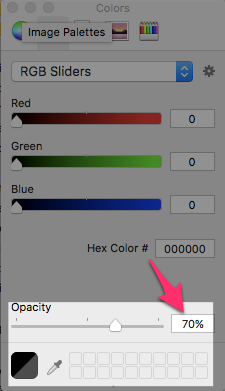
こうやって黒色に対し、透明度をいじってます。ここで透過してます。
まとめ
この手の記事って昔っからありますが、複数人で作業することを考慮したり(Storyboardの競合)、Storyboardの扱いづらさだったり、そもそもStoryboardを毛嫌いしてたりでコーディングだけに絞ったものが多いですよね。
あえてStroyboardで書けるよってのを改めて書いておきたかった次第です。
(もちろん検索すれば同じ記事はQiitaでもあるかとは思いますが、個人的な備忘も兼ねて)
以上です。
