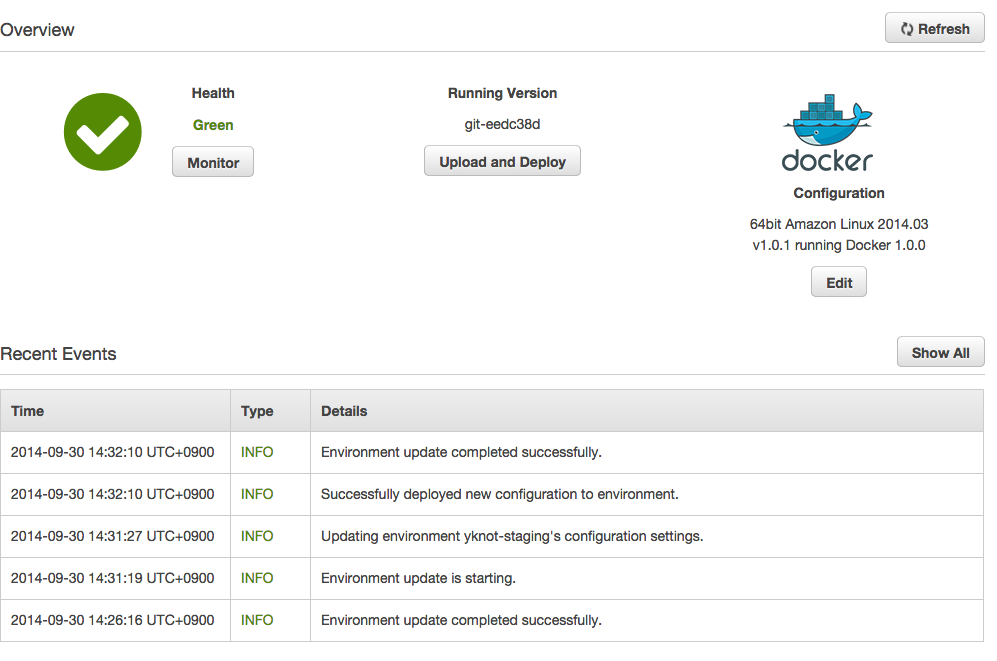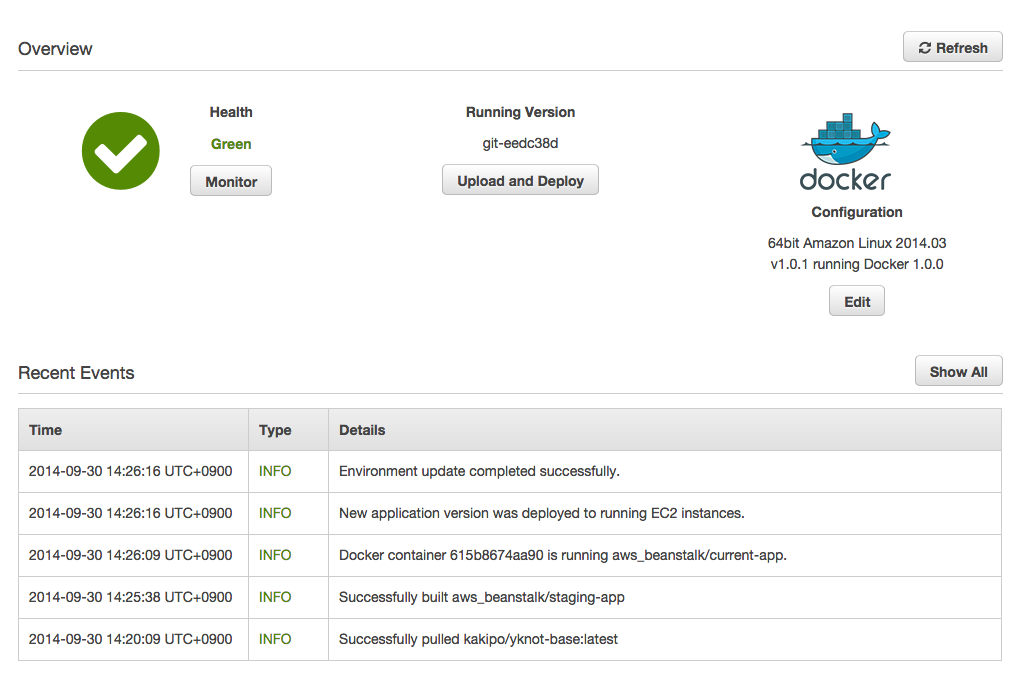概要
Elastic Beanstalk 使ってますか?
アプリケーションのデプロイがとても簡便になるため、オススメです。
最近では Docker にも対応し、Immutable Infrastructure とも相性が良いです。
本稿では Docker on Elastic Beanstalk で作成した環境をカスタマイズする方法について述べます。
前提
- Elastic Beanstalk を利用してアプリケーションが動作する状態であること
- AWS Elastic Beanstalk Command Line Tool をインストール済みであること
環境のカスタマイズ① - オートスケーリング等インフラ全体の設定
カスタマイズ方法
.elasticbeanstalk 配下に生成される optionsettings.yourapp-env ファイルを変更します。
設定可能なパラメータはこちらから: オプションの値 - AWS Elastic Beanstalk
例: autoscaling の MaxSize/MinSize を変更
[aws:autoscaling:asg]
MaxSize=4
MinSize=1
例: ELB の subnet を変更
[aws:ec2:vpc]
VPCId=vpc-xxxxxxxx
ELBScheme=public
ELBSubnets=subnet-xxxxxxxx
反映方法
eb update を実行することで反映されます。
$ eb update
Warning. File "config" has incorrect access permission and can be accessed by other users.
Update environment? [y/n]: y
Updating environment "yourapp-env". This may take a few minutes.
2014-09-30 14:31:27 INFO Updating environment yourapp-env's configuration settings.
2014-09-30 14:32:10 INFO Successfully deployed new configuration to environment.
2014-09-30 14:32:10 INFO Environment update completed successfully.
Update of environment "yourapp-env" has completed.
環境のカスタマイズ② - ミドルウェアのインストール等、インスタンス単位の設定
サーバに共通した設定やミドルウェアをインストールしたい場合があるかと思います。
わざわざ IMAGE を作成せずとも、設定ファイルを作成するだけで対応することが可能です。
カスタマイズ方法
.ebextensions 配下に *.config というファイルを配置することで、環境のカスタマイズが行われます。
これらはファイル名の昇順で実行されます。
参考: AWS Elastic Beanstalk 環境のカスタマイズと設定 - AWS Elastic Beanstalk
例: swap 領域の確保
デフォルトでは t2.micro インスタンスには swap 領域がありません。
すぐに OOM エラーとなってしまうので作ってあげます。
commands:
01_enable_sudo:
command: "echo Defaults:root !requiretty >> /etc/sudoers"
test: "test ! -e /home/ec2-user/swapdone"
02_dd:
command: "sudo dd if=/dev/zero of=/swapfile bs=1M count=1024"
test: "test ! -e /home/ec2-user/swapdone"
03_mkswap:
command: "sudo mkswap /swapfile"
test: "test ! -e /home/ec2-user/swapdone"
04_swapon:
command: "sudo swapon /swapfile"
test: "test ! -e /home/ec2-user/swapdone"
05_swapdone:
command: "touch /home/ec2-user/swapdone"
test: "test ! -e /home/ec2-user/swapdone"
参考: Amazon EC2 t1.micro インスタンスでswapを使用する - blogですかい
例: NewRelic のインストール
サーバ監視のため NewRelic エージェントを導入します。
packages:
yum:
newrelic-sysmond: []
rpm:
newrelic: http://download.newrelic.com/pub/newrelic/el5/i386/newrelic-repo-5-3.noarch.rpm
commands:
01_configure_new_relic:
command: nrsysmond-config --set license_key=YOUR-LICENSE-KEY
02_start_new_relic:
command: /etc/init.d/newrelic-sysmond start
例: Shellshock 対応
2014-09-30 現在、EB 上のインスタンスが参照するリポジトリには最新版の bash が置かれていません。
手動で bash の rpm を追加し、インストールしてあげます。
packages:
yum:
bash: []
rpm:
bash: http://packages.us-east-1.amazonaws.com/2014.03/updates/e10f5b547e18/x86_64/Packages/bash-4.1.2-15.19.amzn1.x86_64.rpm
参考: ElasticBeanstalk - Shellshock 対応 @ Elastic Beanstalk - Qiita
反映方法
git aws.push を実行することで反映されます。
$ git aws.push
Updating the AWS Elastic Beanstalk environment yknot-staging...
Environment update initiated successfully.