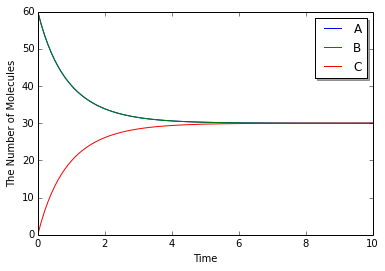以下の情報は時代遅れです。最新の情報はこちらを参照してください。
インストールの方法
注意: E-Cell4は只今絶賛開発中です. 多分に人柱的要素がありますのでご注意下さい.
- レポジトリ: https://github.com/ecell/ecell4
- 公式ドキュメント: http://ecell4.readthedocs.org/en/latest/
jupyter[notebook], numpy, matplotlibなどのインストールは本当は任意だが, まず間違いなく使った方が良い.
Windowsの場合
- http://conda.pydata.org/miniconda.htmlから32ビット版のMiniconda for Windowsをインストールする1.
-
コマンドプロンプト
cmdを起動して, 依存する他のPythonライブラリをインストールする[^2].
conda update pip
conda install hdf5 jupyter matplotlib
[^2]: Anacondaの場合は不要.
3. つづけてE-Cell4をインストールする. Python3の場合は下の方を実行して下さい.
```
pip install https://github.com/ecell/ecell4/releases/download/4.0.0/ecell-4.0.0-cp27-none-win32.whl
# pip install https://github.com/ecell/ecell4/releases/download/4.0.0/ecell-4.0.0-cp35-none-win32.whl
オプションだが, 動画表示機能を使いたい人はhttp://ffmpeg.zeranoe.com/builds/などからFFmpegをインストールしてパスPATHを通しておく.
Macの場合
Mac OS Xの場合, E-Cell4そのものはhomebrewでインストールできる.
brew tap ecell/ecell4
brew install ecell4
homebrewを使ったgslのinstall
ruby -e "$(curl -fsSL https://raw.githubusercontent.com/Homebrew/install/master/install)"
brew install gsl
Python環境の準備
Python, numpy, matplotlibは既に入っているのでIPython Notebookをpipを使ってインストールする.
curl -O https://bootstrap.pypa.io/get-pip.py
sudo python get-pip.py
sudo pip install "ipython[notebook]"
E-Cell4のインストール
つづいて, E-Cell4をインストール. Yosemite (10.10)の場合は,
sudo pip install https://github.com/ecell/ecell4/releases/download/4.0.0-beta2/ecell4-4.0.0b2-cp27-none-macosx_10_10_intel.whl
Mavericks (10.9)の場合は,
sudo pip install https://github.com/ecell/ecell4/releases/download/4.0.0-beta2/ecell4-4.0.0b2-cp27-none-macosx_10_9_intel.whl
でインストールできる.
使い方
IPython Notebookをインストールしている場合は下記の要領で立ち上げる. 勝手にブラウザが起動し, IPython Notebookのメインページに飛ぶはず. IEかSafariを利用する場合は, 問題が生じる場合があるので注意して下さい.
ipython notebook
新規ノートブックを作成して最初の行で%matplotlib inlineを実行した後で, 下記のコードを実行すればシミュレーションの結果をグラフとして表示できる.
%matplotlib inline
import numpy
from ecell4 import *
with reaction_rules():
A + B == C | (0.01, 0.3) # 可逆反応
run_simulation(10, {'A': 60, 'B': 60})
結果は以下のようになるはず.
より詳しい使い方については下記の記事を参照して下さい.
-
容量に余裕のある人は全部入りのAnacondaを使うと手間が省ける. https://www.continuum.io/downloads ↩