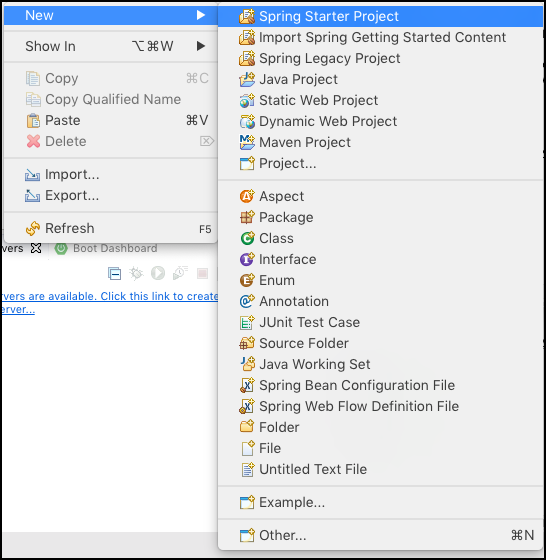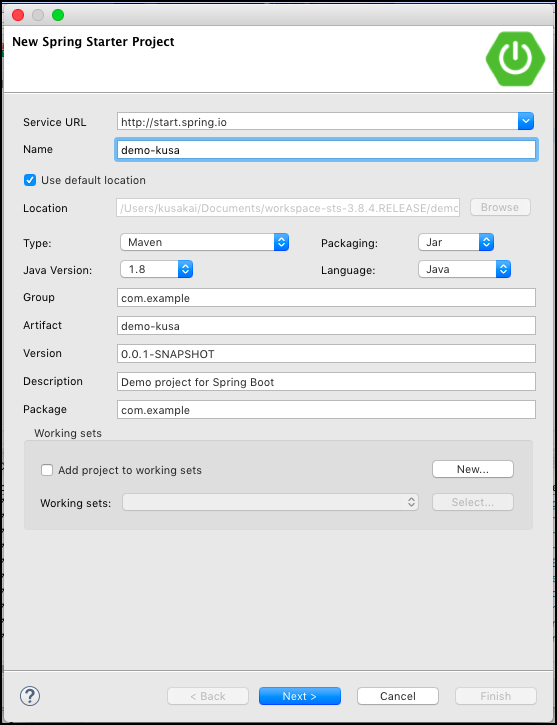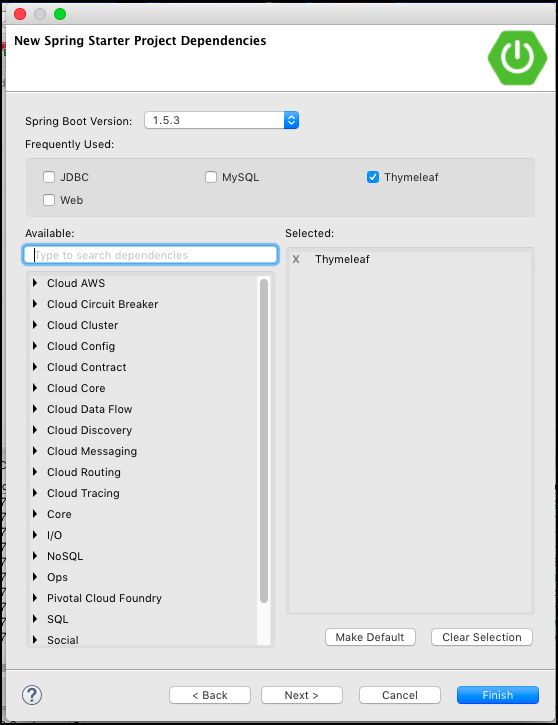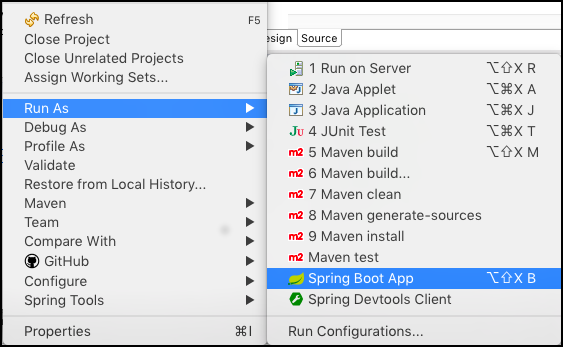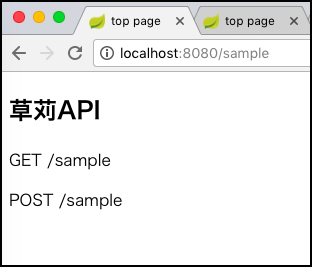Spring MVCを修正する機会が多かったのですがBootをあまり利用して来なかったので復習も兼ねて動かします。
構成
Mac OS X 10.12
Java 1.8.0_92
Spring Tool Suite 3.8.4
Spring Boot 1.5.3
thymeleaf 2.1.5
導入
1.JavaをOracleの公式からDLしてインストールします。
2.Spring Tool Suite(以降「STS」)を公式からDLしてインストールします。
4.コントローラとテンプレートの作成
以下、2つのファイルを作成します
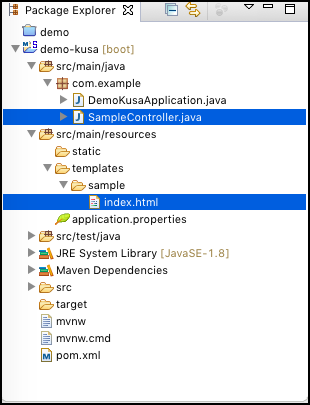
Java
SampleController.java
package com.example;
import org.springframework.stereotype.Controller;
import org.springframework.ui.Model;
import org.springframework.web.bind.annotation.RequestMapping;
import org.springframework.web.bind.annotation.RequestMethod;
@Controller
@RequestMapping("/sample")
public class SampleController {
@RequestMapping(method = RequestMethod.GET)
public String test(Model model) {
model.addAttribute("name", "草苅API");
model.addAttribute("get", "GET /sample");
model.addAttribute("post", "POST /sample");
return "sample/index";
}
}
HTML
index.html
<!DOCTYPE HTML>
<html xmlns:th="http://www.thymeleaf.org">
<head>
<title>top page</title>
<meta http-equiv="Content-Type" content="text/html; charset=UTF-8" />
</head>
<body>
<h2 th:text="${name}"></h2>
<p th:text="${get}" />
<p th:text="${post}" />
</body>
</html>