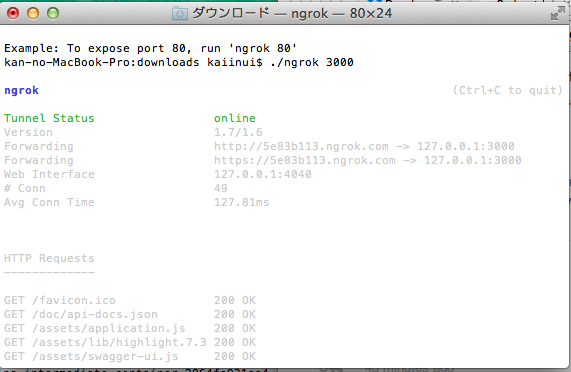スマホ用の API を開発していると、いちいちデプロイしてスマホから試して…みたいなフローが発生するときがあります。
iOS のエミュレータ経由なら localhost にアクセス出来ますが、Genymotion だとアクセス出来なかったり。
iOS でも実機でテストしたいときに困りますよね。
この問題を解決する ngrok が鼻血出るほど素晴らしかったので共有します。
そこで ngrok
ngrok は localhost をイイ感じに外部からアクセス出来るようにするサービスです。
つかいかた
仕組みはさておきざっと使い方。基本は次のコマンドです。
ngrok 3000
すると、https://32kja8s7f.ngrok.com/ みたいなランダムに振られるURLからlocalhost:3000 にアクセスすることができます。(固定のサブドメインを振ることもできます。)
(アクセス履歴も一目瞭然)
localhost で動いていても全く関係なく外部からアクセスができます。
もちろん、 iOS 実機や Android, Genymotion などからもアクセスができます。
開発に便利ですね。
どうぞお試しください。