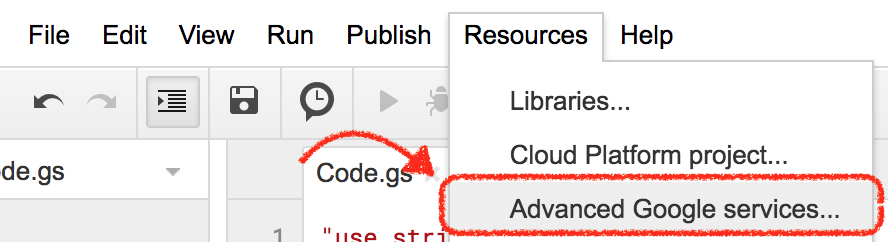Google Driveのファイルを更新した日時はわかるが更新者がわからない。
DriveApp.getEditors()はファイルの編集者リストを取得できるだけで、更新した人ではない。
他にもユーザーを取得できるAPIがありますが、どれも更新者ではないので調べました。
Advanced Google ServiceのDriveAPIを使う
Resources > Advanced Google services
Drive APIを有効にする
Drive.Filesから指定したファイルの最終更新者を取得する
sample.gs
...
//最終更新者の名前を取得
Logger.log("name:" + Drive.Files.get(file.getId()).lastModifyingUserName);
//ユーザーから取得
Logger.log("name:" + Drive.Files.get(file.getId()).lastModifyingUser.displayName);
...
FilesのAPIリファレンスはこちら。
https://developers.google.com/drive/v2/reference/files
他にもDriveAppでは取得できなかった色々な情報が取得できます。
ファイルの更新確認などを自動化したいときに使えそうです。
以上。