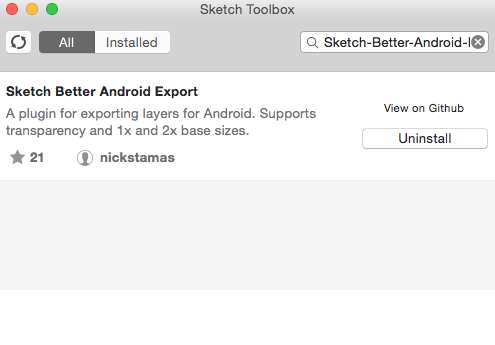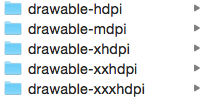Sketch Toolboxをインストールする
以下のサイトからインストールしてください
http://sketchtoolbox.com/
Sketch Better Android Export プラグインをインストールする
Sketch Toolboxを起動して、検索ボックスに「Sketch Better Android Export」と入力してライブラリを表示し、インストールします。
Sketchで画像を切り出す。
- Sketchを起動し、画像データ(.jpg,.png,.ai等)をドラッグ&ドロップする
- Slice Layerで画像を選択する
- Sketchトップメニュー > Plugin > Sketch Better Android Export > Better Android Export > Export Selected Layers(@1x Base)
- @1x Baseはmdpiサイズを基準として画像を書き出します。
- 各解像度毎に画像が作成されます。
Android Studioにimportする
あまりいい方法がみつからなかったのですが、比較的マシな方法としては、「Android Drawable Importer」というAndroid Studioのプラグインを使ってimportすることが出来ます。
インストール
- AndroidStudio > Preferences > Plugins > Browse Repositories... > 検索窓に「Android Drawable Importer」と入力し、インストールする
- プラグインを有効にするためにAndroidStudioを再起動する
使い方
- プロジェクトツリーでres/drawableディレクトリを右クリック > New > Multisource-Drawable
- MDPI AssetsからXXHDPI Assetsまでの画像のパスを指定し、OKを押す。