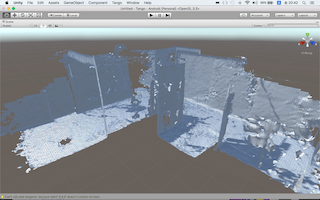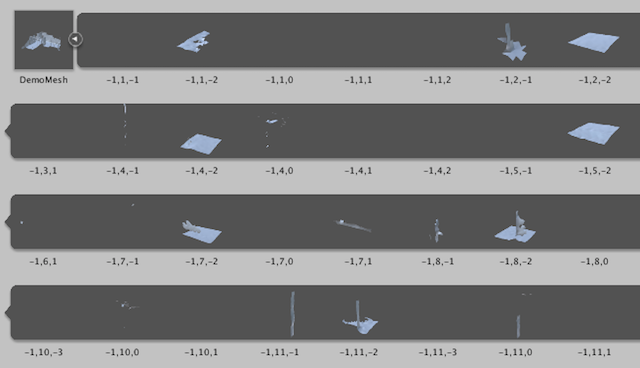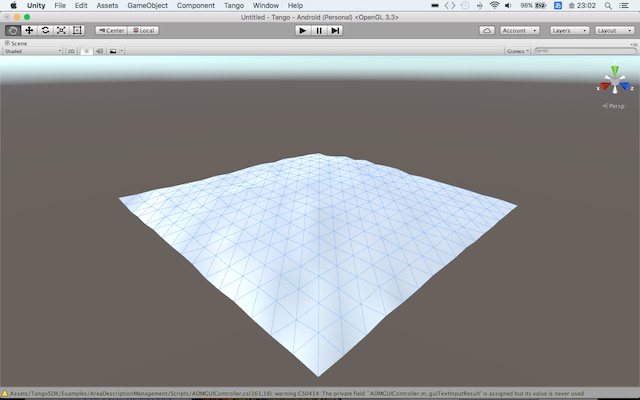前の記事の続きです。
MeshBuilderのコア部分にあたるTango3DRの後編になります。
- 3D Reconstruction serverの作成
- カメラパラメータの設定
- GridIndexArrayの更新
- メッシュの作成
の3、4についてまとめます。
GridIndexArray
GridIndexArrayについては、MeshBuilderで作成されたメッシュを見るとわかりやすいです。
Exportされたメッシュは、小さなメッシュの集合体になっており、各メッシュ・セグメントは"-1,1,2"といった3つの整数が名称になっています。
この分割単位がGrid Cellで、割り振られた3つの整数がGridIndex、GridIndexを配列にしたのがGridIndexArrayです。
GridIndexArrayのリファレンスには、Grid Cellは16×16×16のvoxelと書いてあります。
実際に、平面(床)に相当するGrid Cellのメッシュを見てみると、確かに16分割されていました。
ソースコードの解析
前編と同じく、対象は以下のファイルだけです。
- TangoSDK/Core/Scripts/TangoWrappers/Tango3DReconstruction.cs
GridIndexArrayの更新
pointCloud更新時に実行されるOnTangoPointCloudMultithreadedAvailable()で_UpdateDepth()が実行されます。
private void _UpdateDepth(TangoPointCloudIntPtr pointCloud, Matrix4x4 depthPose)
{
...
APIPointCloud apiCloud;
apiCloud.numPoints = pointCloud.m_numPoints;
apiCloud.points = pointCloud.m_points;
apiCloud.timestamp = pointCloud.m_timestamp;
APIPose apiDepthPose = APIPose.FromMatrix4x4(ref depthPose);
if (!m_sendColorToUpdate)
{
// No need to wait for a color image, update reconstruction immediately.
IntPtr rawUpdatedIndices;
Status result = (Status)API.Tango3DR_update(
m_context, ref apiCloud, ref apiDepthPose, IntPtr.Zero, IntPtr.Zero, out rawUpdatedIndices);
...
_AddUpdatedIndices(rawUpdatedIndices);
API.Tango3DR_GridIndexArray_destroy(rawUpdatedIndices);
}
else
{
lock (m_lockObject)
{
// We need both a color image and a depth cloud to update reconstruction. Cache the depth cloud
// because there are much less depth points than pixels.
m_mostRecentDepth = apiCloud;
m_mostRecentDepth.points = IntPtr.Zero;
Marshal.Copy(pointCloud.m_points, m_mostRecentDepthPoints, 0, pointCloud.m_numPoints * 4);
m_mostRecentDepthPose = apiDepthPose;
m_mostRecentDepthIsValid = true;
}
}
}
colorCameraの色情報を使うか否かで処理が分かれています。
利用しない場合は、ここでTango3DR_update()を行います。
3D Reconstruction serverの情報が更新され、rawUpdatedIndicesに更新されたGrid CellのGridIndexArrayが返ってくるので、_AddUpdatedIndices()に渡します。
色情報を利用する場合は、m_mostRecentDepth、m_mostRecentDepthPoseをセットした上で、colorCameraの情報を待ちます。
更新されると、OnTangoImageMultithreadedAvailable()→_UpdateColor()→Tango3DR_update()→_AddUpdatedIndices()という流れになります。
private void _AddUpdatedIndices(IntPtr rawUpdatedIndices)
{
int numUpdatedIndices = Marshal.ReadInt32(rawUpdatedIndices, 0);
IntPtr rawIndices = Marshal.ReadIntPtr(rawUpdatedIndices, 4);
lock (m_lockObject)
{
if (m_updatedIndices.Count == 0)
{
// Update in fast mode, no duplicates are possible.
for (int it = 0; it < numUpdatedIndices; ++it)
{
GridIndex index;
index.x = Marshal.ReadInt32(rawIndices, (0 + (it * 3)) * 4);
index.y = Marshal.ReadInt32(rawIndices, (1 + (it * 3)) * 4);
index.z = Marshal.ReadInt32(rawIndices, (2 + (it * 3)) * 4);
m_updatedIndices.Add(index);
}
}
else
{
// Duplicates are possible, need to check while adding.
for (int it = 0; it < numUpdatedIndices; ++it)
{
GridIndex index;
index.x = Marshal.ReadInt32(rawIndices, (0 + (it * 3)) * 4);
index.y = Marshal.ReadInt32(rawIndices, (1 + (it * 3)) * 4);
index.z = Marshal.ReadInt32(rawIndices, (2 + (it * 3)) * 4);
if (!m_updatedIndices.Contains(index))
{
m_updatedIndices.Add(index);
}
}
}
}
}
更新されたGrid CellのGridInexをm_updatedIndicesに追加しています。
m_updatedIndicesが空であれば存在チェックをせずに追加し、データがあれば重複させないように存在チェックが入ってます。
メッシュの作成
UI側の処理を追っていないので、少し飛んでしまいますが、GridIndexを指定してExtractMeshSegment()を実行すると、そのGrid Cellのメッシュを書き出します。
internal Status ExtractMeshSegment(
GridIndex gridIndex, Vector3[] vertices, Vector3[] normals, Color32[] colors, int[] triangles,
out int numVertices, out int numTriangles)
{
APIMeshGCHandles pinnedHandles = APIMeshGCHandles.Alloc(vertices, normals, colors, triangles);
APIMesh mesh = APIMesh.FromArrays(vertices, normals, colors, triangles);
int result = API.Tango3DR_extractPreallocatedMeshSegment(m_context, ref gridIndex, ref mesh);
numVertices = (int)mesh.numVertices;
numTriangles = (int)mesh.numFaces;
pinnedHandles.Free();
return (Status)result;
}
ここでは、Tango3DR_extractPreallocatedMeshSegment()を使っていますが、GridIndexArrayを渡して複数のGrid Cellを1つのメッシュとして返す関数、すべてのGrid Cellのメッシュを返す関数もあります。
まとめ
後編では、Tango3DRがGridIndexArrayを用いて、メッシュを作成する流れをまとめました。
元々、屋内向けのマップ構築や屋内ナビゲーションへの活用に興味があってTangoの学習を始めたので、仕組みの理解という点では、かなり視界がクリアになった気がします。