概要
PHPでAPIを作成するならどのモジュールが良いかを検討する過程で、
PHPのマイクロフレームワーク「Slim」の存在を知りました。
そこで、使用感の確認がてらSlimを触っていきます。
インストール
composerでインストール可能です。
インストールは公式サイトのチュートリアルを参考に下記で行います。
php composer.phar create-project slim/slim-skeleton アプリケーション名
アプリケーション名のディレクトリが作成されましたら、
アプリケーション名/publicをドキュメントルートに設定してブラウザよりアクセスします。
すると下記の画面が表示されるかと思います。
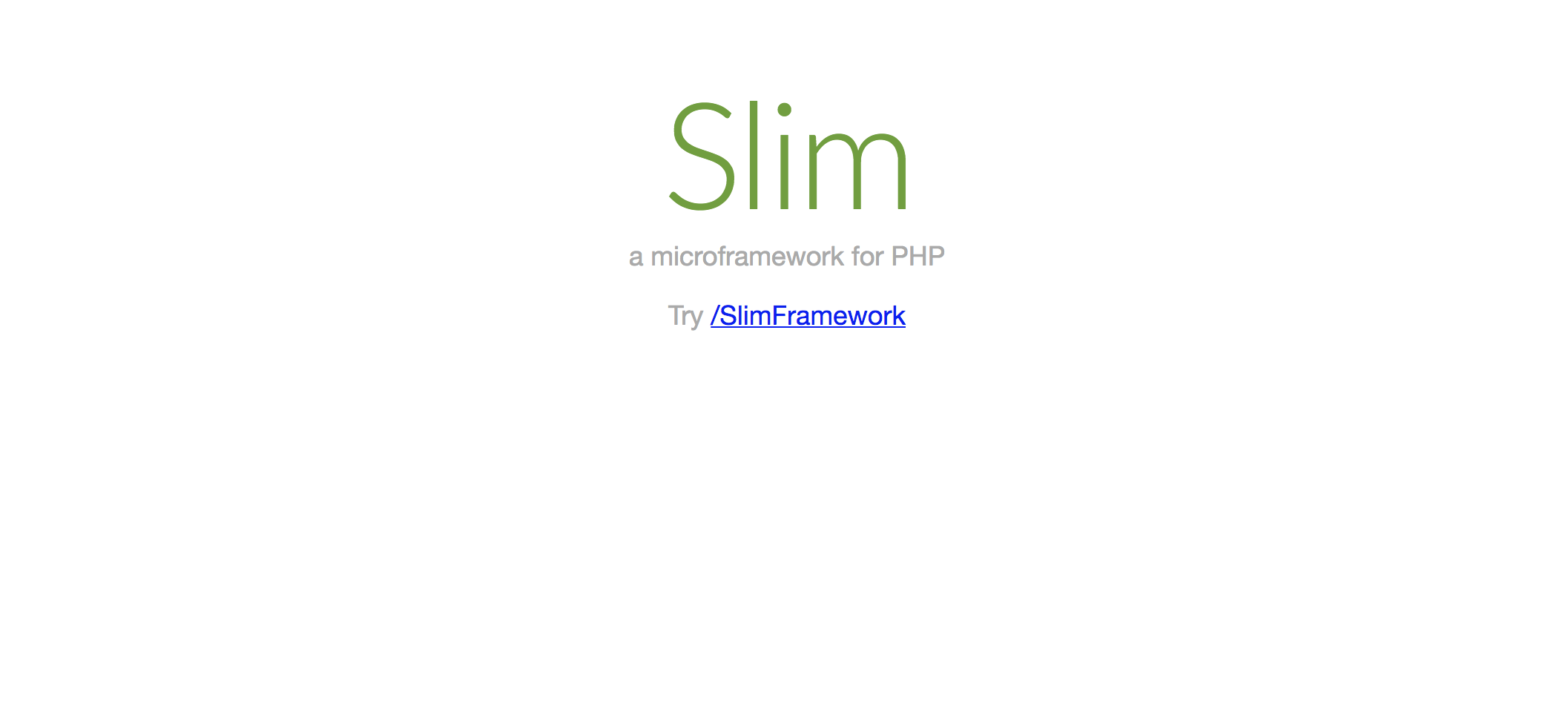
これで一先は開発準備完了です。
ルーティングの確認
Slimeではルーティング情報はroutes.phpに記載されています。
インストール時点では、getでルート/文字と入力すると「Hellow 文字」と出力する設定が記載されています。
src/routes.php
$app->get('/[{name}]', function ($request, $response, $args) {
// Sample log message
$this->logger->info("Slim-Skeleton '/' route");
// Render index view
return $this->renderer->render($response, 'index.phtml', $args);
});
実際にブラウザで「ルート/world」でアクセスしてみると下記のページが表示されます。
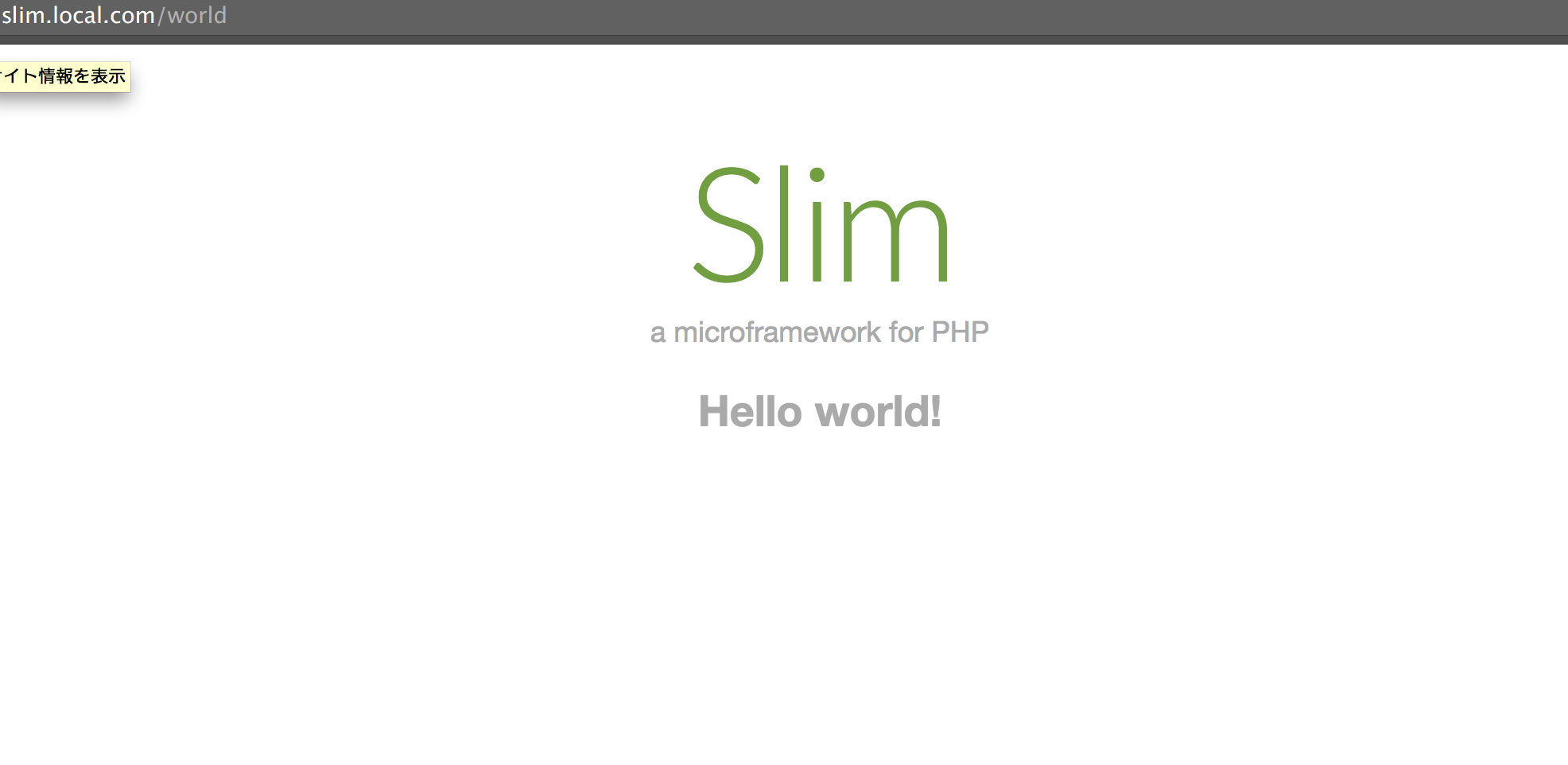
これでざっくり動作は確認できたので、引き続いて触っていきます。