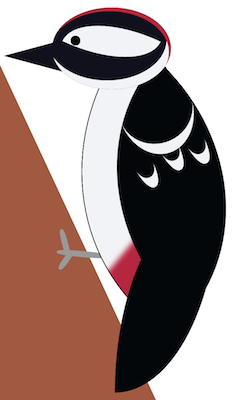今回のモデルはアカゲラ(赤啄木鳥)です。
応用で他の鳥類もいけるはず。
html
<!-- キツツキ(アカゲラ) -->
<div class="woodpecker">
<div class="head">
<div class="face">
<div class="eyes"></div>
<!-- 目元の模様 -->
<div class="eyes-pattern"></div>
</div>
<div class="beak"></div>
</div>
<div class="body-wrap">
<div class="body"></div>
<!-- 趾(足指) -->
<div class="toe">
<!-- 鉤爪 -->
<div class="claw"></div>
<div class="claw"></div>
<div class="claw"></div>
</div>
<!-- 尾羽 -->
<div class="tail-feather"></div>
<!-- 翼 -->
<div class="wing">
<!-- 翼の模様 -->
<div class="wing-pattern1"></div>
<div class="wing-pattern2"></div>
<div class="wing-pattern2"></div>
<div class="wing-pattern2"></div>
</div>
</div>
</div>
CSS
css
/* キツツキ */
.woodpecker{
position: absolute;
top: 100px;
left: 29%;
}
.head{
position: absolute;
z-index: 4;
}
.face{
position: absolute;
top: -80px;
left: 30px;
width: 160px;
height: 110px;
border-radius: 100%;
background: #10111D;
/* 顔の模様を表現 */
box-shadow:
-3px 5px 0 0 #B5263F inset,
-6px -12px 0 0 #F2F3F6 inset;
z-index: 2;
}
.eyes{
position: absolute;
top: 38px;
left: 25px;
width: 13px;
height: 13px;
border-radius: 100%;
background: #000;
z-index: 2;
}
.eyes-pattern{
position: absolute;
top: 18px;
left: 20px;
width: 120px;
height: 55px;
border-radius: 100% 0 100% 0;
background: #F2F3F6;
transform: rotate(25deg);
z-index: 1;
}
.beak{
position: absolute;
top: -50px;
left: -70px;
width: 0;
height: 0;
border: 35px solid transparent;
border-right: 130px solid #10111D;
z-index: 1:
}
/* 頭以外のパーツ */
.body-wrap{
position: absolute;
transform: rotate(5deg);
}
.body{
position: absolute;
left: 20px;
width: 280px;
height: 260px;
border: 1px solid #000;
border-radius: 100% 0 100% 0;
background: #F2F3F6;
transform: rotate(-55deg);
box-shadow: 10px -80px 10px 0 #B5263F inset;
z-index: 1:
}
.toe{
position: absolute;
top: 240px;
left: 48px;
z-index: -1;
}
.claw{
position: absolute;
height: 8px;
border-radius: 40%;
background: #999999;
}
.claw:nth-child(1){
width: 70px;
left: 10px;
}
.claw:nth-child(2){
width: 40px;
top: -12px;
left: -0px;
transform: rotate(70deg);
}
.claw:nth-child(3){
width: 30px;
top: 10px;
left: 8px;
transform: rotate(-60deg);
}
.wing{
position: absolute;
top: 15px;
left: 89px;
width: 230px;
height: 260px;
border-radius: 100% 0 100% 0;
background: #03070A;
transform: rotate(-53deg);
z-index: 3:
}
.wing-pattern1{
position: absolute;
top: -20px;
left: 130px;
width: 100px;
height: 110px;
border-bottom: 15px solid #F2F3F6;
border-radius: 100%;
transform: rotate(30deg);
}
.wing-pattern2{
position: absolute;
width: 25px;
height: 50px;
top: 50px;
left: 100px;
border-bottom: 15px solid #F2F3F6;
border-radius: 100%;
transform: rotate(20deg);
}
.wing-pattern2:nth-child(2){ top: 60px; left: 140px; }
.wing-pattern2:nth-child(3){ top: 80px; left: 170px; }
/* 尾羽 */
.tail-feather{
position: absolute;
top: 150px;
left: 140px;
width: 140px;
height: 270px;
border-radius: 100% 0 100% 0;
background: #03070A;
transform: rotate(-5deg);
z-index: 2;
}
※画像にある(茶色の)木は省略しています。
アニメーション
.head{
left: -20px;
animation: peck 0.3s steps(1) infinite alternate;
}
@keyframes peck{
0%{
transform: translateX(0) rotate(0);
}
50%{
transform: translateX(25px) rotate(0deg);
}
100%{
transform: translateX(-45px) rotate(5deg);
}
}
これをCSSに追加すれば動きます。