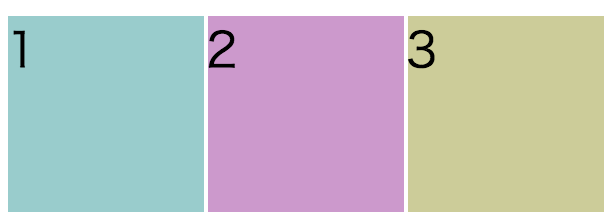flex-growは、flexアイテムの伸び率を指定するプロパティ
下記のサンプルでは、spanがflexアイテムとなります。
sample code
<div class="flex-container row">
<span>1</span>
<span>2</span>
<span>3</span>
</div>
.flex-container{
display: flex;
margin-bottom: 1em;
background-color: black;
}
.row{
flex-flow: row wrap;
width: 300px;
height: 100px;
}
span{
/* flex-grow , flex-shrink , flex-basisをまとめて記述 */
flex: 1 1 auto;
font-size: 1.5em;
box-shadow: 0 0 0 1px white inset;
}
span:nth-child(1){ background-color: #99CCCC; }
span:nth-child(2){ background-color: #CC99CC; }
span:nth-child(3){ background-color: #CCCC99; }
要素を均等に割り振る
span{
/* flex-grow , flex-shrink , flex-basisをまとめて記述 */
flex: 1 1 auto;
}
3つのアイテムのサイズを 1/3 ずつ均等に割り振られます。
特定の要素に多く割り振る
span:nth-child(2){ flex-grow: 5; }
2つ目のアイテムが 5/7となり、
1,3つ目アイテムは 1/7と割り振られます。
transition を使ったデモ
アイテムにカーソルを乗せると...
下記URLで確認できます。
https://jsfiddle.net/junya_5102/19dnqqt1/