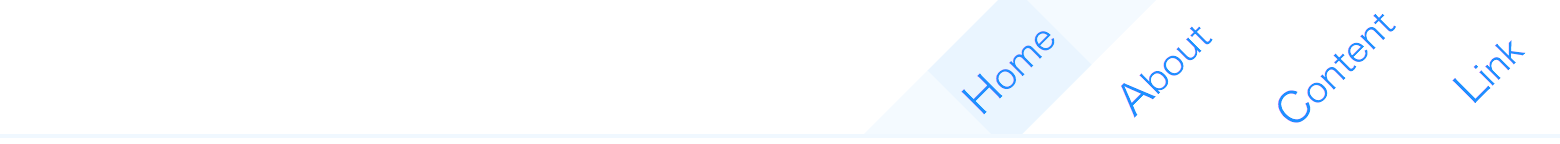

html
<nav>
<a href="#1">home</a>
<a href="#2">about</a>
<a href="#3">content</a>
<a href="#4">link</a>
</nav>
CSS
body{
margin: 0;
padding: 0;
}
nav{
position: relative;
display: block;
padding: .35em .25em .35em 0;
border-bottom: 2px solid aliceblue;
/* inline-blockを右寄せで配置 */
text-align: right;
/* リンクのはみ出し防止 */
overflow: hidden;
box-sizing: border-box;
}
a{
position: relative;
display: inline-block;
font-size: 1.1em;
/* リンクの間隔 */
margin-right: .625em;
padding: 1em .15em;
line-height: 1;
color: rgb(30,144,255);
text-decoration: none;
text-align: left;
box-sizing: border-box;
transform: rotate(-45deg);
}
/* リンク範囲拡張 */
a:before{
content: '';
position: absolute;
top: 50%; left: 50%;
/* widthは多めに取っておく */
width: 500%; height: 100%;
background-color: inherit;
transform: translate(-50%,-50%);
}
a:first-letter{
font-size: 1.2em;
text-transform: uppercase;
}
a:hover,
a:focus{
outline: none;
background-color: rgba(30,144,255,.05);
}
補足
a:beforeでリンク範囲を拡張しています、aタグの幅や高さを直接拡張すると
transform(回転)の扱いが難しくなり微調整が必要になるので:beforeを使っています。