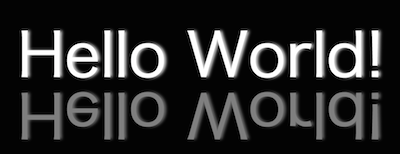もっと簡単な方法があるかも?
<p data-text="" id="text">Hello World!</p>
data-* カスタムデータ属性
詳しくはGlobal attributes - HTML | MDN
css
#text{
position: relative;
font-size: 5em;
color: #fff;
text-shadow: 3px 0 5px #eee;
}
#text:before{
position: absolute;
top: 1em;
content: attr(data-text);
color: inherit;
opacity: 0.5;
transform: rotateX(180deg);
}
javascript
var text = document.querySelector('#text');
text.setAttribute('data-text',text.textContent);
解説
:beforeのcontentに直接Hello World!と書けばいいのだが、(pタグの)テキストを編集したときにcontentのテキストも編集しないといけなくなる。
カスタムデータ属性を使うことで編集箇所が1箇所で済むようにした。
[流れ]
1.jsでテキスト要素を取得
var text = document.querySelector('#text');
2.テキスト要素の属性にdata-****(*は任意)を追加、値をtext.textContentとする
text.setAttribute('data-text',text.textContent);
3.CSSで:beforeのcontentに下記を追加する
content: attr(data-text);
これで文字を反転させれば鏡文字の完成!
ブラウザ
Chrome 45 , Firefox 41 , Safari 9 は動作確認済み。