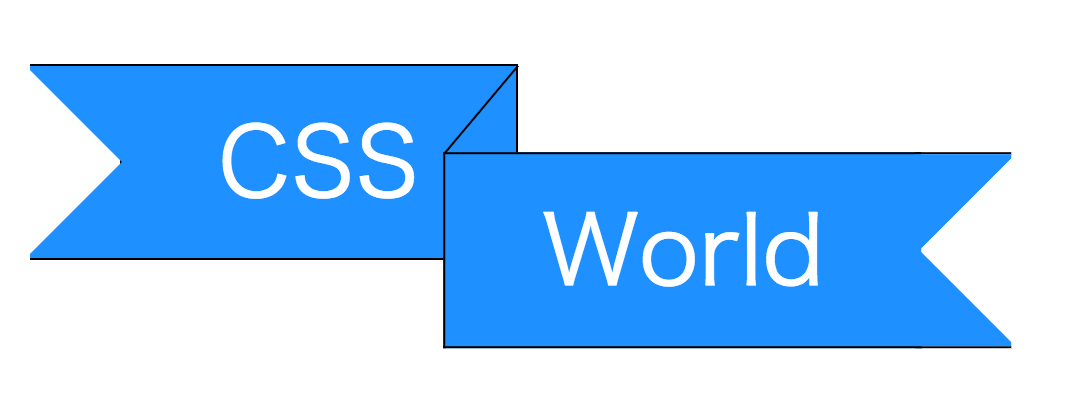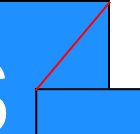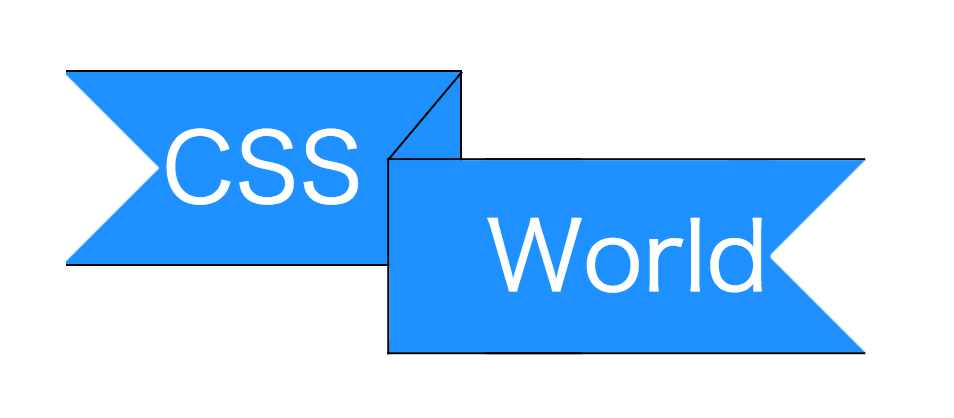作り方1 (こちらがおすすめ。
<div class="label">
<p class="text">CSS</p>
<p class="text">World</p>
</div>
.label{
position: relative;
display: inline-block;
font-size: 3em;
white-space: nowrap;
/* labelの端の空間を確保する */
padding: 0 2em;
}
.label .text{
position: relative;
display: inline-block;
padding: .25em 1em;
border: 1px solid #000;
color: #FFF;
background-color: #1E90FF;
box-sizing: border-box;
}
.label .text:nth-of-type(1){
border-left: none;
}
.label .text:nth-of-type(2){
border-right: none;
/* 幅に合わせて調整が必要 */
transform: translate(-22%, 45%);
}
/* labelの端デザイン */
.label .text:before{
content: '';
position: absolute;
top: 50%;
width: 1em; height: 100%;
border: 1px solid #000;
border-right: none;
border-left: none;
transform: translateY(-50%);
}
.label .text:nth-of-type(1):before{
right: 99%;
background-image:
linear-gradient( -45deg, #1E90FF 35%, transparent 35%),
linear-gradient(-135deg, #1E90FF 35%, transparent 35%);
background-repeat: no-repeat;
}
.label .text:nth-of-type(2):before{
left: 99%;
background-image:
linear-gradient( 45deg, #1E90FF 35%, transparent 35%),
linear-gradient(135deg, #1E90FF 35%, transparent 35%);
background-repeat: no-repeat;
}
/* 奥行き表現 */
.label .text:nth-of-type(2):after{
content: '';
position: absolute;
bottom: 100%;
/* 親要素のborder領域分、移動 */
left: -1px;
width: 1px; height: 60%;
background-color: #000;
transform-origin: left bottom;
/* 親の大きさによって調整が必要 */
transform: rotate(40deg);
}
補足
.text:beforeでラベル端(リボン)を作っています。
.textの幅を変えると デザインが崩れるので、調整してください。
親のfont-sizeの弄ってもデザインは崩れません。
奥行き表現
※ 分かり易く赤くしています
奥行きは 1本の線を利用して表現しています。
.textの要素の右上と左上を結ぶように線を配置すると良い感じ。
作り方2
<div class="label">
<p class="text">CSS</p>
<p class="text">World</p>
</div>
.label{
position: relative;
display: inline-block;
font-size: 3em;
white-space: nowrap;
}
.label .text{
position: relative;
display: inline-block;
padding: .25em 1em;
border: 1px solid #000;
color: #FFF;
background-color: #1E90FF;
box-sizing: border-box;
}
.label .text:nth-of-type(1){
border-left: none;
}
.label .text:nth-of-type(2){
border-right: none;
/* 幅に合わせて調整が必要 */
transform: translate(-22%, 45%);
}
/* 奥行き表現 */
.label .text:nth-of-type(2):after{
content: '';
position: absolute;
bottom: 100%;
/* 親要素のborder領域分、移動 */
left: -1px;
width: 1px; height: 60%;
background-color: #000;
transform-origin: left bottom;
/* 親の大きさによって調整が必要 */
transform: rotate(40deg);
}
.label .text:nth-of-type(1){
background:
/* label端のデザイン */
linear-gradient( -45deg, dodgerblue 1em, transparent 1em) -2.7em center,
linear-gradient(-135deg, dodgerblue 1em, transparent 1em) -2.7em center,
/* 背景色 */
linear-gradient( +90deg, transparent 1em, dodgerblue 1em);
background-repeat: no-repeat;
}
.label .text:nth-of-type(2){
background:
/* label端のデザイン */
linear-gradient( +45deg, dodgerblue 1em, transparent 1em) 3.55em center,
linear-gradient(+135deg, dodgerblue 1em, transparent 1em) 3.55em center,
/* 背景色 */
linear-gradient( -90deg, transparent 1em, dodgerblue 1em);
background-repeat: no-repeat;
}
補足
擬似要素の代わりに.textを使って作ります。
.textを使うためコンテンツ(文字)に影響しやすいです。
疑似要素が余っているので他の目的に利用できます。
幅を変えるとラベル端(リボン)がズレるので位置調整が必要。
作り方1に比べて調整箇所が多くなっています。
※その他は同じなので省略します。